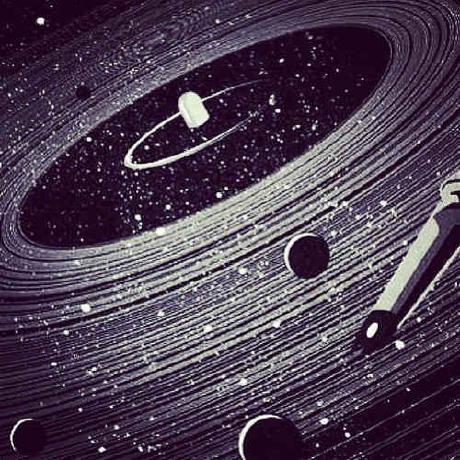- cross-posted to:
- reddit@lemmy.world
- cross-posted to:
- reddit@lemmy.world
Posting the update here because most of the users of RDX come from Lemmy community only.
Why?
A lot of users asked for a more polished viewer with more features and users in the EU now can not add web apps to home screen, so I spent some time building an iOS app. You can also save images and videos/gifs from Reddit now. It’s stil completely free (with an optional donate option available), the web app also works.
You can download the app here

Previous posts for context:
I blocked Reddit via PiHole and configured Kagi to never show me Reddit results. When I left that cesspit, I spent a week running scripts to ensure all of my nearly 20 years worth of content was overwritten. I’m here because Reddit can DIAF.
can you view nsfw posts? login? downvote or upvote?
yes, no no.
Can you tag/save posts?
save yes.
How does RDX avoid using the Reddit API? I’ve used it a few times and was impressed on how fast it responded.
It’s read only.
Please Make one for Android
In a week, I will post about it here or you can subscribe to this mailing list.
Please check the video downloader. It only downloads the video part and skips the audio part. Also is there a way to subscribe by specifying multi Reddit link??
It was by design a GIF downloader(gifs don’t have sound) but works with videos also. Next update I will update it to include the audio too.
No.
Ty. Pls consider the subscribing via multi Reddit link
How do I save a subreddit?
Go to the subreddit, press the three bars icon on top right. Click subscribe.
Thanks! I started reading the list of options and just thought it was the usual “sort by” thing. Totally missed Subscribe at the bottom there :)
Very neat. I haven’t used Reddit in a year, but I wanted to check out your app out of curiosity. I think I feel much healthier without it being a regular part of my life, but this is an interesting window I could glance through from time to time.
The comment collapse feature seems to work very inconsistently. Where should you be tapping or how in order to collapse a comment thread?
On the comment text? Anywhere works except the edges or where the u/user link is. Double tapping a comment should collapse the comment and the comments in it’s own thread.
I wasn’t double tapping intentionally! That’s the ticket. I was tapping around looking for a collapse trigger and must have occasionally tapped quickly enough to earn a double tap.
Very cool and thanks for making this.
When you tap three dots(…) on the top-right of every comment, a menu opens. It has a collapse option when clicked it displays the exact same information on how to collpase the comment. I added it specifically because people keep asking about how to collapse the comments.
Hi op, thanks for making this. My opinions of Reddit aside, this is a neat app.
Is it possible to open a link from Reddit in this app, maybe with a Safari extension? The mobile site is dogshit and, because old reddit threads often provide the most useful solutions, I sometimes find myself struggling against that unusable site.
I’d also suggest having collapsible sub groups separate from subscriptions, like Alien Blue did, since you have an AB reference in the colors. Back then, I liked having that so I could have groups for news, hobbies, etc. But without having to see the whole list. Seeing AB there reminded me of a lot of great features that app had.
Oh you noticed the Alien Blue reference, there is an Antenna reference too :) Thing is apple doesn’t allow everyone to open apps from safari matching a url like Android, you have to manually verify the app on your domain. I will provide a bookmarklet that you can tap and open the url in rdx. I can do the multireddit thing, maybe in next update.
That would be phenomenal, thank you
How does this app work given the API costs? How does it manage to not deliver ads?
I ask because, while I’ve currently embargoed myself from Reddit, I’d like to have some details noted so I don’t fall in love with this and then get hurt again.
How do you save photos etc ?
On iPhone - Click on the photo, it will open an image viewer with share option on top, tap that, save photo, If you are using iPad then I will add the feature in next update. To save the GIFs on both iPhone and iPad tap the save icon below every video/gif post (it is just before the safari icon)
Screenshot?
Thanks, subscribing without an account is exactly what I needed for some small communities not on Lemmy. If you could add a feature to hide specific user’s comments (Automoderator), that’d be awesome.
Yeah I will collapse automod by default in next update.
thanks, im gonna use it for porn
Honestly, that’s the only reasonable use for Reddit anymore.
Well there’s also niche communities with useful info too.
is android planned?
In a week if everything goes right.
deleted by creator
I will post about it here or you can subscribe to this mailing list.
I’m not sure why but i am getting no audio from any video. (Granted they are probably mostly from redgifs)
So the problem with Redgifs is a messy one. There are two ways to embed their videos, one is through their embed code which includes lots of redgifs branding, is tiktok like and not so natie (but it helps them track you etc). The other is a mp4 file that just works like any other video except they don’t have audio. Since almost all of the gifs on Redgifs are nsfw I chose the kater method to display their vids. You can always click the little safari icon (or the globe icon on android) and view the redgif with audio.
Ah that makes sense. Thank you for going the privacy direction.
Ad + Reddit
Pass. Read the room
Sorry?
No need to apologize, just sharing my sentiments
I think they’re questioning what exactly you mean with your initial post.
I’ll let them clarify that then
Read
Read the room says the person who clearly cannot read the room.
The majority of comments here have been anti-Reddit altogether.
Plenty of people moved here to get away from supporting their platform and decisions to shit on devs.
Don’t know what you’re referring to…
I swear I’m only partially an idiot – but how do you “go back” after drilling down into a post on iOS?
Just swipe back from the left edge? swiping from right will take you to the post page again. Just like a browser.
Oddly doesn’t seem to do anything - just the up/down swipe inputs are registering as scrolling.
This shouldn’t happen, I have tested the app on multiple devices. Try this go to the settings tab, click on donate page or appearance page then try swiping left to right from the left most edge. If even that doesn’t work please tell me about the device you are using.
Appreciated. It’s working – I guess I’m not used to swiping from the extreme edge of the screen.