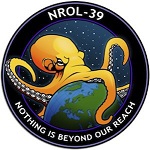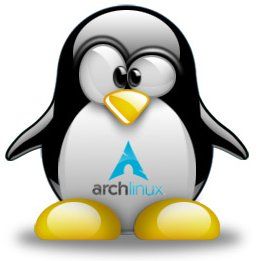More info about it here: https://www.ghacks.net/2024/08/13/windows-11-start-menu-is-getting-a-new-layout-to-organize-your-apps/
I love how microsoft never learns their lessons.
Win 11 still looks ugly.
My main desktop OS in Linux. But on my Windows 11 VM I’m using StartAllBack app. It makes start menu, task panel to be normal again, like it was in Windows 7 and XP.
I’m using StartAllBack app.
God, I hope MS doesn’t find out this exists. I’m sure they’d find some way to break it on an update.
This reminds me of the time when they broke the ability to disable the god damn Windows 10 lockscreen from the registry. Like why??? What the actual fuck is the reasoning behind this microsoft?!?!? You’re actually paying people to put in the work and make the user experience worse for absolutely no reason, while not even benefitting from it in any way??? This is one of the reasons I will never touch any of this proprietary Microsoft garbage again and strictly use FOSS software, which actually respects the user.
Respects the user, good one!
?
There are plenty of open source projects that disrespect the user base. Sorry if me having to laugh did not convey that message.
What makes you think so? Is there something I completely missed? From my experience in FOSS I’d say 95-98% of software actually works in favor of the user. With proprietary software it might be 5-15% at best. Can you name any examples that prove your claims?
“User” has different meanings or types. FOSS is mostly for power users. Random plebs can get lost, so to speak, it is not for them.
I actually liked how the start menu works in Win10, with the rearrangeable/resizable tiles you can put wherever and categorize however you want. That was closer to what’s pictured here, but this is still worse.
How do I get that back?
(…I actually liked Windows 8’s Start Screen as well. I understand this puts me in the minority. Everything else about the Win8 UI was a five alarm dumpster fire, but I liked having a big colorful full screen app launcher that could be arranged in any way you wanted.)
How do I get that back?
you can change the kde (linux) launcher to look like that
These people are stupid fucks.
I like the Phone Companion bar too. The folder grid is reminiscent of Windows 8 and is a nod to iOS… I guess haters gonna hate, but this seems like a nice improvement.
I’ll be over here hating then.
This is the Window 8 menu bullshit all over again.
I genuinely don’t understand what more people could want in a start menu, just needlessly against all forward momentum and change?
Just against pointless change.
You can see your phones status and recent messages from the start menu now! More start menu icons are exposed in the space they’ve added an organization mechanism. I think the point is to improve its usefulness
My personal phone is not linked to my computer. My work computer will never be linked to my work computer because I don’t have a work provided mobile phone. I do expect this new menu to nag the shit out of me to link a phone based on prior Windows ‘features’.
I don’t use windows messages.
I see fewer icons in the preview image than I see on the start menu now.
This is far less useful than the existing menu, which is less useful than the windows 7 menu. This is like how they hid half the things I used on the right click menu under the ‘show more’ option.
Pretty sure the bar goes away when you don’t use Phone Link! I use Phone Link, as you should too assuming you own a phone. I like it because that + the iCloud app basically brings feature parity to my Macs built-in Phone integrations. The simping over Windows is bizarre, it’s like you guys are pissed that Windows 2000 isn’t still supported, come join us in the 21st century please. “Any feature I don’t personally use is pointless and bloat” is a childs argument.
“Everyone else should be subjected to my preferences” is also a child’s argument.
If i wanted a Mac I would buy one. They are great for people who like them, but their extremely integrated environment is used to justify exclusive software and hardware requirements that I don’t want to be limited to. Windows forcing an online account is aping Apple and I hate it.
Looks like they’re going full speed ahead towards their mobile/tablet/TV/PC unishittification.
I believe they want you to seamlessly transfer stuff from device to device, regardless of which, where and why.
unishittification, that’s a new one.
I like it!
but why not use an iterface optimized for each device?
I mean, I know the answers, but I find all of them deeply insulting.
Hmm. Not a marketing person, but I’ll try to make an idea that sounds only slightly insulting.
Think of it like this. You’re working from home, a coworker is out in the field doing live research and your boss will be doing a presentation in front of the shareholders. The coworker in the field records data with their phone, sends it to your laptop, you arrange it for your boss, send it to their tablet and the boss just slides it over on the giant TV as they take the credit for your work.
Or a more personal example. You’re at home in the mood for a movie or a game on your budget smart TV, but you’re too lazy to do all the whatever to get it going. So instead just sync your phone, PC/Xbox and TV with a Microsoft/Xbox account and do everything remotely using your phone/tablet as a controller, from the comfort of your couch.
It’s Microsoft NSYNC, baby! And that’s why everything has to be tailored to fit your lovely, greasy fingers. Comfortable comfort. You know you want it!
okay but that’s all back-end. I actually have an example like this!
okay, so, if im playing an old DRM’d game I have on my desktop, and want to switch to my steam deck, I can do that.
but the interface that works on my steam deck (controller with touch pad, but no keyboard) is maddening to use on my desktop. I know, because I tried it once-steam calls it ‘big picture mode’ and it feels like being crippled when I use it on a computer with a full keyboard and mouse.
but I pick up the deck, and it’s nice. it functions, its interface is pretty close to perfect. and if I tried to use either of those on my phone, i would take a train up to washington and fucking beat a valve employee to death with it.
what you’re talking about is back end interoperability. totally unrelated, and I agree it’s good! also, doesn’t really exist anywhere near as much as it should, but that’s sort of a different problem. see, each of those platforms has different affordances and design conventions. now, you can run compatibility and seamless use, so the video just appears where you want it. I actually have a slightly janky (but best I’ve found) version of that set up on my LAN.
but I would like to be able to click around and take a broader view of the incoming shit on my desktop with multiple 4k monitors. i absolutely need gesture support on my tablet, and on my phone I need gesture support, plus ABSOLUTELY DO NOT have space to display multiple things at once.
I don’t need hamburger menus on my fucking desktop. I got space, and my cursor is precise enough the 90s/00’s are the best we’ve done with UX in that space (because we stopped trying as soon as the iphone dropped). having ONLY ONE THING displayed at once on my desktop is fucking annoying. I have 7680 horizontal pixels over a few feet of space on my desktop, no one thing takes up that much fucking space, nor should it, and I like the ability to click and drag shit from different apps and move shit around and do all that good crap. it’s great! and on my phone or tablet, that doesn’t really work. I should be able to click and drag to my tablet, if I want to set that up (my tablet is air gapped because that’s easier than degoogling and I mostly read+music on it) but my tablet needs a totally different interface, and anything that DOES work for my tablet, where im only ever really doing one thing I need to look at at once, is going to be frustrating as hell on my desktop.
Thanks for the in-depth reply and for correcting me.
And you’re right to be dissatisfied, but the tech savvy might not be the intended audience. The burger crowd might be instead. They outnumber the tech crowd by the billion. It’s just more profitable.
they outnumber the ‘tech crowd’ because we use technology to infantilize outselves, of which this is a prime example.
It’s bad for us, but it makes them money, so they are incentivised to not care.
Well that looks like pure garbage. Glad I no longer have to deal with it.
oh yeah, now one can accidentally close the Start menu by clicking in the gap between the panels.
i guess they couldn’t find a way to not make it look fucking awful
Why do they keep changing the thing? Linux mint Cinnamon desktop has kept the same look and I appreciate that.
and why do they keep making it as actively shitty as they possibly can?
like, I get it, there was room for improvement back when it was just ‘good’. they filled all that room with crap.
the good things about crap, though? nitrogen, phosphorous.
New manager need to prove themselves -> can’t do that by small improvements -> dreams up major changes -> gets promoted -> repeat
Is my guess
^ this guy corporates
Also, new manager would be part owner in a UX design firm of “experts” that conveniently, via their expert advice, convince management that a major redesign is needed and their firm is the only one that can do it (since everyone knows you can’t get expert advice internally)
80% of the way through the project, the manager gets promoted and moves on, leaving a new manager with no vested interest in their predecessors project to try and clean up the steaming dumpster fire that is now 300x over budget
IF the categorization works well, and that’s a big if, I like it.
And if the categorization isn’t absolutely perfect, you can bet everyone will be clamoring to be allowed to customize it or disable it.
Interesting design but I’ve literally never used the start menu for the past 5 years I think. I only ever press the windows key and then type the name of the app I need.
Not even that,I have like 5-10 programs I use regularly and I have those pinned. Only knew they changed that thing due to postings here on Lemmy.
PowerToys Run > Start Menu
To my surprise, I even recently discovered that PowerToys is open-source, even though it’s made by Microsoft. It really drastically improves the terrible Windows experience. Thankfully I don’t have to use Windows at all anymore, but if I had to, PowerToys would be the first thing I’d install.
On Linux (KDE) I enjoy using KRunner
I have power toys insalled and I love it for a lot of its features, but I never got used to using the run menu.
There are other good (open-source) options like Flow Launcher (GitHub)
Oh for fucks sake, auto categorization is one of the thing I dreaded the most on iOS because it’s almost always incorrect and it doesn’t fit my usage at all. Hopefully it will be possible to disable this crap.
Agreed. I miss live tiles, but I want full control over that menu.
It’s awful, but KDE will copy it one day.
I like the phone link integration. I’ve never been a fan out auto-populating app folders though.
Where’s all the ads though? They’ve gotta be thinking about turning one of the folders into a recommended apps folder or something dumb. They’ll sneak something in somewhere.
I for one dont see the fault in the design itself. Geniuenly looks like something usefull for pepole that use lots of tools.
If not for the fact that it already exist in the goddam pinned section in start menu and it replaces all items menu. Whyyy? These are not replecable by each other.
I use a lot of tools. I access them by hitting the windows key and typing the name of what I want. Or at least I used to before they incorporated a web search into the start menu that fucks it up 8 times out of 10. IDK how they ever thought that was a good idea. If I want to search the web I’ll do it in a fucking web browser.