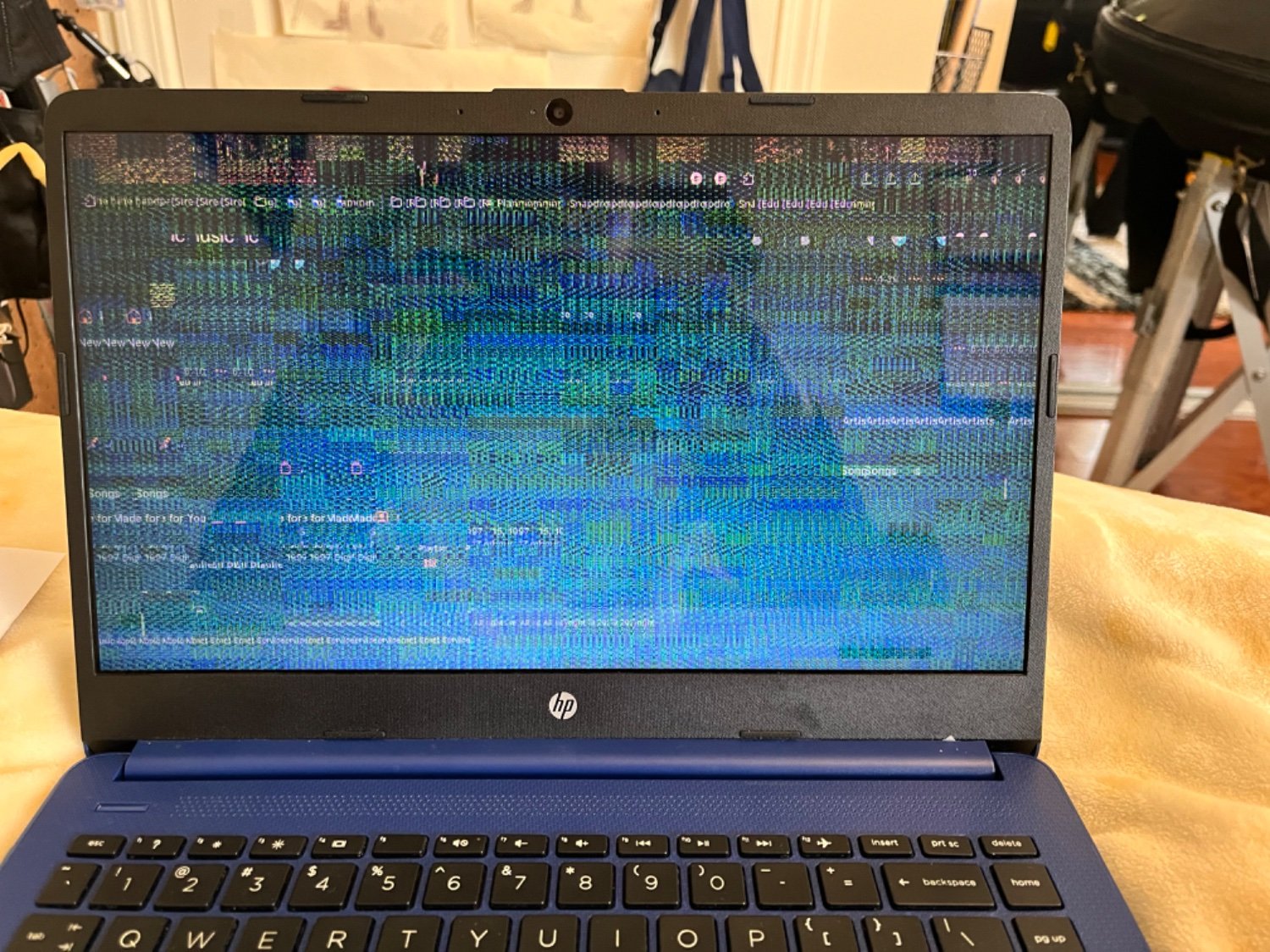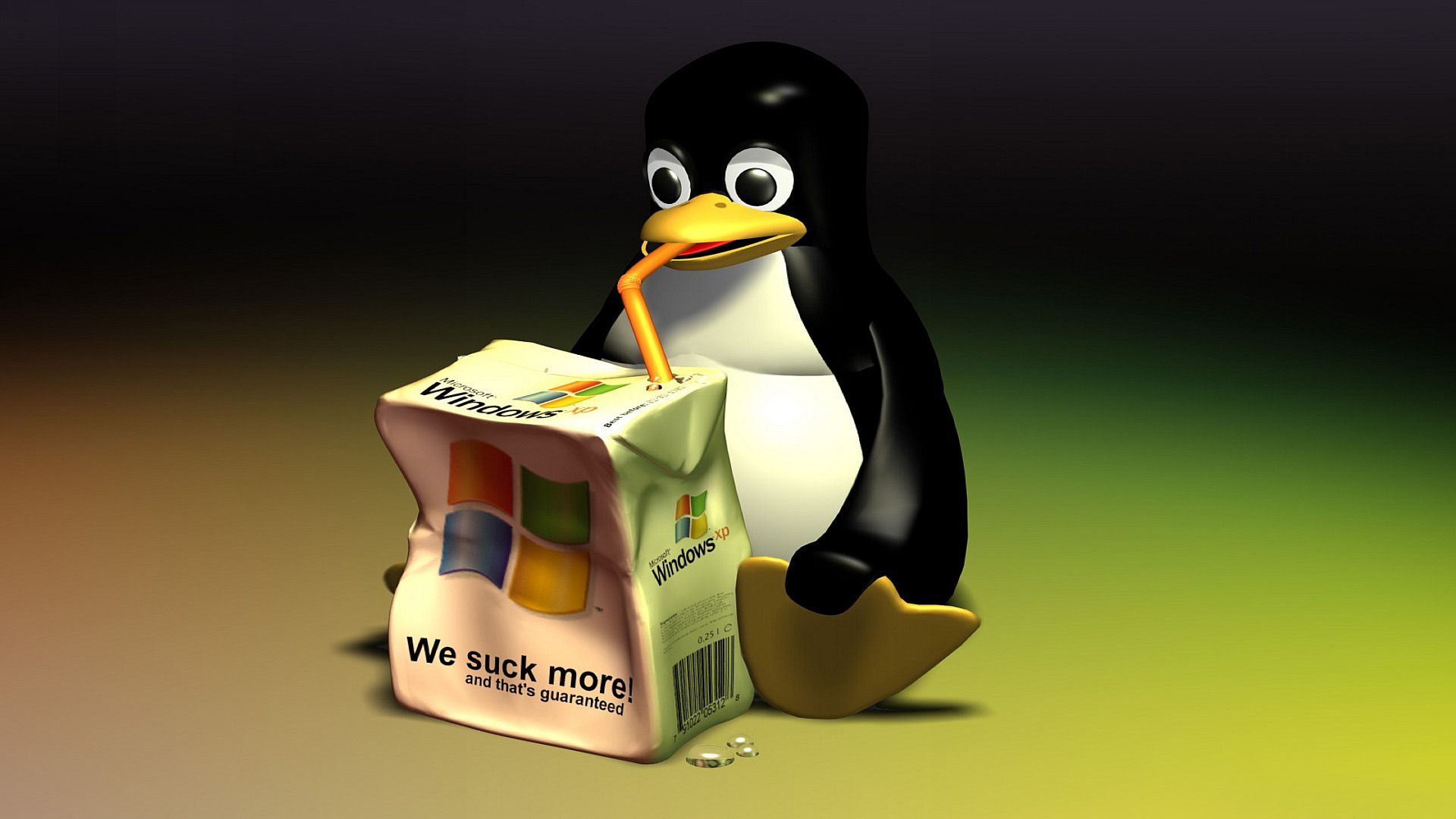This has happened 3 times in the past 2 days, any advice? It goes away after reboots but always comes back.
Update: So it could be GPU death, how exciting, especially for a 1.5 year old laptop. As of now it hasn’t terribly affected my workflow, but if this persists even after future kernel/driver updates, it may be rip. I am still hopeful that it could be software related, but time will tell!
This one is a little more interesting
Update 2: I was using Windows for testing purposes, and it happened again! This was immediately after picking the laptop up, so it is definitely hardware related. This time it made a horrible noise as well, answering some of the questions. So somehow by picking the device up, maybe the internals are slightly bent, causing the issues?