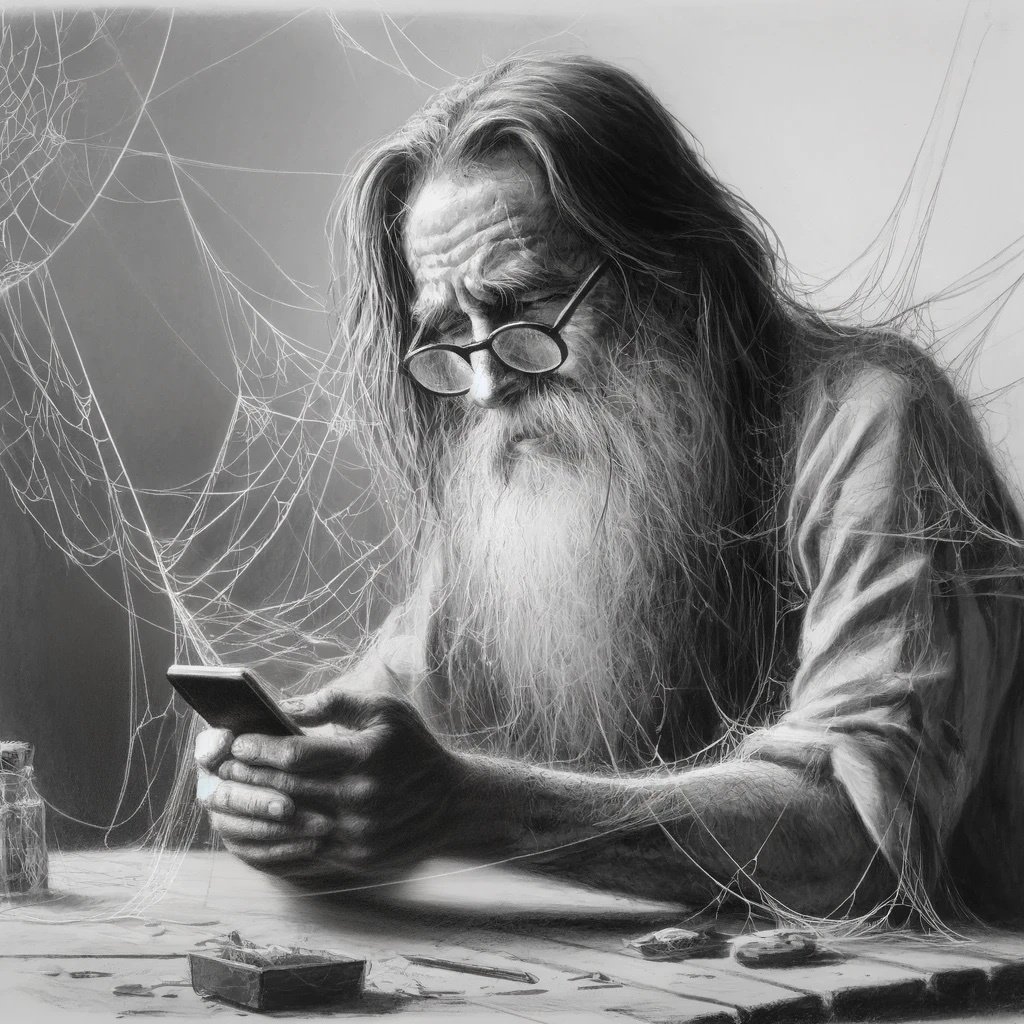FOSS or otherwise
Ditto clipboard manager Xmbc Explorer patcher Moonlight sunshine Everything search Wiztree Altsnap Powertoys KiTTY
That’s a long name
Going back to a “normal” text editor after using Vim for a few years would be horrible
Life without qBittorrent would also be pretty difficult, hell no, I’m not paying for DRM content that requires proprietary software to watch
I really like qbittorrents built in search feature.
Yeah the search is pretty nice, but I prefer my selfhosted instance of bitmagnet
After 20 years on vi/m, I recently moved to vscode with vim plugin and I have to admit… I really like it.
You sinner
Check out zed or lapce. Both are open source but native editors as opposed to chromium with near first class vim support. Much faster but less stable as neither are 1.0 yet. Additionally they have great LSP features.
That being said I just can’t give up my vim and terminal workflow but I’m actively following both projects.
Probably an OS
Bah, real power users only need a magnet and a pin.
Oh look at you with your fancy magnet!
qBitorrent, undoubtably
100% agreed
glibc
I’m bored so I’m just going to make a list:
-
Lightroom Classic (I’ve tried Darktable, just not for me. I take a lot of photos on my DSLR and I’ve been using Lightroom since 2015 so for me it’s worth eating the awful monthly subscription that I split with someone else.)
-
Anki (flashcard app, very popular among med school students and folks trying to learn new languages. Open source and tons of useful decks available. I’ve aced plenty of exams thanks to Anki.)
-
Bitwarden (finally caved and got a password manager-- could not be happier)
-
CHIRP (the best for programming handheld, mobile and base station radios)
-
CrystalDiskInfo (great for checking the health of SSDs and HDDs)
-
DaVinci Resolve (love using this for video editing-- pirated copy was easy to find)
-
Deluge (great for torrenting)
-
foobar2000 (I love it for music)
-
Greenshot (useful screencapture software)
-
inSSIDer (great for wifi analysis)
-
IrfanView (very good for photo management)
-
MusicBrainz Picard (amaaaaaaaaazing god tier music management software to get all the correct metadata/album art)
-
reWASD ($7 but it’s so good for no BS macro’ing of keyboard/mouse/gamepad shortcuts and profiles. I have two PCs and two mice + gamepad attached to my PC and this software is very helpful. I think the license is for life.)
-
WizTree (SSD/HDD visualization tool that is useful for figuring out what’s taking up too much space on your drive)
Why pirate Resolve? The non studio version is free (but not OSS)
Hardware decoding was my reason for upgrading
deleted by creator
Is there a particular draw for foobar2000? I remember a while back I was looking for a music player and that kept coming up, but I found it underwhelming when trying it. I’ve been using MusicBee for a long while now, and have found it excellent, so I don’t plan on switching, just curious if there’s something I’m missing.
Just familiarity for me.
Back in the 90s, when Winamp was the only game in town, many of us got tired of messing with the interface to make it useable and efficient. Foobar pretty much was plain Jane vanilla, looked like any other window and had the basics so you could do other stuff and not fuss with the horrendous skin.
After all, you’re typically listening to it, not looking at it, which was the point for me. Winamp’s tiny buttons and such drove me mad.
Three stages of a passwort manager
Stage 1: I do not need a passwort manager
Stage 2: Maybe I need a password manager
Stage: Why didnt I setup one way earlier???
-
deleted by creator
OpenSSH
Or OpenBSD in general. I’ve used it on my desktop for about 25 years.
Gvim. I even write documents in it and then paste them into Word for final formatting.
Firefox, uBlock Origin, uBlacklist KDE, Dolphin, Kate, LibreOffice, CherryTree Kid3, Flacon, LosslesCut, qBittorrent, VLC Musicolet, Simplenote, F-Droid, AuroraStore
I agree with everything and also with Musicolet, like no other mp3 player felt right until this one, it has everything I like, I listen to downloaded audio books, and can effortlessly change audio speed and pitch, sleep timers, and folder directories.
I desperately want a Linux desktop version of this.
Joplin because I struggled for years with a consistent way to keep and refer to notes that I could find easily at a moment’s notice and access from any device, anywhere.
(Please don’t tell me about how you use a text editor and markdown in your home directory Like GH* INTENDED because I tried that FOR A DECADE and it didn’t work for me. I’m old and cranky. Get off my lawn! :)
Obsidian.
My first thought is that my work requires office365 mail and my discovery that davmail exists has been a godsend. I’m not going to install outlook on my linux pc, so being able to check those emails using any client (claws in my case) is a massive convenience upgrade from relying on firefox to login.
KDE. My brain is hard-wired for Windows, so KDE is intuitive and just gets out of the way.
Git