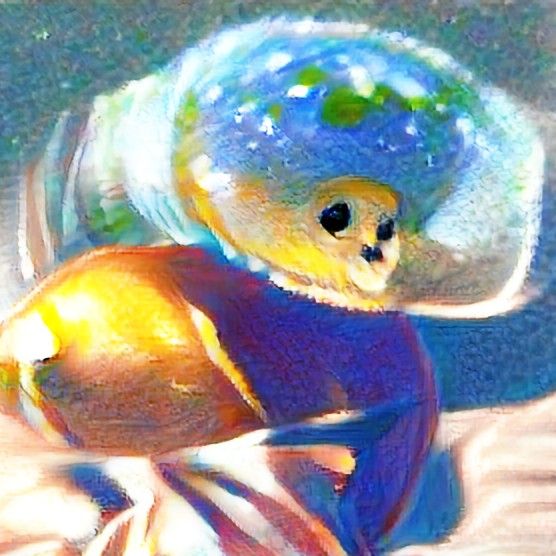Ill keep it as short as possible, apologies if i keep rambling(ill put my specs at the bottom)
Over the last yew years, i have used quite a lot of distros, from mint (currently my main again), to manjaro to solus to endeavouros and more i cant remember, one thing they all (minus solus) had in commong (for me) was the fact that pc gaming…was horrible on them.
Many hours where spend getting different games to work, or rather trying to get them to work at all, most of them had failed, steam, lutris, default wine, no matter what has been used)
As an example:
Anno 1404 history edition (best anno, fite me), i bought it on steam, tried launching it, didnt work, tried several proton versions, didnt work, lutris, didnt work, i downloaded a crack to see, didnt work either, using a different file format, nothing.
Sometimes i was able to make it work, once and than never again, solus was the only one where anno 1404 worked out of the box, i managed to make it work in endeavouros once by installing two packages i could never find again. (most recently, i bought space marine 2, didnt work and keeps crashing no matter what i do9
But this was the best case scenario, games really work.
Is it just my hardware?
Am i using linux just wrongly for years?
Is it my fault?
Am i missing something?
My specs:
prebuilt desktop: Acer Nitro N50-620
memory 64KiB BIOS
memory 32GiB System Memory
memory 16GiB DIMM DDR4 Synchronous 26
memory 8GiB DIMM DDR4 Synchronous 320
memory 8GiB DIMM DDR4 Synchronous 320
processor 11th Gen Intel® Core™ i5-
bridge Intel Corporation
display TU116 [GeForce GTX 1660 SUPER]
storage Micron_2210_MTFDHBA1T0QFD
bus Tiger Lake-H USB 3.2 Gen 2x1 x
network Tiger Lake PCH CNVi WiFi
bus Tiger Lake-H Serial IO I2C Con
I never seen that weirdest ram configuration ever. Its probably cursed. I never had any game that did not play at all, either i had to change some minor settings but it worked good. ( I am on Linux Mint Cinamon too )
I would guess the memory just freaks out some games that use more than 8gb ?
protondb is showing you if it is compatible with linux. If it isnt working on yours BUT it shows Gold or platinum on protondb its a YOU issue.
protondb is showing if it works at all yes, btu it also has a bunch of epople and possible tweaks showing it
neither protondb own ratings nor these tweaks did much to make any of the games i tried work (i dont recall any of them being native to linux)
my rig is a pretty common stock build (minus the increased ram)
so if it isnt a hardware issue, and i dont tinker with system files, or any funky stuff like that
why would it be a “me” issues?
Because if its gold then it says A LOT of people have no issues ( small issues ). Many people recommend to use GEProton.
The ram is not common, it is not recommended and could lead to crashes or incompatibilities.
- The sizes
- The different clock speeds
Best try to use 1 stick ( 16 GiB )
if a bit more ram (and no other hardware changes) actually causes so much issues with gaming, is it really a me problem?
that just sound like a rather trivial change
if you say that its truly that funky, i can remove the extra ram and make it a simple and ncie 16gb
Yes because again it’s the mismatched ram sizes and the different clock speeds. IMHO the clock speed issue is way more likely to throw things off than the different stick sizes, although neither are ideal.
The mobo should just be downclocking thmn all to the same speed. Should be, but who knows
Yeah please do that.
yee, 16gb is plenty enough as it is anyway
Its not about memory size its about the asymmetric sticks. It was a classic problem with OS memory management in the past. Modern OS are better at dealing with it but it is not the optimal set up.
You’re running windows game which use proton/wine that manage memory for the game and use linux for access to RAM. The asymmetry could conceivably cause issues you wouldn’t notice with native apps.
I’d try removing the 16gb stick (or the two 8gb sticks and keeo the 16gb stick; all that matters is whatever ram isnleft is the uniform) and see what happens with the games you’ve been trying. It might not he the issue but the only way to know is to test it, rather than dismiss it because its not what you expected.
i dont think i ever needed the extra ram anyway since i put it in, will remove them real quick
How did it go
i didnt exactly stress test with a couple dozen games, the one game i tried had the same error message as before
the only other difference so far: when playing one single game: it makes the entire system sometimes freeze up and force me to reboot
a game that worked perfectly before
I’ve been gaming on Linux for years. I do habitually avoid games that would be borked ootb by things like anti cheat. But typically I have very minor issues.
Do you check out protondb.com at all?
quite often actually, unfortunately:
i cant recall any tweaks people mention there ever working on any of the games i tried
Yeah, been on Linux a bit over a year now, and have yet to run into a game that I’ve wanted/bought that didn’t work just fine. Including some that steam call “unsupported” (Like Dark Souls Prepare to Die edition with DSFix).
That setup is cursed and I wouldn’t recommend it for Linux gaming personally
I’ve had good luck using Pop!_OS to game on Nvidia systems. Can’t speak specifically for those two games, but several other games that gave me trouble on other distros worked smoothly on Pop.
i tried it once actually, i dont know what it was but it never really stuck with me, probably cause of gnome
i do love my “old school” menu bar
I’m not a fan of Gnome either but Pop was the most stable distro I found for an Nvidia card.
This Gnome extension let’s you move everything down to the bottom panel.
Running Steam (Windows) games on Linux (Fedora) has always been finicky for me. Sometimes requiring digging into logs to figure out what’s going on
i tried to install fedora a few times, but it was borked at a system level the 3 times i did
im not the smartest woman around the blog, but when i tried to see what the terminal says sometimes with borked games, i dont think it ever helped me get a game to run, i chalk it up to simply not being knowledgeable enough
Have you enabled Steam Play in the game options? Might be an easy step to miss/forget. Usually if a game won’t run for me it ends up being something simple like that!
i can see why, i always make sure its activated before i force a specific proton version to try, just to be sure
Ahh gotcha. The Anno series is great (same with Linux!) so keep at it - best of luck!
First of all, what the hell is going on with your RAM configuration?
Your first stop should have been the protondb page for your game. Given that most other people report it as running out of the box, then the issue lies somewhere else.
Which proton versions have you tried? Since you have an Nvidia card, what is the driver revision? What desktop environment, and version of it are you using?
I hate to say it, but reinstalling your entire OS multiple times, without doing any troubleshooting, has been a waste of your time
whats going on with my ram configuration?
i tried using protondb several times, but it rarely if ever has worked with me, the tweaks people suggest i mean.
all between 9 to 5 on many games, sometimes proton ge too but i never noticed a difference when trying to use that one
whats a driver revision?
DE: cinnamon 6.2.9
i have done so much troubleshooting over these years that reinstalling or installing another distro became easier and quicker to do
Each nvidia card works better or worse with different version releases of nvidia drivers. Older cards usually need smaller version numbers. Since you are running mint, all versions you need to test should be in the default repos. Try different drivers and see if you can find the right one for your card.
apt-cache search nvidiashould give you a list of options, which you can install with
apt-get install.ngl, id rather stick with what is recommended before i go through hundreds of slightly differently named drivers
There’s usually only like 5 tracks. “What’s recommended” is nouveau, which works but not for gaming. It’s recommended because it’s open source and can do most things that the proprietary nvidia drivers can do. Nvidia is really bad at maintaining their drivers, and different drivers work better for different cards.
Nvidia sucks. Switch to AMD and never have a problem again. Or spend an hour testing each of the proprietary options maintained in the debian repos, and most likely find that at least one of them works. Until an update to the drivers or kernel comes along, and breaks it again, so you have to play around with driver versions and kernel versions to find a combo that works. That’s less likely to happen if you stick with a debian-based distro vs a bleeding-edge distro like arch.
And buy AMD for your next machine to send a message to nvidia that their driver support sucks!
idk man, mints driver manager do be saying nvidia is recommended
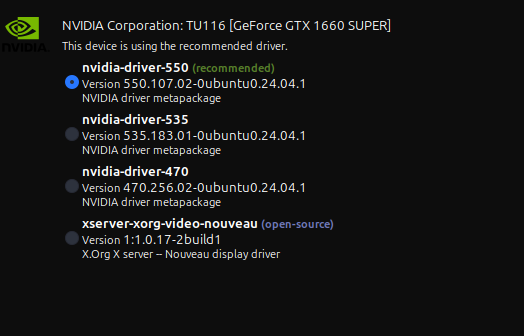
but besides that, i tried asking for an equivalent card on lemmy once, ill leave it at: im not inclined to try again
henceforth, if amd, prebuilt only
and regarding driver and kernel version, the moment i have to fiddle with either to get something working to the extent you are describing, im burning my pc
Please try versions 535 and 470.
See if either fixes your issues.
You need to reboot after switching. It’ll take you 30 mins max, even if neither works and you have to switch back.
i switched to 550 yesterday, it was 535 before that
Usually people have only same size RAM, but other configurations can work too. (I have 20GB of RAM running fine, for example.)
do you think that may somehow be the cause of so many problems? or part of it?
Unlikely. It won’t run optimally but it shouldn’t be the cause of crashes or bugs. If you’re not sure you can run a ram test (https://memtest.org/)
It’s unlikely to cause anything to outright fail, but it will certainly be creating bottlenecks and inefficiencies
I’ve been gaming on EndeavourOS for over a year now and have had the opposite experience. All my games work great in Steam with Proton. Granted I don’t play modern AAA shooters or League of Legends which goes out of their way to use bad anticheat that doesn’t support Linux. Only one time I had a game not start right away and all I had to do was install .Net for it or something which was also very easy.
Is it ready for primetime supporting everybody’s random hardware and everyone’s software without crashes, stutters and slow downs or be free of the requirement for weird configuration tweaks?
Probably not.
Can it work perfectly well with a lot of hardware and a lot of situations for a lot of games Yes.
Is it ready for primetime on a steam deck? Yes.
Last OS change I threw bookworm on a random laptop asked it to install steam, enabled proton for my games and everything just worked. But that doesn’t mean it will work for everyone and for every game.
Mixing ram is one of those no-nos that a lot of us do anyway. Ideally everything just slows down to the slowest piece of RAM and everything runs fine. And you wouldn’t think that the board would care if you have 16s in one side and eights and the other. But if you’re having problems with your stability that’s absolutely the first place to look. Even if all the RAM is perfectly matched, from a stability standpoint it’s better to run two sticks than four. I’d pull it back to 16 and see if it stops crashing. If it stops doing that so all your RAM and get two 16gb sticks.
I’ve been doing a majority of my gaming on a steam deck lately, running Linux. Check my deck says that anno 1404 is not supported on the deck though. In general, I’d say that Linux gaming has gotten a LOT better, but it is not yet perfect.
If a game doesn’t run on Linux, I just don’t play it.
Life is too short, I don’t care anymore.
I need Linux for work and I have no interest in paying for an OS that doesn’t let me have privacy.
So fuck it, if companies don’t write there software well enough… I’ll live.
I’d rather spend time in a bar anyway.
“Synchronous 26” and “Synchronous 320” sounds super weird. Are you combining RAM with different clock frequencies / timings? that can and often will cause problems like instabilities and crashes. i would take out the one you added and try the games again.
What kind of gaming?
Single player or some older multiplayer games without anti-cheat programs running?
Probably ready for a lot of those.
Triple-A major games with anti-cheat?
Not so much.
I moved my Steam library over…or at least the games I could actually play. There’s a lot of games that just won’t work despite the Linux crowd constantly saying gaming is great on Linux. VR? Not a chance.
I usually recommend zorin as a windows replacement as it emulates windows as much as can be and comes with a lot out of box, however, if the goal is gaming I think I would try steamos. I mean its what is on the steam deck and has a company actively working to make it work.
Tbh I can recommend nobara linux. For gaming especially it’s often nice to have access to recent drivers / proton versions. But maybe that’s not even relevant in your case.