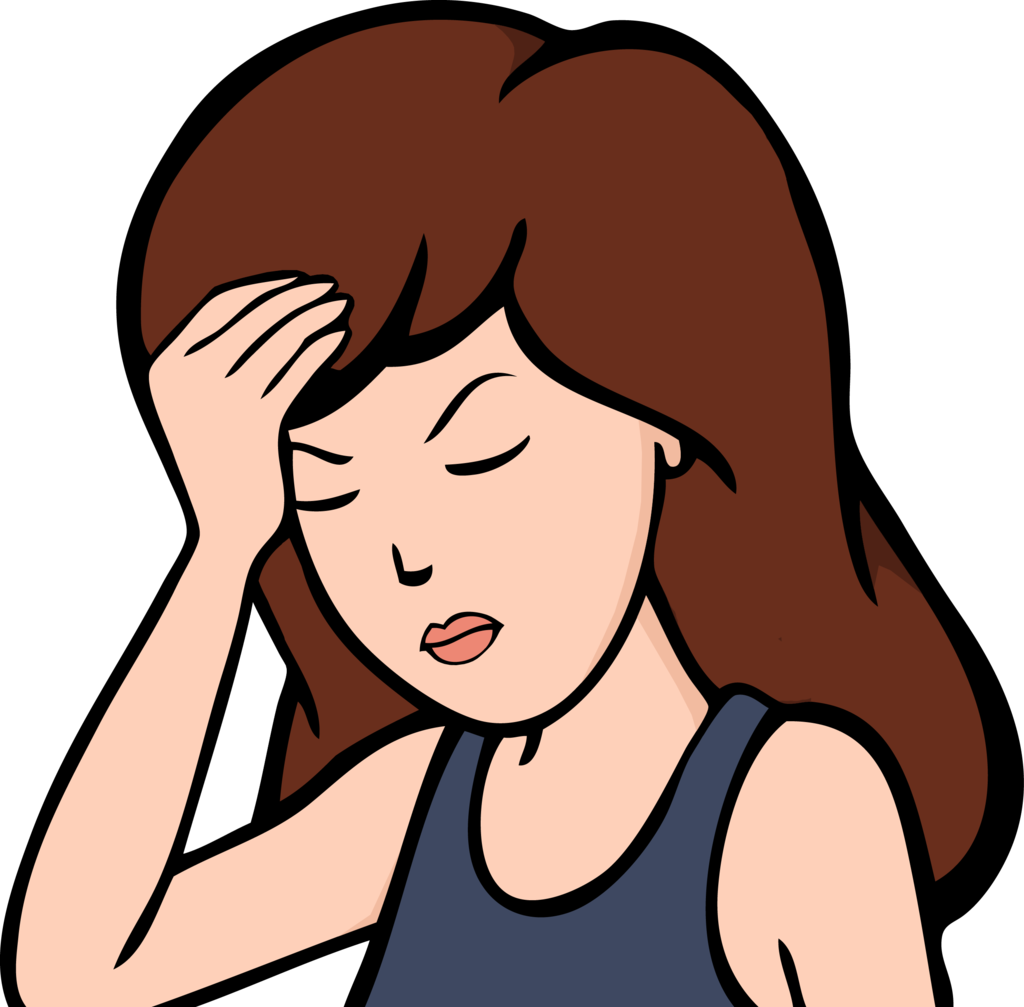try https://addons.mozilla.org/en-US/firefox/addon/history-master/
It seems to read all mine correctly.
even the views tab does not show the option for date
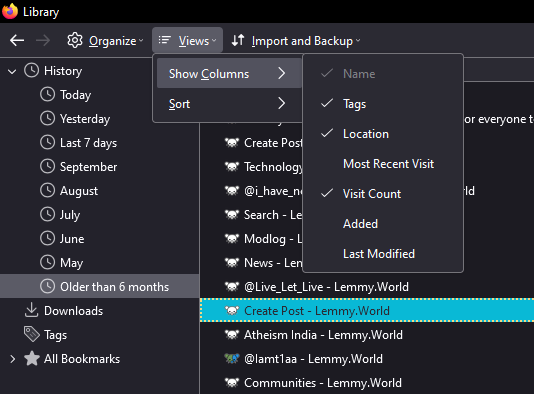
Isn’t it “Last Modified” - that should add the date
Select “Most Recent Visit”? That sounds like it.
Then right-click on the category header on that list (maybe “Name”, “Tags”, “Location”) and add a “Most Recent Visit” column, since it looks like that’s not visible by default for me.
If what you want is the date that you added the bookmark, it looks like “Added” is what you want, can also add a column for that.
I mean, I dunno, haven’t done this myself.
added is empty

investigates
Ah. It looks like the same UI is used for “bookmarks”, and the “added” field is for when the entry was added as a bookmark. For non-bookmark items, there’s no “added” date.
So you can look for a site by the last time you visited it (“Most Recent Visit”), but not by the first time, I reckon, not unless you bookmarked it then.