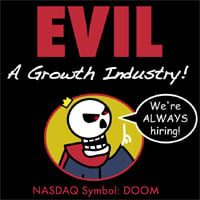I think you could go another few layers down if SharePoint was in the middle; you could add Teams users, and One Drive users.
OneDrive is available on MacOS and it’s a piece of shit
My only complaint with it is the lack of support for personal vault. I don’t use it heavily on my Mac so maybe I just haven’t encountered other issues.
Try uninstalling it lol,
I mean I tried and it’s fucked
I don’t care about it, but I get the idea - if even one percent likes it enough to buy a subscription, it’s a win for Microsoft. After all this is what Microsoft does - selling subscriptions.
My employer is in the process of decommissioning all their on-premises storage and shifting all data into the many-headed hydra that is OneDrive/SharePoint/Teams/Azure. It’s going… not great. Automatic file locking for non-Office applications doesn’t exist in the context of SharePoint and people are losing hours of work when two people had the same file open all day without knowing. Projects that had large, complicated folder structures have whole swathes of files that cannot be edited because of path length restrictions rearing their ugly head ("C:\Users\Username\OneDrive\VerboseHumanReadableProjectNameAndNumber ends up being quite a bit longer than P:\ProjectNumber, whodathunkit?!). Nobody’s sure of they should be syncing or linking their project directories locally. Some options for file management appear in SharePoint views of shared folders, but not Teams.
As a tool for portable user profiles or casual filesharing or syncing, it’s fine, though I’d prefer if MS didn’t force it into Windows and Office apps by default. As the core of a complex international business operation? Fuck this I hate it desperately, and I cannot imagine any way in which it’s going to save the business money over keeping storage in house.
They saw $$ savings projected. They didn’t realize they’d need cloud engineers to manage it. Savings gone.
Between trusting Google and Microsoft, I’m choosing MS six days a week and twice on Sundays
Why? They aren’t much different
Well to be fair, Microsoft has been in the scumbag game a lot longer than Google. They’re professional about screwing you over. Google is a bit more blatant about the whole, we control you and don’t care what you think, thing.
It’s kinda like saying I trust Lex Luthor far more than Harvey Dent.
Like a flesh eating bacteria vs brain cancer
I can respect that. I’d rather get mugged by a classy gangster with standards than… whatever Google is in this metaphor. Your middle school friend who got rich and turned into an asshole?
If microsoft is a classy gangster wearing feather hats casually extorting you in the broad of day but in a really charming way, Google is the deranged junkie in the back alley waiting to come at you screaming with a knife demanding your
xanax pillsprivate information
That’s like choosing the mafia over the cartels.
I mean - I get it, but.
I can’t answer why shoulderoforion feels that way about backups. But I can answer why I feel that way about email: Google is a bigger part of people’s lives, and so is a more dangerous monopoly. Therefore, I pick Microsoft for email.
Tons of businesses have their email hosted by Microsoft or Google, and tons of individuals have their email hosted by Google. If you want to self-host email, as I used to do, you need to interoperate with both of them.
To send email to a Google-hosted domain, you have to jump through a series of increasingly obscure hoops. Not all at once – they introduce new ones once every week or month. First, it will let your email through. Then you will get rejected with a URL for a new hoop. First, getting your IP address off a “policy block list”, which is basically a preemptive spam filter for static IPs that have never sent any email. Next month, you have to do SPF. Next, DKIM. Next, you have to create a Google account, and do something with your domain while signed into that account. Next, your Google account gets banned without recourse, and you have to wait 3 months for it to be deleted to make another, and all your mail is rejected during that time.
To send email to a Microsoft a hosted domain, you have to first send email to that person, get shadowbanned by the server, verify that your mail did not end up in their inbox, nor junk directory, and then call them and ask to be whitelisted. Depending on the circumstances, you may need to do this for each domain you send to, or each email address. The method of whitelisting varies, because the error message varies. If you can’t contact a postmaster at the company, get fucked.
This is absolute monopolization. The only way to play the game is with their rented game pieces. So you have to pick one, and you pick whichever one is less dangerous.
for me it’s the other way around
deleted by creator
Sure. It’s terrible.
There’s no shortage of terrible MS products. But that doesn’t mean we can only poke fun at the worst ones.
I know lemmy hates Google (for good reasons)…but Google Drive has been the GOAT for me for many years. I have never used OneDrive, in spite of it constantly annoying TF out of me to “just try me, bro!”
Not gonna lie, OneDrive at work integrated with Mail, Teams & Word is super convenient mainly because at work we’re forced to use it. But my dude, Microsoft. My friends and family do not want to use it, so stop asking.
yeah and I don’t see it being any worse than google drive. you can just use it as web storage.
Exactly. I have some space on there that comes with Office365 or whatever. I use rclone to back up my personal, non-git stuff to my nas from my laptops and pc. I use rclone on my nas to push encrypted backups of all those personal files to one drive. I have the space, I might as well use it. If my house burns down and the house with cold backups burns down, well hopefully I’ll still have access to my pictures and memories and shit.
I’ve managed to get it working as my Joplin cloud instance and a backup for small files that I sync using AutoSync on Android. Everything else that I use it for is utter trash. Basically any native client or browser access is garbage.
If you run rclone to push encrypted backups to it, every single time you log in to the web client it freaks out, asks you if you’ve been ransomwared, and if you want to restore your files. Restore to what MS? The only state you’ve ever seen these files in is the one they’re in currently.
It’s one drive adjacent, but I have 1 question.
Who at Microsoft thought in their infinite wisdom that they could remake the file browser but only for saving in O365. I hit save in word and it shows me some buggy list of random directories that you can’t navigate through, instead of opening a good old file explorer browse/save window. An engineer made the perfect solution 35 years ago, but that doesn’t look good enough for the new office design scheme so let’s make it nonfunctional.
I’m too lazy to look it up, but there is a settings in either the office products or group policy that makes it use the old open/save dialogs. I remember setting it up for an octogenarian relative who couldn’t adjust to change.
I guess older frogs are more susceptible to temperature changes.
It’s not about the needs of users any more. Hasn’t been for a long time. It’s all about how can we leverage our monopoly to squeeze the maximum revenue out of users. Sadly, most people just don’t care so they get what they deserve.
Probably the same guy that thought let’s replace control panel with settings and then ended up just opening control panel from settings because it’s too hard to move functionality from one to the other.
Pretty sure that certain versions of the Office apps ONLY support files stored in one drive. Like you can’t open a OneNote .toc in the app version of OneNote, whether on local disk or mounted network share.
I actually love getting On this day emails from OneDrive. It brings up old pics that I wouldn’t have cared to look at.
Mods, do your job and ban this filth in the comments.
ACtUaLlY I LiKE oNeDRivE
Disgusting. Immoral. The degeneration of the youth made manifest.
What’s wrong with OneDrive? I use it and it’s fine.
I keep my porn there. No need to leave traces on my devices
For one thing, just like Google Drive, MS scans everything and won’t let you store stuff they disagree with.
Example: batch files that modify things like KMS settings. These have a legitimate use in business environments, but MS sees them as hacking their stuff.
They don’t warn you either, the sync jobs just fail. Like a OneNote notebook will just fail to sync, with no reason why.
I think that has to do with the security they set up to try to ensure malware/viruses don’t go upstream. If you are going to share permissions across users, across computers, and across multiple networks, you can’t have Fred downloading an email to his documents which is automatically backing up to his onedrive which he shared with a sharepoint drive for everyone else to access and now it has permissions to come back down to their devices as well. I would say that’s ignoring teams, but like it was pointed out elsewhere, SharePoint / OneDrive / Teams storage is essentially all the same.
It also is available on Mac.
Same. Microsoft can eat shit for copilot but I love having the cloud integration. Especially when I have 6 devices.
i didn’t ask for all my files to be on the cloud. it just happened one day. and when it happened, they moved locations locally so i couldn’t easily find them and put them where i wanted
This is the big reason. OneDrive used to be decent back when it simply offered my cloud storage in a folder locally, and it was more stable than Google Drive on Windows for me. But then, triggered by updates, they started hijacking the rest of my PC, syncing folders that I never wanted synced, like Documents and Pictures. When I uninstalled OneDrive, I couldn’t access them at all! It had without my consent transferred all of my files into OneDrive and completely off of my computer. They were still visibly there, owned by OneDrive, but I couldn’t access them. I had already wiped them from OneDrive before I realized this because at this point I was decided that I was done with OneDrive after this serious breach in trust, but luckily they were still in the OneDrive recycle bin. After a lot of swearing and googling, I found that I was far from the only person dealing with this, and after reading a few threads, I found the solution. I was able to reinstall OneDrive on the PC, restore access to my files, turn off the syncing they was turned on without my permission, and only then uninstall OneDrive. So yeah, I was happy with OneDrive for a few years as an alternative to Google Drive, but after that move? Fuck no, it’s dead to me. I will not let OneDrive touch or get anywhere near my files.

This pissed me off enough to finally ditch Windows when it happened to me. It stole my freakin files without asking and put them on someone else’s server. Absolutely ridiculous, and just how a virus acts! How could I possibly trust the OS with any of my data after that?
“Works on my machine.”
Because it puts stuff there when I don’t want it. I work in locations without internet access (quelle horreur!) and I want access to my files. Also there is a cloud desktop and a local desktop. Cloud downloads file and a local downloads file. I don’t want any cloud and I don’t want to pay starlink to get to files I could carry with me.
Is that a configuration issue? I think what I did was went into the settings and tailored it. Shut off desktop, decided which folders and where. Then it’s all good. I recommend it as a first option for multi unit use.
Yeah it depends on the group policies that hit the machine set up by their company. Likely when a new user logs into the machine the image/policy isn’t using C:\users%Username% as the default file location, but rather c:\users%username%\onedrive.
Thus creating a local copy of said files they create, and auto backing them up to OneDrive so they have backups and local copies.
The standard user directory still exists so if someone saves something there, it will show up in recents and then they will keep saving things there, and it won’t back up. That’s my guess
One drive works fine on macOS. It even uses the APIs that macOS provides for iCloud Drive like functionality so the OS can properly handle files that are not yet downloaded.
Now Teams… Teams is a complete pile of shit. So is sharepoint.
If you use one drive with those, I can see how you have more problems.
One Drive is just Sharepoint.
As I have since learned at work, everything is a sharepoint, even teams :(
Teams works well in browser. The standalone software is just garbage. Same as outlook by the way, ever since 365 it’s completely useless.
I had to put the Teams app on my phone a few weeks back for some bullshit meeting that, for some reason, wouldn’t work properly in my browser. Had the meeting, forgot about Teams.
Was in my car earlier and noticed a different app out of the corner of my eye on the CarPlay screen.
Fucking Teams.
What kind of prick is taking a Teams call while driving? And why have MS even made that possible?
What kind of prick is taking a Teams call while driving?
So many people, mainly management and C levels in my experience. My CITO (and the one before him) do it all the time, as well as tons of customer contacts. At least once a month I’m on a conference call where someone is driving.
I mean we use teams as our phone system, so this is just like taking the general phone calls.
Some of us don’t get to leave work at the door all the time, and this just allows us to use teams like a phone without having to give out a personal number.
OneDrive on macOS is also shit, it pretty much forces you to wipe your device and change to a case insensitive or case preserving filesystem if you dared to set up your device with a case sensitive fs
Tbh the SharePoint environment can be very nice to work with when done right.
Just pay through the nose
Since 99% of companies run on winass and Microsoft shit anyway, why not use what you pay for?
I mean a single person can have email under their domain, and a terabyte of OneDrive and SharePoint storage for like less than 10 CAD a month. Not bad.