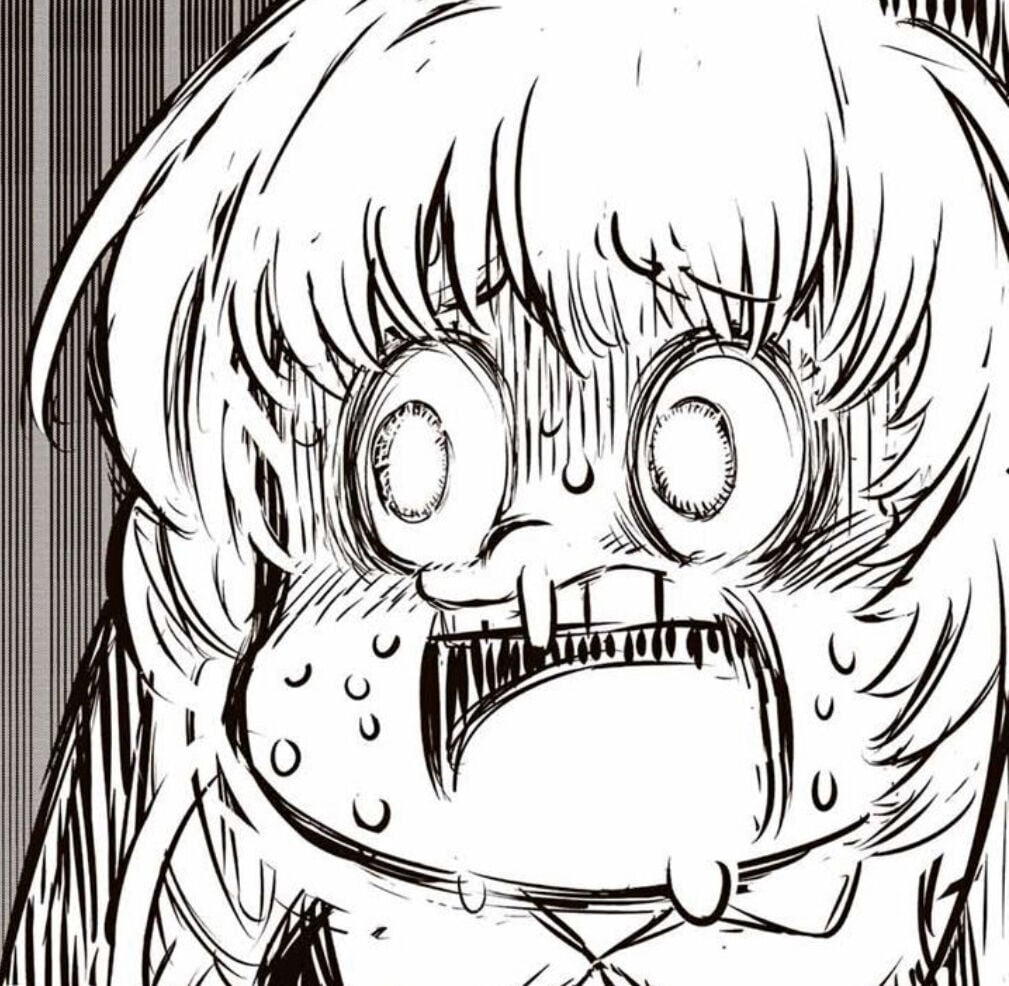I have a 250 GB M.2 SSD in which Windows is installed and a 1 TB M.2 to store my games and stuff. Now the 1 TB is out of space and I’m buying another 2 TB drive, but I don’t know if I should clone the 250 GB to the 1 TB and move the contents in the 1 TB to the new 2 TB stick, or just buy a SATA SDD for the same price.
I can have faster write/read speed with the 1st option but with I only get 1 more TB of storage, while the second option gives 2 TB at the cost of speed.
Which way should I go? Both the M.2 and SATA I’m planning on buying have the same price and I mainly use the PC to play games. I play FO4 and I have a lot of mods installed (like over 500) so I need space but I don’t know if the speed trade-off is worth it.
Edit: I forgot to mention, the 250GB has the fastest write/read speed.
I’d install my OS on the faster M2 and games on the slower one because most games won’t load any faster on a M2 vs a normal SSD. They’re mostly limited by other factors
Personally I wouldnt decide by speed, rather by TB/W.
You want whatevee drive the OS is on to last longer. The random reads (what an OS wants) of nvme drives that arent intel optane ssds are more or less the same.
Same price? Go the m.2. If it were me, I’d clone the 256gb to the 2tb and piss the 256gb drive off.
I forgot to mention, the 250GB one has the fastest speed out of the 3
Understood but generally I think the speed differences will be negligible. (without actually knowing the models to compare) Unless the 256Gb is nvme and the 1TB is SATA?
both are nvme
I doubt you’ll see a tangible speed difference.
Go with the m.2, no point in buying a worse product and you’ll only lose it on 250gb of additional space.
Or get both
why buy one when you can have two for twice the price?
I would decide based on where you see yourself. Either way you are spending about $50 now.
If you want to increase your OS partition space, go with the larger M.2 and discard your old smaller one.
If you are more concerned with space in general, the SATA SSD is your best bet for the money. You can move your programs and documents to the SSD to save space.