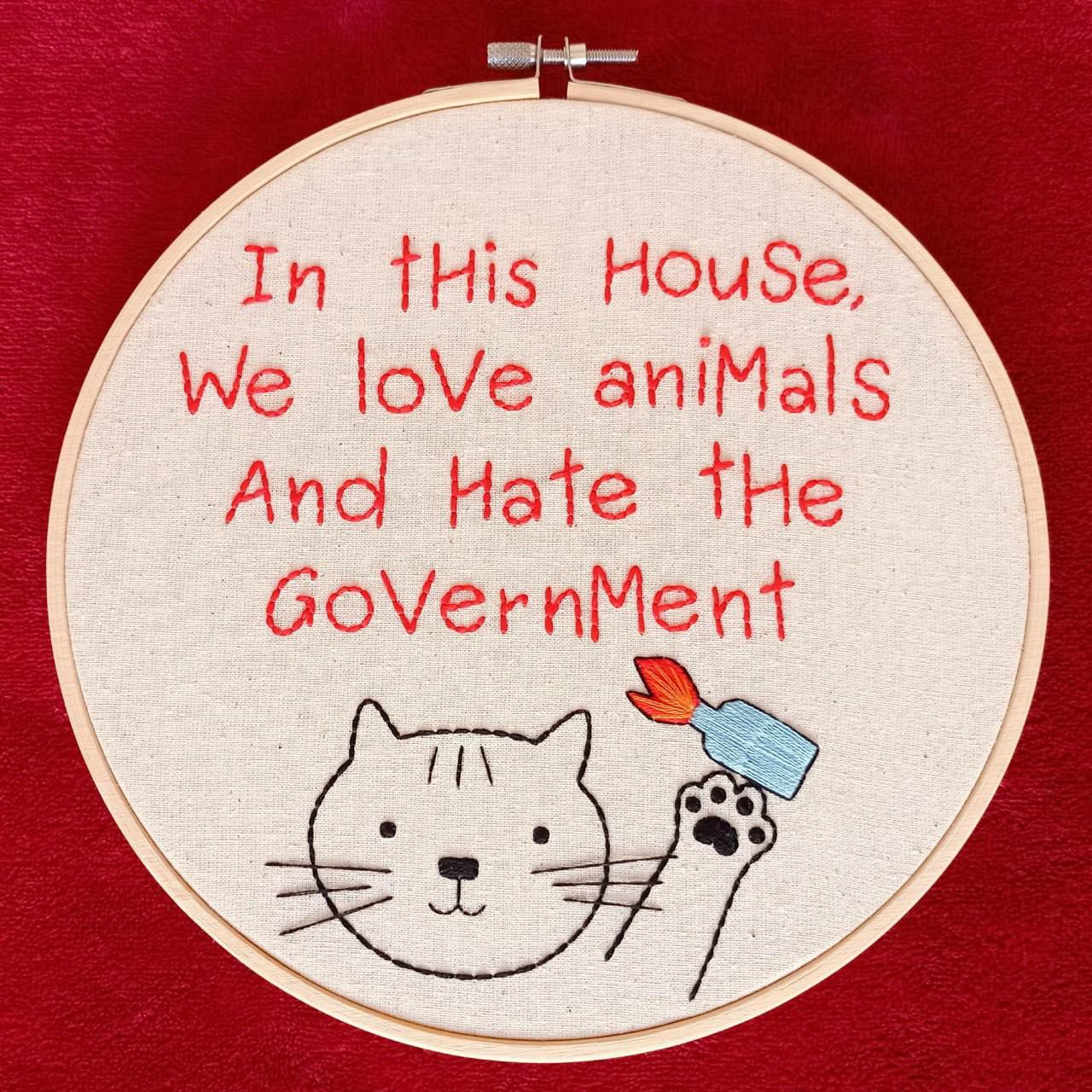By Jeremy Hsu on September 24, 2024
Popular smart TV models made by Samsung and LG can take multiple snapshots of what you are watching every second – even when they are being used as external displays for your laptop or video game console.
Smart TV manufacturers use these frequent screenshots, as well as audio recordings, in their automatic content recognition systems, which track viewing habits in order to target people with specific advertising. But researchers showed this tracking by some of the world’s most popular smart TV brands – Samsung TVs can take screenshots every 500 milliseconds and LG TVs every 10 milliseconds – can occur when people least expect it.
“When a user connects their laptop via HDMI just to browse stuff on their laptop on a bigger screen by using the TV as a ‘dumb’ display, they are unsuspecting of their activity being screenshotted,” says Yash Vekaria at the University of California, Davis. Samsung and LG did not respond to a request for comment.
Vekaria and his colleagues connected smart TVs from Samsung and LG to their own computer server. Their server, which was equipped with software for analysing network traffic, acted as a middleman to see what visual snapshots or audio data the TVs were uploading.
They found the smart TVs did not appear to upload any screenshots or audio data when streaming from Netflix or other third-party apps, mirroring YouTube content streamed on a separate phone or laptop or when sitting idle. But the smart TVs did upload snapshots when showing broadcasts from the TV antenna or content from an HDMI-connected device.
The researchers also discovered country-specific differences when users streamed the free ad-supported TV channel provided by Samsung or LG platforms. Such user activities were uploaded when the TV was operating in the US but not in the UK.
By recording user activity even when it’s coming from connected laptops, smart TVs might capture sensitive data, says Vekaria. For example, it might record if people are browsing for baby products or other personal items.
Customers can opt out of such tracking for Samsung and LG TVs. But the process requires customers to either enable or disable between six and 11 different options in the TV settings.
“This is the sort of privacy-intrusive technology that should require people to opt into sharing their data with clear language explaining exactly what they’re agreeing to, not baked into initial setup agreements that people tend to speed through,” says Thorin Klosowski at the Electronic Frontier Foundation, a digital privacy non-profit based in California.
Smart devices stupid people.
LOL “if it was opt-in, no one would do it!”
no fucking shit. there is nothing worth watching that i would buy a smart tv for
One issue that has come up recently in discussions on here is that it’s hard to get dumb TVs or computer monitors in large format in 2024.
Not impossible, but surprisingly difficult. I went looking for a large computer monitor for some user who wanted a large one. I eventually found an older one on Amazon still for sale, but it’s not that easy to get large computer monitors, which I think is part of what drives people to use smart TVs as computer monitors.
You can get projectors, but that’s not what everyone’s after.
A smart tv without an internet connection is usually close enough to a dumb TV. It’s not like your TV needs regular security updates so leaving it off your home network is fine.
I do not know how true it is, but I’ve heard that some of them will create a mesh network if your neighbor has the same brand and it’s connected to the internet.
I’ve always meant to look into it but I have big dumb TVs that work for now.