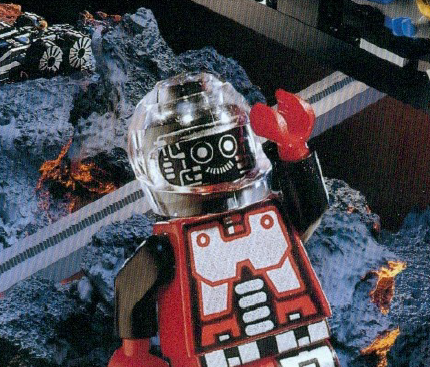I assume I’m not the only one who has played the same games on different type of storage: commonly HDDs and SSDs, but I also set up two RAID 0 filesystems (one on two HDDs, one on two SSDs), and I even installed Deep Rock Galactic on RAM.
However, more often than not loading times have been too similar across storage media.
Personal experience (tl;dr):
- Deep Rock Galactic is so small it easily fits in your system’s memory, so you probably won’t be surprised to read that in my tests its loading times have been the same between HDD, SSD and RAM; any big chunk of data on disk is cached by the OS after being loaded for the first time, and it’s not like ALL data needs to be read at once in the first place.
Quantitatively: loading times range from 2s to 40s (~15s on average), presumably because world generation and netcode hijinks take most of the time.
All of this makes sense to me so far. - On the opposite side, Project Zomboid greatly benefits from faster storage if you’re using lots of mods.
I haven’t measured world loading times, because it takes much more time to load and unload mods (it’s a Java game) than reading a bunch of jpegs and some kilobyte-sized files deciding where to place them: the former process takes ~ twice the time to complete if the game’s installed on an HDD rather than a SSD, haven’t tested it on RAID0/SSD; it’s a somewhat CPU intensive process, but some mods are BIG - my game’s workshop directory weighs 24GB.
All of this still makes sense to me so far. - Then there’s Baldur’s Gate 3: the game is so chonky and I play it so infrequently that I have to keep it on my RAID0/HDD filesystem for logistic reasons, but at some point I had it on an SSD; I haven’t timed loading screens, but they are very long and I barely noticed an improvement on the SSD.
- Helldivers 2: same as above, but netcode hijinks make metrics less reliable; besides, considering all the spaghetti code in it, that game is more Italian than me.
- BeamNG: same as BG3, but less chonky and currently on RAID0/SSD.
Some other games I’ve played on several media matched the usual “SSD faster” expectations, namely Satisfactory, X3, X4, Abiotic Factor (or as I like to call it, “Antibiotic Factory”), Halo:MCC.
I’m asking this mostly because I’m considering getting two SSDs dedicated to a RAID0 setup, as of now my RAID0/SSD filesystem is “only” 200GiB wide and it’s sharing its drives with the OS and other things, but since I’m not short on space it may or may not be worth the price to set up a reasonably large FS with fast I/O.
I also suspect that my game loading times may be limited by the fact that I’m running most of them on Linux via proton, if everyone’s experience contradicts mine then that’s probably why; in fact, I’m pretty sure VKDX shader compilation adds some CPU-bound time.
I expected a much bigger hit to performance when i got a 1TB sd card for my steamdeck and initially only was putting small indie games on there, but after gradually moving up to higher performance games and not really noticing a hit, i just throw everything on there now. I think most games these days are more limited by other factors than storage speed.
Similarly to Project Zomboid, modded Rimworld’s initial loading is a lot more tolerable on SSD.
Huh, apparently sprite-based games have the heaviest mods to load…
Part of it might be applying the many patches of definitions and stuff, but it’s probably mostly just loading a shitload of png files in memory.
Even worse, even after years of updates, the several literal minutes of loading on a HDD happen on a completely unresponsive, static screen (Windows even prompts you with that “kill the app or wait for it to respond” pop-up if you alt-tab out of it).
There’s a mod to add a progress bar to that initial mod loading. Yeaaah.
short answer: buy NVMe. plug it directly into your motherboard, don’t use an enclosure. forget about wonky RAID0 crap.
longer answer:
SATA SSDs (which you say in the comments below are all you’ve got) are an evolutionary dead-end. they’re SSDs pretending to be very fast hard drives. they end up being bottlenecked by the assumptions that the SATA protocol makes about how fast a hard drive can be.
look at this chart for example. SATA (AHCI) limits a device to having 32 commands queued up at once, which means the operating system needs to jump through hoops in terms of maintaining its own queue of pending reads & writes and issuing them to the device as queue space becomes available.
NVMe raises that limit to 64k, which for any non-server workload is effectively unlimited. the NVMe drive can respond to IO requests pretty much as quickly as the OS can dispatch them.
if you want to know more nitty-gritty details, Scaling ZFS for NVMe is an interesting talk, much of it isn’t specific to ZFS, but instead is about how NVMe devices are so fast that they’re forcing filesystem developers to rethink long-standing assumptions about drives being slow.
Solid state used to be basically required for Total War so the map loads would be quick. Still quicker but not as essential anymore
They cared to optimize for hard disks? Odd but respectable
I think mostly they just optimized load times in general, so the difference is a bit less stark
Makes more sense ig
After I decided to go full time Linux on my gaming machine I decided might as well use both nvme drives I was using foe dual boot as a raid0.
I was playing starfield at the time and remembered reading online about how people hated all the loading screens but I never had an issue because any transition would just fade to black and then you were loaded through
I haven’t played Starfield so I can’t say for sure, but I think people hate that the world is divided into instances rather than being seamless and associate loading screens with that critique… probably.
Nice to see that they’re efficient loading screens, though!
Yeah I think another big issue was the transition from surface to space isn’t seemless so if you play on a HDD then I’d imagine you’d be constantly in loading screens
Understandable complaint, if it’s anything like X3 or Avorion
Way back when I switched from sata hdd’s to sata ssd’s, the experience in general was a lot snappier - but this was like ages ago and on Windows (8.1 or 10, can’t remember). Games loaded faster depending on the game.
Some months ago I was playing cyberpunk 2077 on win10 & sata3 ssd, and later on moved over to linux on pcie4 nvme on the same machine, and the loading times seem to be pretty much the same. But, admittedly way too much changed and fairly large timespan in between to draw any conclusive results.
When SSDs first were becoming mainstream and were kinda spendy, tons of R*editors spewed “it’s not important because it only affects loading time. I can wait for another 20 seconds” when games coming out would have hella microstutters, and the load times could count up to minutes per screen. Playing Bethesda games on a HDD was a nightmare, going in and out of houses!
I have a fast NVMe drive and some good SATA SSDs in my main machine, and there is only a couple second difference in loading between those. But I’d never run a program off’a HDD again.
I can confirm that fully moving Windows from a HDD to an SSD makes all the difference in the world; for some reason, W10 and especially W11 are astoundingly slow on hard disks.
I have a W11 VM, and if I run it on a SATA SSD it boots up in ~30s; HDD, the same image on a HDD takes approximately 5 minutes to get to the login screen, then no less than 2 minutes to run applications.
Even considering that I disabled paging files.
TechSpot / Hardware Unboxed did some tests (on Windows, where DirectStorage is available so this will alter some of the results compared to your own context) on this recently: https://www.techspot.com/article/3023-ssd-gaming-comparison-load-times/ (video form: YouTube)
In their results (which again may not map 1:1 to your own environment given OS differences etc), there was some difference when moving from a SATA SSD to a “slow” (by current standards) PCIe gen 3 NVMe SSD, but pretty negligible difference beyond that within gaming contexts when moving from that to other, newer/faster NVMe SSDs.
If I were to hazard a guess for your specific setup (assuming you’re currently loading mostly from a SATA SSD), it sounds like you might eke out a small loading speed improvement with either a RAID0 (or similar) SATA SSD setup or by moving to an NVMe drive, but the gains are probably only going to be generally meaningful if you’re able to somehow use DirectStorage (or a “Linux’d” version of it) somehow. Indiana Jones and the Great Circle was the only game within the tested samples that saw meaningful improvements without using DirectStorage when moving to something faster than a single SATA SSD.
Thanks for the link, it addresses both of the doubts I’ve expressed in the post; perhaps at some point I’ll play a game with DS and see how well it carries over to Linux despite the lack of a similar API, I’ll probably stick to the small RAID0 fs I already have and use it for X4 or something.
It only goes as fast as the slowest component. NVMe SSDs often get bottlenecked by something else. You can find some comparisons out there where people are given blind tests of various setups, and they end up calling a SATA SSD the fastest one.
A few years back, when the difference in price between the two were larger, it was often suggested that the SATA version was good enough. It was hard to argue otherwise for real world experience. Now the price difference is small to non-existent, so just get the NVMe.
I’d rather take two SATAs, I have a cheap docking station with two SATA slots (currently housing hard disks) and putting them together on a RAID0 almost doubles a single one’s performance.
I could buy a docking station with two NVMe slots, it would be wise too, but then again, two NVMe SSDs would be faster than one, and again, it may or may not be worth the slight (potential) increase in price and decrease in reliability - especially considering the diminishing returns.
a cheap docking station with two SATA slots (currently housing hard disks) and putting them together on a RAID0 almost doubles a single one’s performance.
you can buy a 50cc moped and attach a NOS cylinder to it. that might be a fun hobby project, if you’re into it.
but in a drag race, you’re going to get beat by a 10 year old Toyota Prius. because there’s only so much you can eke out of a 50cc engine.
“RAID0 using a cheap 2-slot external enclosure” is one of the more cursed things I’ve ever contemplated. firmly in “just because you can doesn’t mean you should” territory.
You’re probably going to have a noticeable performance impact from running games off of USB.
I thought so too, but IME it’s fine
Any use of RAID0 needs to be thoughtful. You’re doubling the chance of complete data loss from a single drive failure. Can you get all the data on that setup back? For games that you can install off Steam or some other way, that’s fine. But be very careful of what you put on there.
Incidentally, caching servers are another good use case.
Otherwise, RAID0 is better used as a building block for more complex RAID levels, like RAID10.
I know the drawbacks, if I lose anything that I put on RAID0 it’s a minor inconvenience at best - in fact, the two hard drives on RAID0 I mentioned are quite old and I’m not sure how long I can expect them to last (not that I use them often).
That’s fine. I want to bring it up because this is a public forum, and it’s important that nobody tries this blind.
Fair, I like to live on the edge with my PC
Now try a game with DirectStorage, or run the BulkLoadDemo (‘Avocado benchmark’)
Also are you talking SATA SSDs or NVMe?
Also BeamNG loading times are only slow the first time you load a level after an update, so make sure to repeat tests multiple times
I know DirectStorage helps with read performance, I can’t use it because Linux, and I’m not intrested in running benchmarks for the heck of it - I would rather like to know how much storage speed affects loading times in your (or anyone’s) experience, in practical scenarios, with all the CPU-bound, GPU-bound, memory-bound and network-bound loads affecting your (or anyone’s) average gaming session.
I’m not necessarily talking about SATA or NVMe SSDs specifically, not even SSDs specifically; I think you could theoretically surpass an NVMe SSD’s speed with large enough RAID0 setups of hard drives, if you ignore seek times and some other factors.
… if you’re asking what SSDs I have, unfortunately they’re all SATA :c