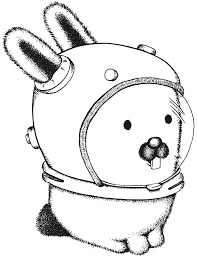Coming from a neurodivergent: fuck Microsoft for doing this. It does not go along well with how email should work, makes it confusing for several reasons and shits over a lot of expectations.
The real stupid thing here is that a header has to be added to disable reactions. Why didn’t Microsoft just use a header to enable them? I mean make it opt in instead of opt out. Then they can use that header in all their Outlook shit and everyone else can go on with their day not worrying about it. So stupid, but not sure what I expected from Microsoft.
I fucking guarantee you that Microsofts reasoning for this feature is to again force people to use their shit software.
Oh, don’t want those spam mails? Yeaaaahhh, you need to switch to outlook for that.
Or, you know, just block domains that use Microsoft email
they desperately need people to get on W11 so they can have justfication to continue thier AI grifting.
How in the world is that related to the topic at hand?
Or, you know, just block domains that use Microsoft email
I’m guessing you probably don’t realize how many organizations host their email with Microsoft.
Surprise, you get the spam even if you use Outlook.
Seamonkey does this by default, took me ages to work out what the fuck this “J” people kept leaving on emails was
I don’t think it’s the same, the j thing is decades old, I assume it was a font / character encoding issue.
The reaction thing is relatively recent where you get a new email from their email system with a message “John Doe has reacted to your email with: 👍”
This how I learn that reactions to e-mail are a thing now? I’m not sure what to even think.
My work uses outlook and I still get a whole fuckin email saying “Dipshit has reacted 👍” and it’s extremely irritating. I’ll need to remember to turn off reactions on Monday.
I need a shirt that says “dipshit has reacted 👍”
I have a coworker that responds to everything with emojis. Teams messages. Emails. Everything. Even if it’s not relevant to him or directed at him. He always does it. I want to hit him with a chair.
I will say, it’s practical for everyone using the same system. Sometimes it’s nice to acknowledge an email without having to respond to it
And when I had my school account, they’d send out phishing alerts of what to look out for. Those emails would be spammed with crying laughing emojis
In the case of Outlook, read receipts are a thing if the sender wants at least an acknowledgement. True that the receiver can just click no on the option to send that receipt, but presumably they’re also the type that wouldn’t have sent a reaction to the email in the first place.
I disabled it as soon as they were launched. I also disabled the quick reply, reactions, and to text messages etc.
good thing i dont talk to anyone and i only get emails from companies, spam, and appointments. this would annoy the fuck outta me.

you got it!
Hey let’s all change what we do and how we do it to accommodate the monopoly Microsoft. Again.
Don’t forget to add a string to your wifi ssid so Microsoft doesn’t index it.
And if you don’t want Google to index it you need to use a different string, and it must be placed at the end.
Emails don’t need to work like text messages. Why are reactions even a thing for them?
I like the idea - I don’t want to send you an email back, here’s a thumbs up to show I’ve received it.
I hate the execution because I get an email telling me you reacted to my email.
If it isn’t the first email you’ve ever exchanged, why can’t you just plan for the fact that they got your email and if they drop the ball the fault is not yours?
“I’m sending you this thing, if anything is wrong please let me know; otherwise I will assume all is agreed and we can move forward.”
No response required. Stay off my lawn, don’t send me an email or a text or anything else that just says “ok”. Maybe I’m showing my age…
Nailed it. This is how email works.
If you want to ensure i de-prioritise your request, request a read receipt or send a follow up email the next day.
If you don’t want me to ever do anything for you promptly ever again call me to check whether I got your email.
I know a guy that calls before the email even reaches my inbox. “I just sent you an email…”
We end up waiting on the phone until I say “oh, there it is”. To which he asks “what do you think”. So I have to stop the world and read the fucking thing while he’s waiting on the phone so I can give him a comment…
That is the most stupid use of time ever.
depends on the client; in outlook you just get an alert saying someone reacted.
Reactions like this work in closed ecosystems (Whatsapp / Facebook) where everyone is on the same client or via open standards that is baked into the spec of the protocol. E-Mail has neither of these, which is why it’s so egregious that a whole email is being sent with 4-16 bytes of actual content itself.
Internet Standards.
The things MS tried to extend-and-extinguish the Web when it was just barely born. Remember campaigns “best in any browser” ?
We almost didn’t have an open Internet.
Fuck you specifically, MicroSoft
our secretary uses a meme to end her daily attendance email, so I give her a laughing face when its a good one. She started it on an email I made a joke in. So I just recipicate it. I also like the thumbs up on emails that are FYI type things
What is a daily attendance email?
“Hi, Im in attendance today! 🍆”
we have staff that are all over the geographical area and to keep everyone up-to-the day on who is where (at specific locations, working from home, etc) they did this. Its also used for specific “hey everyone this is important today” kinda things
I’m not sure what you even want then. If an email can’t be delivered you should get a kickback notifications saying it can’t be delivered. Though, that may depend on the email service.
Ans if you’re effectively looking for a read-receipt, I’m not sure why you wouldn’t want to be notified of it. I don’t want to have to manually check anything to see if there is new information to look at. An email may be overkill, but 🤷.
Not everyone wants read receipt notifications for everything. It is much easier if it is manual just like message reactions. So reaction is the best solution here. But as the user stated, its execution is not the best.
A simple indication on the email in the sidebar list would be fine. A whole ass new email is just a bit much.
i like reactions, for the most part. its nice to do an acknowledgement without having to write out a whole reply so the other person knows i received it.
I also have a customer service requirement in my performance evaluation that says something about responding to emails within a fairly small amount of time. This reaction counts. So, yeah, everything that doesn’t require a real response gets a 👍 or a 🎉. I’m not missing an opportunity to get a raise or getting a quality improvement plan for something ridiculous like that.
Nope. Straight to jail
Email requires no acknowledgement.
Back when I was a whee whippersnapper, we would click the reply button and type, “Ok”, or “thanks”, or “Ok, thanks”, or “gotcha”, or “:-)”, or “+1”, or “LOL”, or “LMFAO”, or … I mean, it was onerous, with those extra couple clickity clicks and tappity taps, but somehow we managed.
If you use the newer versions of Outlook it has some inane one-shot reply buttons you can click that is based on the content of the previous email and presumably some model built on you.
My work computer uses Outlook, and it usually has options like these
- Gotcha, thanks
- Brill, thank you
- I will do that, thanks
At my old workplace though, one of our customers would always respond with a couple of letters. Could be something like
Customer:
Hi. Could you update thing on website?Us:
Hello!
Absolutely. We’ve rolled out the update, and you should be able to see it now.
Hope all is well over there. :)Customer:
T MWhere T is short for “Thank you” and M is short for “Mary”
Ah. They were fantastic. Frustrating but awesome people.
same reason there is a poop emoji in a “professional” messaging app… MS is idiotic and out of ideas
MS with that “hello, fellow kids” energy.
Or, and I know this is hard for all of you, not everyone has a stick up their asses and try to make it through the day with some light-hearted fun and it’s an expected feature.
If you’re so servile that you feel non-zero discomfort if you don’t assure people you read their email, you might be better suited to a career in shining shoes.
“I get my socializing exclusively at work. I actually enjoy meetings that could have been an email.”
100%
You can blame Unicode for that.
Before Unicode adopted it in 2010, Gmail had added it in 2008 to their email client: https://medium.com/hackernoon/10th-anniversary-of-the-poop-emoji-aab16fcb5b08
Yeah, you won’t see the poop emoji in Linux or LibreOffice! 🤦🏻♂️
(Unicode block: U+1F4A9)
Outlook’s own reaction handling is terrible. It adds the reaction icon to the email, but it doesn’t mark it as unread or bring it to the top. The next day, I get an email with all the reactions for the day.
“Available for a meeting at 9 tomorrow?” 👍
Then the daily digest shows up at 9 and the meeting was never scheduled.
I’m confused as to why it wasn’t scheduled? Were you the one who was scheduling it, or were you reaction-replying to an invite, anticipating that the reaction emoji would accept the invitation and put the meeting on your calendar?
They sent a mail to check someone’s availability and didnt send the invite because they got no response.
Why is anyone relying on reactions for anything important and/or time sensitive?
Also, even if you’re not getting your reaction summary email timely, you can look at the email you sent and see the reactions.
Also also, if I am scheduling something first thing and it’s late in the work day, I’m messaging the key people. To do otherwise seems like bad planning/choice making/trying to get out of meeting at that time. Alternatively, I would just send the invite as the first contact. At 8:59, if the key people hadn’t responded, cancel with the message, not everyone was able to meet. How about this date and time?
👍
Why am I giving my email to rando Microsoft users?
And why do so many people hate reactions? 🤨
😂
I got a thumbs-up reply to an email once and immediately looked up how to block it.
🎉
👍
Reactions are great. They allow for feedback without adding to the pile of email everyone already gets.
i agree reactions can be useful, but adding them to email the way Microsoft has is obnoxious for recipients using any client other than theirs. and, i think this is probably their intention: receiving an email reaction in a client that doesn’t render it as a reaction feels wrong and MS probably hopes this will encourage some people to switch to using Outlook.
the right way to add reactions to email would be to make it opt-in (and also not a vendor-specific header but instead something which aims to become a standard): clients should only allow reactions to messages which contain a header signaling that the sender supports receiving them.
In most office environments I’ve worked at there is no option for using another email client.
Better to read and don’t reply, or send a message and expect it was received IMO
If it’s worth replying, write a reply. I do not need a notification from anyone of a round asshole flashing different colors and gyrating because you casually agree in a congratulatory fashion.
but email is used specifically for receipts, otherwise messaging would be used
I realize that this is up to the user and that choice is great, so the issue comes down to implementation. and as a user… I find out far after the fact that somebody reacted to my email because outlook doesn’t show me those notifications in a timely manner, nor am I going to look for them because I consider that a chat feature and Microsoft already sends me enough notification spam
“Thanks.”
One of my most hated email message bodies.
Ok but the point is, if anyone isn’t using Outlook they do get a pointless email. My workplace doesn’t use Outlook and I get tons of these. I’m glad to have learnt I can block them though.
Is there a way to use this in Apple Mail?