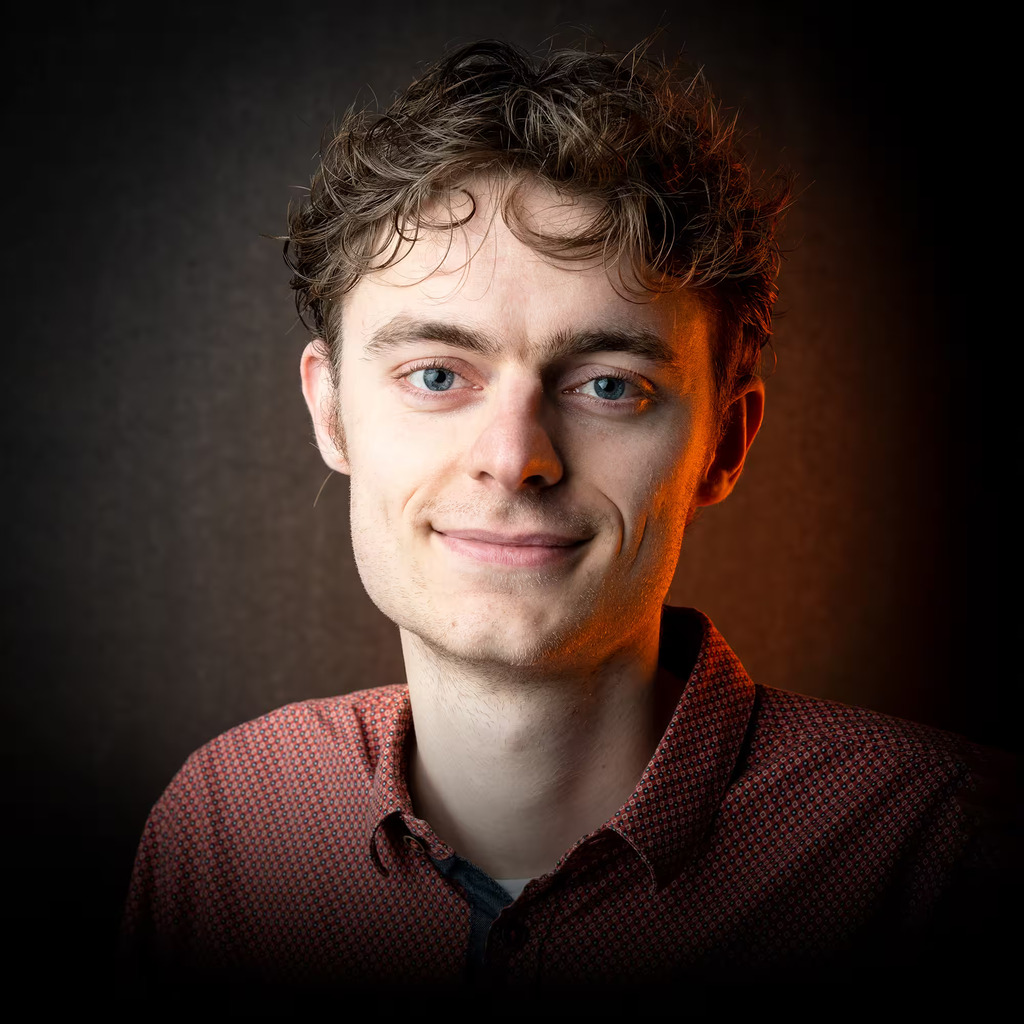Shameless plug: I am the author.
This would just further complicate things for me. It assumes that 1) the system even has a windowing system/desktop environment or 2) all the installed software is XDG-aware. Most of the time I’m fiddling with headless environments.
It’s not too hard to check for XDG support first and use a few hardcoded directory paths if that is unavailable.
It’s even easier to ignore it altogether, which is what I do. I don’t use “a few” non-XDG-aware things; I use lots an lots of them.
Are you saying that you don’t want to write your software according to the XDG spec, or that you don’t want to set the XDG env vars on your system? If it’s the second that’s fine - apps using XDG work just fine if you ignore it. If it’s the first I’d suggest reconsidering because XDG can make things much easier for users of your software who have system setups or preferences that are different from yours; and using XDG doesn’t cause problems for users who ignore it.
OP’s recommendation is aimed mostly at software authors.
I meant the second. But as to the first: I generally write in-house software for headless server environments, and my peers are going to push back if I add irrelevant XDG foo to my PR.
So yes, “XDG” stands for “Cross-Desktop Group” - but I don’t agree that using the spec assumes a windowing system. The base directory spec involves checking for certain environment variables for guidance on where to put files, and falling back to certain defaults if those variables are not set. It works fine on headless systems, and on systems that are not XDG-aware (I suppose that means systems that don’t set the relevant env vars).
OTOH as another commenter pointed out the base directory spec can make software work when it otherwise wouldn’t on a system that doesn’t have a typical home directory layout or permissions.
The spec doesn’t make those assumptions at all, idk where that’s coming from.
I have headless machines with XDG vars configured and ones without them. XDG compliant software works in either case, but I’m less likely to use a piece of software that clutters my $HOME.
But what’s the difference? It’ll be in /home anyways and I heard BSD had some issues with something that could be XDG.
For me personally I just hate that I do not know where to find configs, especially when using a dotfiles repo, it becomes harder than if they’re all available under a common path.
But what’s the difference?
I can only imagine someone asking this if they a) don’t use the terminal except if Stackexchange says they should and b) have yet to try and cleanup a system that’s acquired cruft over a few years. If you don’t care about it, then let me flip that around and ask why you care if people use XDG? The people who care about it are the people in the spaces that concern it.
Off the top of my head this matters because:
- it’s less clutter, especially if you’re browsing your system from terminal
- it’s a single, specified place for user specific configs, session cache, application assets, etc. Why wouldn’t such important foundational things required for running apps not be in a well defined specification? Why just dump it gracelessly in the user’s root folder outside of pure sloppy laziness?
- it makes uninstalling apps easier
- it makes maintenance easier
- it makes installing on new machines easier
It’ll be in /home anyways and I heard BSD had some issues with something that could be XDG.
🙄
Someone asking a question doesnt merit the insult of saying they “would never ask if they used a terminal.” I have no particular dog in this fight, but not being a dick isn’t that hard.
It may actually be the best now, but so were the 14 others that came before it. Your stated reasons are the same reasons as everyone agreeing to use any other standard. Consistency, predictability, automation,ease of backup/restore, etc.
What sets this standard apart from all the rest? Based on their own description, they aren’t even an official standard, just one in “very active” use.
So why this, specifically? Just because its what you’re already doing?
Someone asking a question doesnt merit the insult of saying they “would never ask if they used a terminal.” I have no particular dog in this fight, but not being a dick isn’t that hard.
This is true, and something that I’m working on. For some reason my brain is uncharitable in these situations and I interpret it not as a simple question but a sarcastically hostile put down in the form of a question. In this case, “Why would you be dumb and not just put things in /home”. That really is a silly interpretation of the OP question, so I apologize.
As to using this standard, just because this is your preferred standard, doesnt mean its the only standard.
Sure, but the OP was essentially asking “Why isn’t dumping everything into a user’s /home the standard? Why are you advocating for something different?”
Based on their own description, they aren’t even an official standard, just one in “very active” use.
There are a LOT of “unofficial standards” that are very impactful. System D can be considered among those. The page you link to does talk about a lot of specifications, but it also says that a lot of them are already under the XDG specification or the reason for XDG is to bring such a scheme under a single specification, i.e. XDG.
So why this, specifically? Just because its what you’re already doing?
- yes I do use it, so I am definitely biased in that regard
- it bring a bunch of disparate mostly abandoned specification into a single, active one
- it’s the active specification that has learned from past attempts
Weird to me that you apparently think the only way of viewing files is in a terminal
It’s weird to me that you think I think that. I do primarily browse files by terminal, but not always. Before I got into heavy terminal use I was a power user of Nemo. In any case, dumping everything in /home does not make for a better gui file browsing experience, either
The implication seemed to be “if you don’t care exactly where all your files are you must not use terminal”. Which I still don’t get. Just about anyone who would even be in a community like this uses terminal a lot anyway.
Because, like /etc, you know there is a designated place for config files. It’s already set for you right there, and there is a standard for it.
/etc can’t be edited on immutable distros and usually apps store the editable config in /home/config and make the /etc one kind of read-only.
/etc can’t be edited on immutable distros
False on at least Fedora Atomic[1], NixOS[2] and openSUSE Aeon[3]…
Which ‘immutable’ distros are you referring to?
- On Fedora Atomic, changing
/etcis literally identical to how it goes any other distro; or at least 1-to-1 as on traditional Fedora. The bonus is that a pristine copy of the original/etcis kept inside a sub-directory of/usr. Furthermore, all changes compared to the pristine copy are kept track of. - On NixOS, changes have to be applied through
configuration.nix. Though, regardless, it’s effectively possible to edit and populate/etclike it is on other distros. - It’s explicitly mentioned that
/etcdoes not belong to the immutable base.
Fedora Atomic allowed it recently afaik. I’m always forgetting this. And NixOS is not immutable because of R/W FS.
No sorry, Fedora Atomic has allowed changes to
/etcsince at least 2019. Regarding NixOS, the consensus is that it’s an immutable distro. The immutability of/nix/store/suffices for this.Your notion on Fedora Atomic was false. So, what other ‘immutable’ distro did you have in mind when making that comment?
Please stop harassing me. And idk. I saw that issue but at this point I think it was just misinformation.
Thank you for your honesty! I only intend for the truth to prevail and/or to reach mutual understanding. So please don’t feel attacked. If somehow I came off as such, my apologies; that has never been my intent.
- On Fedora Atomic, changing
In this case it would be
XDG_CONFIG_HOME=/home/config. That simple.
/etc is a standard, defined in the filesystem hierarchy standard. This is not:
freedesktop.org produces specifications for interoperability, but we are not an official standards body. There is no requirement for projects to implement all of these specifications, nor certification.
Below are some of the specifications we have produced, many under the banner of ‘XDG’, which stands for the Cross-Desktop Group.
Its nit-picking, but this is a specification, i.e a preference, not an official standard. It would be great if everyone would agree on just one of these to use, but that isn’t a foregone conclusion. Even the actual standard, the FHS, isn’t followed by popular OS’s like NixOS.
Specification, WHATEVER 🙄
The point is it exists for a reason, and clear purpose.
All specifications exist for a reason, and they all have a clear purpose.
What happens when you have 15 that are different and all overlap? When any of 15 is “right?”
I’ve only ever heard of FHS or XDG. Due to the free nature of linux distros, there is no central authority on how they are to be set up, and so there is no difference between those two options in terms of authority. Standards (which XDG is, colloquially) are followed based on popularity.
Yeah, I fully get that. The post and comments were very specific about how if you dont follow XDG, you’re fucking up, while only generally saying that “everything would be better if everyone followed the same standard.”
I pointed out that there are several standards and asked for a unique reason why XDG was the best to use.
I still haven’t heard one, which is fine, but it undermines the “If youre not using, XDG youre a idiot” tone of the post and comments.
I think the logic is that it’s the most used, so to avoid seriously competing standards, it’s better to stick with it.
Better organization and backup / restore. For example if you want to restore config files but don’t want to move over the large “.local” folder, applications that write to $HOME will create diifculty.
To give one example, what if someone wants to have more than one set of options for the same app? That’s something I’ve needed before, and it’s really hard to accomplish if the app always looks in one specific place for its options.
Oh so it makes it impossible to change config path? Yea that’s a bit inconvenient but you always can just make many files and replace the file in the right directory with the one you want.
Not if you want to use both at the same time. Due example, I’ve wanted to have a local Gnome session that I leave signed in, and another session with different settings that I remote into.
Whatever happened to Linux being all about choice? Do you want that or not?
Choice, huh? I can’t choose where the config files are stored unless I am willing to either dig into an obscure setting, modify the source code and recompile (repeat every time there’s an update), or contact the developer’s smug beard using smoke signals.
idk that all sounds like choices to me
Are there other relevant standards? The XDG base directory specification has been around for a long time, and is well established.
Maybe your comment wooshed over my head; if so I apologize.
having choices are the opposite of conforming to standards
This standard makes your software’s paths user-configurable, giving users a choice.
And if I don’t agree with how that standard is implemented? I should have the choice to use something else. Isn’t that how everything works?
Removed by mod
You can of course not give users a choice. And a lot of applications do their own thing, having their own variables like
GOPATHor a cli option like--configor some way to do that in a config file like Idea IDEs. But implementing XDG from start is miles simpler for all parties, it’s good practice to have your paths and variables somewhat organized in code anyway.
To conform to a standard or do something else are each a choice. If you can justify your choice then perhaps it’s a good one.
Choosing to not conform is also a choice
Of course, and is what I say.
Well, when software supports this standard, you as a user have a way to not confirm to it by setting the env variables to whatever you want, even per app. So you have two choises, either use it as is or change it.
But if software doesn’t supportthe spec, there is no choise of using it. So ons choise less.
You can choose any home directory you want, as long as it’s XDG_CONFIG_HOME.
YOU’RE NOT MY MOM I’LL DO WHAT I WANT
Probably half the entries in that list are not GUI apps, and XDG doesn’t apply (though some still support it). For some others there (like emacs) XDG is used if it exists.
What makes you think XDG doesn’t apply to non GUI apps?
It’s already in the name - XDG stands for X Desktop Group (nowadays freedesktop), which works on interoperability for desktop environments. In a pure shell environment (or even if you’re not running a full desktop) none of the XDG variables are defined, and especially in shell environments the default fallbacks specified by XDG are not necessarily what the operator would expect.
That name is decades old. XDG stands for “Cross Desktop Group”.
A “pure” X environment (e.g.
startx xterm) also doesn’t define those variables, but many desktop environments do, just like many shell configurations do.
XDG doesn’t apply for CLI apps? About half of dirs I still have cluttering my home are GUI apps whose devs refuse to follow the specification, while I see less friction from CLI/TUI devs, since they’re the ones actually seeing these hidden locations.
yes please!
BRB, putting in a PR to make /etc mode 1777 by default.
there’s no place like 127.0.0.1
there’s no place like XDG_CONFIG_HOME.
Are there abstractions available around the XDG specifications to resolve the proper paths?
What language? Python has PyXDG.
In shell it’s simply
XDG_DATA_HOME="${XDG_DATA_HOME:-"$HOME"/.local/share}" XDG_CONFIG_HOME="${XDG_CONFIG_HOME:-"$HOME"/.config}" etc.Thanks, I did not know about PyXDG. That was the type of thing I was asking about.
Use the environment variables.
I do. But you might have misunderstood my question. I was not asking for assistance. I was just curious if there are libraries available which allow easy adoption of the XDG specification. I imagine that such abstractions would be useful for multi-platform software and generally to lower the bar for adoption.
Depends on the programming language. In C# for example, there’s an API to get special folder paths that works in all supported environments (Windows, Linux, MacOS, Android, and I think iOS too). On Linux, it includes fallbacks in case the environment variables aren’t set.
Shameless flex

This is probably a dumb question, but what program is that?
thunar (and the smaller window is the xfce4-terminal).
Lol, the minimalist window decoration had me thinking you were running a terminal inside of the home directory of your file manager. :D
I’ve seen weirder things.
Honestly, that’s what I thought too, and wanted to check that out
Looks like thunar (default file manager on xfce)
Whoa I’m a stickler for getting as much as I can out but even I have .zshenv and some other too hard to figure out things in there. How’d you manage a total wipeout?
zsh is actually easy and it is detailed in the archwiki
You have to set
$ZDOTDIRin/etc/zsh/zshenvand iirc that was the only location that required root to edit.For the rest of stuff, here is how I fix steam for example and you can check the rest of my dotfiles for how I configured zsh and all of that.
Although I haven’t updated them, I still had a
.localdirectory back then, it was 1 week ago that I changed.localforLocaland that let to an issue with distrobox which I made a PR fixing it that’s still open though.That’s awesome!
I regret checking this
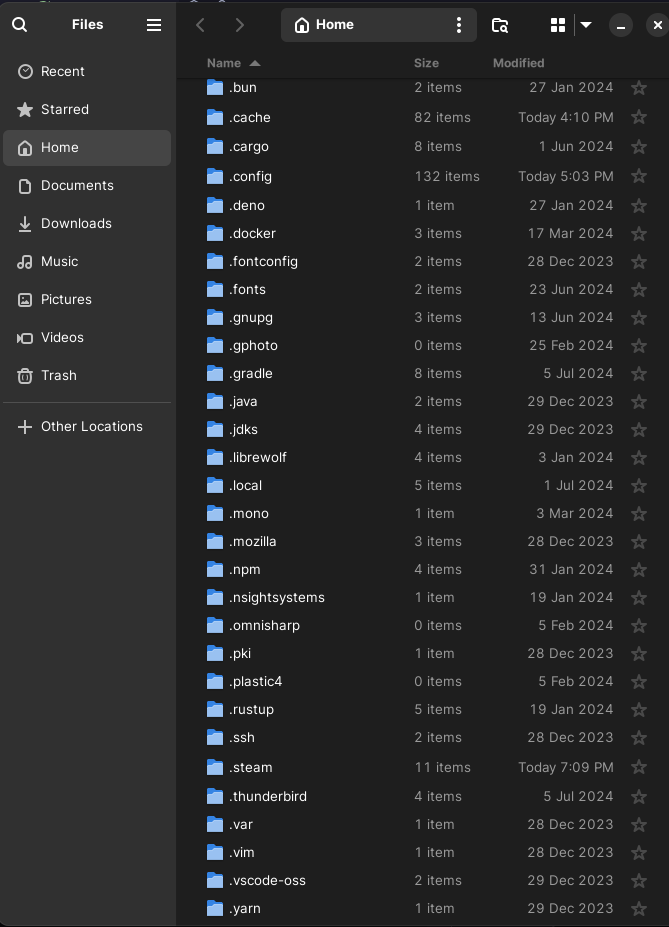
ls VolatileIt’s empty lol, it’s a directory on tmpfs that i use to build programs and similar stuff to not be hammering my ssd with unnecessary writes.
I have
$XDG_CACHE_HOMEin tmp as well and I moved the mesa sharer caches to$XDG_STATE_HOMEas that’s really the only thing so far I’ve needed to preserve.tmpfs (…) to build programs (…) to not be hammering my ssd with unnecessary writes
Sounds useful. How did you setup the directory?
Running
dftells me “tmpfs” is mounted on /run. If I build in that that directory then would it be stored in RAM, or do I need to do something else?I have /tmp in my fstab with these mount options.
tmpfs /tmp tmpfs rw,noatime,size=20G 0 0And the rest of the setup is done in my zprofile
I think I should be able to get this working following your zprofile file. Thanks!
I wish they used them all, especially
XDG_CACHE_HOMEwhich can become pretty big pretty fast.And i wish there was a separate XDG_LOG_HOME or $HOME/.local/log, with logrotate preconfigured to look there.
Or
$HOME/.var/log.
vim now has an option to put the .vim folder in ~/.config; though I’m not sure if the default plugin/package & syntax folders can be set under ~/.local/share.
You can also just use neovim instead, among other improvements, it’s configs are in the xdg dirs
Shout out to xdg-ninja - it’ll find files that are in your home and suggest how to configure the app to use XDG instead. https://github.com/b3nj5m1n/xdg-ninja
After running it and properly configure the paths I once again came to the conclusion: I fucking hate Google.
Strange that some apps allow configuring it rather than just doing it automatically…
That’s the usual open source way. The config probably came later so they just added the option without changing the default because that would break backward compatibility.
And there would be too much boring work to build a migration.
Thanks, I hadn’t heard of that. Time to add a few hundred lines to my dotfiles :)
I didn’t know about this (and thankfully, haven’t written anything public). I’ve been trying to fix an install script for an OSS project that doesn’t work on immutable distros, and using the XDG Base Directory specs might just be the panacea I was looking for!
100% agree and I also despise devs who do this on windows, instead of using %appdata% they’re using c:\users\username\.myappisimportantandtotallydeservesthisdir
I have to use a separate Documents folder for my actual documents lol
I think that also causes issues for roaming profiles and folder redirection. If roaming is turned on then everything in the %appdata%\roaming folder is synced to a server. %AppData%\Local is not. So if your app is using %AppData%\Roaming for temporary data then you are causing a whole bunch on unnecessary IO. Same for using Documents since that if often synced.
Not to mention - this isn’t necessarily the correct place for Windows anyway. That is exactly why they standardized stuff around Vista.
Plus - what about apps that store an ungodly amount data in there? Personally, I only keep the OS and basic app data (such as configs and cache) on the partition and nothing else.
Then something like Minecraft comes along and it’s like “humpty dumpty I’m crapping a lumpty” and stores all its data in “.minecraft” right there in your user directory.
Then you gotta symlink stuff around and it becomes a mess…
To be fair here, appdata is technically a hidden folder and there are lots of reasons an app would want it’s data accessable by the user.
Yes but then just spam the documents folder like anyone else, don’t hoard the home root for no reason except that is a lazy cross platform port