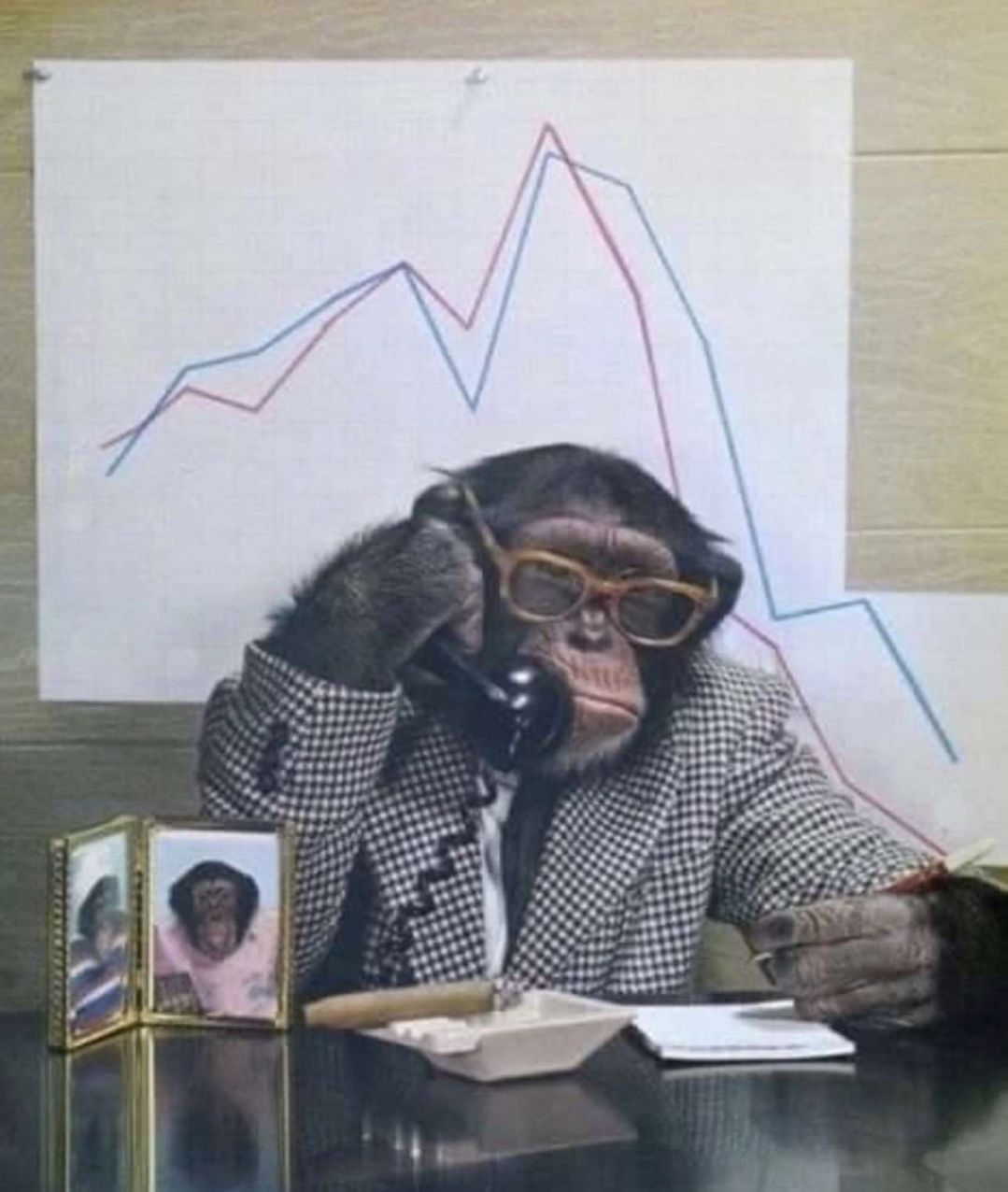FYI: That’s more Windows games than run in Windows!
WTF? Why? Because a lot of older games don’t run in newer versions of Windows than when they were made! They still run great in Linux though 👍
There is like a good chunk of an entire decade’s worth of games that can’t be played on PC legitimately due to either expired licenses for music (e.g. EA Trax) or lack of support for older, disc-based DRM (SecuROM etc.).
That’s before factoring older titles that no longer work due to arbitrary changes to DirectX and the Windows kernel, which break backwards compatibility.
Huh wonder whether shadows of destiny pc port works on proton.
Might be worth checking ProtonDB, or WineDB if it’s not on steam.
It wasn’t on proton but there’s a very old entry on wine. Looks like my boy Jeff’s last entry was quite recent in 2023, he rated it a silver. There’s a known bug from some graphical glitch during certain events like the protagonist meeting himself back in time and others which may prevent completion. I wonder how it works now, tempted to test it out.
Just made the switch, surprised how smooth the transition went so far.
Ooooh, what distro did you go with?
Can’t be Arch, else he would’ve already said that he uses Arch btw. /s

Listen…
I went full AMD and Fedora. Couldn’t be happier. All games I’ve tested work. It’s been a while since I’ve had a gaming pc so I don’t have a reference point, but everything is as smooth as I’d want to. Some games may need a library or so as stated in protonDB but, I’m so impressed. Now I have desktop running KDE, steam deck has KDE too and my laptop also with fedora.
For real, full AMD on Fedora is incredibly stable and smooth.
2026 will be the year of the Linux desktop!
The time is near
Every year
One of the most frequently suggested beginner distros is Linux mint. It’s great, it’s stable, it’s what I use and while it’s not exactly cutting edge, or necessary the prettiest distro, it’s great for beginners and will feel pretty familiar coming from windows.
Pop_os! And bazzite are more “gaming focused” if that’s more your style, but I’ve never had an issue gaming with Linux mint.
Ultimately, it doesn’t really matter terribly much. Pick one, install it to a new drive and try it out. If you don’t like it, pick another one.
But what percentage of games that use anticheat?
Probably a somewhat popular opinion in the Linux crowd already, but I think we should be pressing companies to find better ways to manage anti-cheats than kernel-level anti-cheat anyway. I’m glad I don’t play games like that because I don’t like how it works at all.
Seems about 40% working, I personally only have one game that doesn’t jive with Linux. If the game you’re playing doesn’t work that’s the fault of the specific anti-cheat developers because it’s obviously possible to do it right.
Sure, but from the end user perspective, it doesn’t matter whose fault it is - the result is you can’t play a game you otherwise just can in Windows. We know it’s their fault.
If you never play any games with anticheat that’s fine, but all it takes is one game, and then later another, and then later another, to make Linux a dealbreaker for many gamers. These are not unpopular games.
It can be the whole difference between someone sticking with Windows but itching to make the switch, and someone actually making the switch.
What good is 90% of games working if you have 3 games that you really want to play that don’t work?
What good are those 3 games you want to play if they don’t work on the OS you want to use?
It’s just a matter of priority, about 8 years ago, I just made the decision to not play a game if it doesn’t work on Linux.
The game doesn’t become inherently less enjoyable just because your system doesn’t meet the requirements to run it.
There is a big problem in having to change your worldview so that no longer being able to enjoy a game you wanted to experience becomes a non-issue.
I’m not sure I understand what you mean, but if I understand you correctly, I think the same logic can be applied to using n OS of choice.
I still think it’s an issue of priority.
Those are likely shit games.
I 100% get what you are saying. But I’m also 100% fine with voting with my wallet by not supporting game developers that demand kernel-level access to my machine.
Think about the EA stuff. You install one of their games, and now Saudi Arabia and Jared Kushner* have kernel-level access to your machine. Why, why the hell is that worth it for just a game?
*I wish I was joking
I used to be huge into Battlefield. Even on Linux, I played the shit out of BF4. But I will never be sad about avoiding kernel level anticheat. I don’t even feel like I’m missing out, quite the opposite really, especially after Saudi Arabia bought out EA. Why would I ever want kernel level anything from them? They’d have to pay me.
I guess that’s all to say that I just don’t play those games, and I’m better off for it. I think we should be educating other gamers on what they’re sacrificing to play these games for little reduction in cheaters (BF6 has them, I’ve seen videos of it). Is it really worth it to have a Saudi rootkit on your computer to play that game? Are they willing to sacrifice their security, privacy, and digital freedoms so they can play a game for a couple of hours a day or week? If so, that’s fine, but games that use kernel level anticheat tend to try to mask the risks of running them, which is fucked.
The rust entry is kinda wrong. Linux friendly community servers do run they just need more active players to be fun
Had a quick look into this, this is the best related info I could find on the situation with Rust.
As a former RUST addict, I can tell you that Facepunch didn’t really know what they were doing initially with the game on Linux (although they gave an honest try).
Later, they basically said, “Look, we don’t really have the knowledge to support this, so you can ask for a refund if you exclusively bought the game to play on Linux, and if you are using Proton/Wine/etc, you can play on non-EAC community servers” (since official servers use Linux incompatible EAC). They aren’t hostile to the Linux community, but Gary and the team feel like they aren’t up to the task, so they don’t officially support things anymore.
I think the lack of EAC support is a red flag for some users that there may be more cheaters compared to windows (and more bugs). At least that was my perspective when I was reading the Reddit posts and forum posts at the time.
That’s the thing, though, EAC can run on Linux if the devs allow it. There are games that use EAC that run just fine on Linux.
I mean, you get what you pay for with games that have anti cheat software mandatory.
Less cheaters?
I don’t know what you mean.
The only ones that wouldn’t work are probably the ones with kernel level anti cheat. Maybe if I would be much younger, I might have had different opinion, but, as of today, I believe that all these games that wont run on Linux due to anti-cheat are cancer anyway.
Linux Mint here. I have had only 1 issue with a game on Linux and honestly, it was an easier fix then getting some games working on Windows which I have experienced plenty of as well. Linux really is just as easy as “Install from Steam, play”.
Drivers are easy now today too, just like Windows. Honestly, if you gamed on Windows, you have all you need to game on Linux.
I’ve found Bazzite and Arch-based distros like SteamOS tend to fare better when it comes to gaming (probably due to their different update model compared to Mint), but if what you’re after is stability and familiarity and don’t play super new games, Mint’s awesome. Glad you’re having fun with it :)
trying to force AI into windows 11 isnt helping MS.
I can not understand why they made that decision.
They think line won’t go up if they don’t shove it down every user’s throat. They’ve put most of their eggs in that basket.
–> $ <–
Tried switching to Mint yesterday, it’s a struggle as the guide kinda failed to mention some detail that i have to google a bit, and the result is it fail to boot(not a bootable drive error). Might try again tonight or this weekend. Honestly i can’t see mass adoption if it’s this PITA to get it working(not plug and play like windows), unless it’s provided by the manufacturer.
Edit: so one of a few struggle i have is the guide failed to mention i need to create an efi partition, i have to google that for the recommended size.
Another is the “primary” and “logical” partition. I have no idea which to chose so i put everything on primary, not sure if this cause the issue.
Then another one is what should i mount my “rest of the partition” with, i googled it and all the answer given is “you should probably read on what is all this about to get a sense what you should do” when i just want some simple answer to what should i do with that, like in Windows, C is for the OS, and you put everything on D or something like that. It’s akin to asking me to read the whole physics chapter when i just wanna know what speed a horse could run.
Then the final nail in the coffin for the session is “not a bootable drive”. Then i just plug in my windows ssd and go on with my day.
There was not an option to autopartition the drive you picked? Having to manually make efi partition sounds suspect to me.
The only thing you should need is to be able to identify what is a partition and what is a drive. Then pick the drive you want. Then the wizard should ask if you wanna wipe it and autopartition it.
Regarding the ‘logical partition’ stuff: Unless you are using a legacy bios system, rather than UEFI, you can change the drives partitioning scheme to GPT instead of MBR, before partitioning it. Then you should not be dealing with logical partitions any more. Then everything will just be called partition.
You can do that from inside windows or from a bootable linux stick.
Who knows why your drive is set to use MBR. Maybe your drive was used in an old computer or windows set it for compatability reasons.
Worth mentioning is that your uefi might have a legacy compatability setting sometimes called CSM. Sometimes called legacy bios. If it is turned on it may be expecting MBR disks. I would turn it off and only use it if really needed.
I tried installing it on a new ssd so to separate window and linux stuff(and also upgrade from a bunch of very old hdd), the guide recommend me to select “something else” and create the partition accordingly. I follow their official guide here
https://linuxmint-installation-guide.readthedocs.io/en/latest/install.html
At the time i’m installing, i still have my old drive plugged in so in fear of messed thing up badly and had my whole data erased, i chose to manage the partition myself. Should i unplug everything other than the new drive, and have the installer do it automatically?
Should i unplug everything other than the new drive, and have the installer do it automatically?
This is what I did. Made the installer mostly a bunch of hitting ‘next’.
Plus, I don’t trust Windows to not fuck up my Linux drive, so when I used to dual boot, I would only have one or the other in the computer. Though, haven’t booted into the Windows drive for months now.
Yeah, my plan is to isolate both OS so it doesn’t interact at all. Was thinking about wiping out the old drive after backing up after installing mint, doesn’t seems to work out lol.
Yea! If in doubt, unplug every other drive. It’s a good practice.
going with the ‘something else’ option is the option you wanna do if you have something special in mind. It kinda requires that you know what you are doing. It’s not that hard to learn. But you might need a little patience to read up on to get confidence. Since you have an entire drive for the purpose, having the wizard do it for you is just easier. The windows installer have similar options.
I see, i’ll have to try that tonight
Go ahead and unplug the drive - having it in doesn’t really help so why not give yourself the peace of mind?
Yeah, i should totally done that.
Theres literally an option in the linux mint installer to just wipe the drive and install, and it creates all partitions for you, if you dont understand what a partition is. You literally dont have to do anything except click the bubble and choose next.
There’s some information missing. What is saying “not bootable drive”? You should make a primary partition on the target drive.
Also, even if you don’t have tpm, you may have some sort of secure boot preventing non-windows drives from booting.
What is saying “not bootable drive”? You should make a primary partition on the target drive.
When booting, after the bios screen it give me a black screen with that message, and refuse to boot.
Also, even if you don’t have tpm, you may have some sort of secure boot preventing non-windows drives from booting.
How do i navigate this? My machine is build around 2012-14 so not sure what its in. I had someone build it for me so i’m not sure what’s in it.
You will likely have to enter the bios/uefi setup with Del, F12 or something similar during boot and then search for the secure boot option and turn it off. Alternatively you may need to just properly set up the boot sequence and target the drive you want to actually boot from as the first boot option in the list.
Did you already install Linux Mint on a drive and your computer is now refusing to boot from it? Or are you actually at the step where you’ve made a bootable usb with the live iso and that’s what is not booting?
Balena Etcher work pretty well on windows to create a bootable USB live iso.
Did you already install Linux Mint on a drive and your computer is now refusing to boot from it?
This. I already tried setting the bios to boot from that particular drive and it gave me this message. Might have to try let the installer decide the partition like another comment suggested to rule it out, and try turning off secure boot if that fail.
Idk what was your problem, but mine was not reading on filesystems when the choice occured and not knowing how awesome BTRFS is with incrimental backups.
The windows installer is exactly as complicated and even uses the same termino of primary and logical etc.
You literally just click the next button like 7 times. Ignore everything and it sets it all up correctly by default.
Why would you screw with advanced options for your first go. You would have the exact same problems if you did that on windows.
This just sounds like you purposefully made it harder for yourself so you could bitch.
Do you have anything else to add? Because being unhelpful doesn’t solve my issue, but to inflate your ego. Others tried, and i acknowledged my problem and will try other way to see if it helped. And you’re here to bitch about my unsuccessful attempt.
While this is awesome we still need to have the same performance on Windows. Yes, some games run better through proton for some reason, but that’s the minority. Hopefully, proton will not be needed for new games in the future and we get native builds like CS2.
Tech-idiot, here, but Linux-curious and running Windows 10 with an ardent refusal to change it to 11.
I know there are a ton of different versions of Linux, ‘Ubuntu’ and such, but I don’t know jack about any of them… which would you recommend that’s best suited to someone who’s only ever used Windows? Looking for the most idiot-proof option. Gaming and office style work are primary use.
Emphasis on the idiot proof. I am really anxious about switching from fear of jacking up my computer, but am so sick of Window’s bullshit… probably as good a time to dive in now than any point going forward.
Tbh it actually doesn’t matter that much. There’s like a million different distros, but really there’s like 3 base distros (yes Linux nuts, this is an oversimplification) of Debian, Fedora, and Arch. Ubuntu has gotten a lot of hate lately for their choice of forced package manager, but it’s probably fine. It’ll matter way more to you what desktop environment you select. I’d recommend looking into Bazzite for gaming. It’s based on fedora and it has a bunch of gaming stuff built in, but also does great for anything else. It’s made to be the steamOS for anything not a steam deck. Go with KDE for a windows-like desktop experience.
For gamers who are newcomes to Linux, Ubuntu (or Debian) should be a hard pass. Linux gaming is advancing too fast for the 2-3 year gap between LTS versions to not matter, and trying to work around the stable (outdated) packages is typically what ends up breaking installs.
I actually just switched to Ubuntu 25.10 from Bazzite. Can you recommend me other (non atomic) distros that play nice with both secure boot and nvidia drivers? I don’t think fedora does. I’m not interested in managing keys and certs for my drivers, and do occasionally play those anti-cheat games on a dedicated windows partition. I’d rather not toggle secure boot each time I reboot.
Did you set up secure boot during setup of Bazzite, out of curiosity? It has the ability to function with it and should prompt you if I remember correctly.
CACHYOS literally ANYTHING arch based.
There’s a REAL good reason steam uses arch. A REALLY REALLY GOOD ONE.
Cachy won’t necessarily be a magic bullet for Nvidia drivers, especially for older GPUs.
It’s a good option though, I just wanted to set expectations.
How fedora still struggles to keep up sometimes which has always confused me why people suggest a bazzite. Not to mention how many community tools and communities that are starting to support Linux. Only support Arch and don’t support anything else.
Which means you now have new users trying to figure out how to f*** to compile or install software outside of their package managers without a flat pack or anything. Just to use the same community tools that they used on Windows.
While it’s just in the aur because it’s supported. Seriously cachyOS is such a easier solution for new comers.
People suggest Bazzite because it just works and is difficult to break or otherwise have things to wrong. I’m not sure what you mean by “struggles to keep up”, can you explain?
Also, you know about rpm-ostree and distrobox, right?
Dude, we don’t know what you just said. Lol
The three base distros mentioned are ones that most other distros use as their base
E.g.
Debian -> Ubuntu, Mint, Pop_OS!
Fedora -> Bazzite, Nobara
Arch -> EndeavourOS, Manjaro, CachyOS
While you can customize the base distros however you want, think of these derivate distros as various prebuilts.
Most distros come with a package manager that allows you to download (software) packages from a centralized repository. Similar to say Microsoft store. Ubuntu was dissed for Canonical (the creators of Ubuntu) forcing their own package manager into it, which had various issues, while there were already well established package managers available.
Desktop Environment (DE) is what you see on your screen. Various elements control how the task bar or app bar behaves or what it looks like, what windows are stylized like, and how they behave etc. For someone coming from Windows, Linux Mint’s Cinnamon DE or any distro with KDE will likely be most familiar experience, while those switching from MacOS, Gnome DE as the Fedora default is very similar.
Bazzite is a gaming focused distro based on Fedora.
Any questions remaining?
Which distro is the steam deck based on?
Arch. Use cachyOS which is arch it’s just what steamOS is but with a focus on also being a normal desktop on top.
Seriously do not understand why people push bazzite when it’s just a more complicated less supported option compared to cachyOS. For the exact same work load.
Thanks. It seems like there’s three OS’s on the Deck, the way it’s set up.
You keep saying this, but then do not elaborate very much. A lot of your comments in this thread have been something about Bazzite being bad/complicated/slow. Bazzite is not necessarily more complicated, it’s actually a lot less complicated in most ways and is difficult to break by design, as are other immutable distros. This is precisely why it is pushed to new Linux users. It’s a good starting point to have something that just works and not have to worry about much. I think a lot of long time Linux users are used to having full control over every piece of the OS, and have (like yourself) come to expect all distros to work that way. That’s fine and I totally understand that, but you should also consider that those who have not built the same habits from non-immutable might prefer a more hands off approach. I’ve used Linux for almost two decades, and I daily drive immutable because it’s so stable. I’m able to scratch the itch of wanting to mess with stuff by using distrobox, and if I’m really messing around, just using rpm-ostree. Sure, it’s different than normal distros, and it’s not for everyone, but it got my partner to use Linux on their own without any issues.
It’s okay to suggest other options for sure, but don’t get snarky when people are suggesting what works for them. The main benefit of Linux is that you have a choice in the first place, and you aren’t going to be stuck with whatever distro you’re using if they decide to do something catastrophic.
There is no such thing as a one-fits-all distro.
Listen, there’s dozens of Linux users on Void, Slackware and Gentoo. Dozens! Especially the ones wanting to run the latest games. Can’t just leave all of them out.
The problem with bazzite is it’s just an objectively worse option then cachyOS if your using your PC exclusively to game.
Immutable distros and the lack of aur can be such a massive pain in the fucking ass if you play games with a lot of community tools.
Almost exclusively every community tool I’ve ever seen for any game only ever supports Arch and never anything else. So while you can use other things, it sucks to have to compile it all yourself every f****** update.
I’ve never had an issue with any community tools on an immutable distro. Especially distros that have distrobox, but for the most part, the community tools I’ve needed use lutris or flatpak and do not require compilation. Do you have an example of some of the tools you’re talking about? I’m not necessarily doubting you, I just haven’t encountered it before. You can also still install things (at the cost of image space) with rpm-ostree.
As someone who went through something similar, Linux Mint is a really great option. Based off Ubuntu so lots of software, cinnamon desktop environment for a windows familiar feel and layout, and stable releases.
If you want a windows-like experience, Linux Mint is hard to beat. It will feel very familiar.
If you enjoy gaming (which I’m assuming you do, considering the article) then maybe Bazzite would be a good option. It comes with GPU drivers (which have historically been a giant pain in the ass for Linux) ready to go. It’s an immutable distro, which is… Contentious in the Linux community. It means you won’t be able to accidentally break your OS, but it also means it isn’t as customizable. The newer users appreciate the safety net, but the experienced power users see it as overly restrictive coddling.
It also pisses off new users frequently when they start to try to use any community tools for most games… Bazzite is a fucking nightmare for gaming because of it. It’s God damn funny counter productive issue.
The steam deck has the same problem to be fair.
Also historically is right, installing drivers has been trivial on every distro I can possibly think of for the last fuck, almost 20 years.
There have been one click gui installers for fucking ever at this point. Lol
Depends on how much you care about security. Some distros are still very focused on “I operate my desktop in my locked house and don’t expect police to knock” use cases. If you’re chill with typing in a disk encryption password on boot you can turn that on, but getting a seamless secure boot+tpm decrypt is pretty challenging.
And then if that is what you want, people will of course happily tell you what a stupid insecure idea that is because Intel or Microsoft or something.
To answer your question broadly: I found arch/endeavor to be easier to secure and have a single set of solid instructions. OpenSuse and fedora both had multiple mediocre and deeply iffy sets of instructions, but for basic setup and use they are easier to use. OpenSuse bricked several times, fedora was far far far more stable for me but you’ll hear countless people with the opposite story. I don’t care for Ubuntu.
The bigger impact past setup is the desktop environment. You pick gnome (Ubuntu, fedora, endeavor) if you hate yourself and think some random dev 5000 miles away can make decisions for you better than you can. You pick KDE (fedora, suse, endeavor) if you want a nice windowsesque experience. You pick cosmic (popos, derived from Ubuntu) if you want to try something new that might suck. There are others but they are mostly if you want a super cut down experience.
People have recommended mint for new users for at least a decade or so. Please just don’t. It’s super out of date.
Rule 1 you do not get better instructions, manuals and documentation then arch and it’s family. Full stop. It’s great
For gaming, you can’t go wrong with Bazzite. It’s meant for gaming to mostly just work out of the box, so you likely won’t need to tinker with anything.
It’s that tinkering that introduces stability risks. Adding third-party package repositories and trying to install newer software on top of older LTS distros is what tends to end up breaking them.
How new is your computer?
I found Pop!_OS worked out of the box fine on my new desktop.
Mint had problems, but worked fine on my older computers.
Back up any important software (like, on a separate drive or online). Get a couple flash drives. Try out mint, popos, bazzite. They’re all free so it doesn’t matter that much if you don’t like one.
I don’t recommend trying to dual boot on one drive because windows is a rude room mate.
I am running Pop!_OS, too. Really easy to get in. For most parts entering code isnt needed. And when its just installing packages.
For Singleplayergames i dont have any problems. Its just install and play.
If someone just multiplayer games it can be hard time. Many anticheat wont work
If you need a computer that’s reliable for office work, use Debian, if you want a more console-like experience and less likely it’ll break your computer, use bazzite, if you want to be able to use new hardware, the moment it’s released to the market have the best compatibility with all games and software and the widest range of supported hardware and software use cachyOS.
Debian is stable because it updates so slowly. It makes sure everything works under pain of death. So having compatibility issues, new hardware being supported, having to do weird little things for a less than popular application is pretty normal. But if it works, it’s literally the most stable thing you can possibly put on a computer.
Bazzite it’s kind of your middle ground. It’s up to date in 95% of all cases while support. Basically everything but it is immutable which makes it hard to tinker with or change things should you need to. Which is both a benefit and a downside. Does mean you’re less likely to break your computer while you’re learning on the flip side.
CachyOS is based on Arch the most up-to-date core that you can have for any computer. It’s what steamos is based on in many other bleeding edge options. It has a focus on hardware support, gaming support, software support doing so as up-to-date as physically possible. If you need something to be supported, it’s more likely to be supported here than anywhere else. While the old joke Arch likes to randomly break itself isn’t untrue. It’s also about 15 years out of date in how true it is. Modern Arch rarely ever breaks and when it does so will every other option barring debian almost exclusively.
Realistically speaking, when it comes to actually installing and using any of these options day-to-day, they’re completely identical. Typically, if you have the ability to rub two brain cells together, read and have even a 5th grade level of critical thinking skills. If you’re planning on gaming as your main use of your computer not work, not art, just gaming, just use cachyOS.
There is one last thing to be aware of when choosing any option. If it’s based on Arch, it’s going to have the best documentation in the most user-friendly possible way. Arch has the single. Best, wiki there is. Which for a new user can be a godsend if you actually know how to read.
It’s really easy and quick to install a distro so you can just test them out. Get three you think you’d like, try em out, you’ll probably like all of them, but you get to pick your fav.
There is no “best”, just “best for you”.
If gaming is your focus and you just want to go into Linux without research, I’d start with Ubuntu or Mint for a couple weeks. If you’re liking it, check out some others, but don’t be surprised if you go back to Ubuntu or Mint simply because you found them easy and working just fine. There’s no wrong choice, just lots of good ones. It is all up to how you like it with no anxiety of making a bad choice 😁
In my opinion this the unique milestone linux has to achive to be declared as a total winner vs windows, in the near future I would like to see non tech industries using linux instead of microsoft spyware.
If we could get just one of the big tech suites to support it, I think that would help to finally break the dam and get some serious migration.
Mechanical/civil engineering software, music production, and digital art. Those are the big ones.
There’s a chance it will happen outside the USA.
Deciding to send to the landfill every PC sold after 2018 is a decision that they saw analyzing only numbers from big American corporations. “Anyway they lease the computers and have a refresh every 3-5 years”
But the rest of the world?
Here in Italy I still see people on Windows 7
When I traveled in southeast Asia I saw people using windows XP
Or Brazil, where the import taxes make a windows 11 compatible PC ultra expensive
Regular people and small businesses , especially outside the USA won’t simply buy a new PC just because Microsoft and Intel needed the line to go up.
Had no major issues with Steam games so far on Linux mint, but I like owning my games, so I buy as much as I can from GOG, and Lutris and Heroic both have not given me exactly easy experiences :L
Heroic has gone pretty well for me. I’ve found a few exceptions that are solved by the same trick though. If you’re running a game like The Thaumaturge, and it doesn’t boot on the GOG version, take a look at SteamDB. SteamDB’s entry for the game has a “depot” for VC 2019, VC 2022, and DirectX 2010. If you run winetricks on The Thaumaturge via Heroic and install those three dependencies, it works.
You own your games on steam just as much as you do on gog for like 99% of them. The majority of steam games have no form of drm.
Out of my 2000 ish steam games less then 50 actually use drm that ties them to steam and those are basically only triple A games that arnt on gog anyways.
Just remove the overlay and the VAST majority of games just work with out steam entirely.
There are still lots of reasons that stop people from jumping 100% into Linux. Gaming is less and less one of them.
True, but network effects are important to that.
There were huge numbers of people that wouldn’t move to Linux because it didn’t support all of their games. Now it does, and lots of people are moving.
There are lots of people that won’t move to Linux because they have a random bit of hardware that’s not supported, or a highly-specific bit of software they need to do their job that only runs on Windows. The manufacturers wouldn’t support Linux because not enough people used it. Ah, but now we have all the gamers, so there are quite a lot of people using it.
Each domino that falls encourages the rest. Steam Linux users are more than 3x Steam macOS users, and we’re not that far from overtaking it for general desktop usage. In some regions, that’s already the case, and while the Windows 10 exodus can move to Linux easily, they’d need to buy new hardware fo use the Mac operating system. Not many companies would question providing Apple support; once Linux has a comparable share, it would be foolish to leave that out of consideration as well.
I’ve converted all my gaming to linux including vr and couldn’t be happier! Even hardware works flawlessly these days with the exception of VR at times. I’m still struggling to get No Man’s Sky to work on my quest 3 and linux VR and thats really the only thing I’m missing but it seems close to working just needs more fiddling.
Highly recommend Bazzite for people looking for a linux gaming distribution. It’s immutable which can complicate some things but it’s mostly plug and play and impossible to ruin due to immutable nature.
I’ve installed Bazzite myself. What do you mean by immutable? I ran into an issue trying to install VPN the other night. Something about the fs being read only. I’m still yet to look into it.
That’s what immutable means in this case. You can’t modify outside of your user directory, at least not directly, on immutable distros. The files outside of your
~home path are read-only. You can override that a few different ways, however. If your VPN has a flatpak, that’s the easiest way to get it up and running. If you don’t care about more space (minimal, if you only do it for your VPN) being used, you may be able to follow your VPN’s fedora instructions, replacingdnfwithrpm-ostree. That will likely allow you to install as you can in other distros.Feel free to ask any questions if you have any, I’m happy to help.
Thanks mate. I’m very new to Linux and still have the 101’s to learn. I’m going to see if I can find a CLI cheat sheet somewhere to memorise 😜 Oh and it was a run file that I downloaded for the VPN.
Cachy does everything bazzite does but better less complicated and more friendly to new users coming from windows.
Immutable distros just add endless headache for new users and are a pain in the ass to look things up for if you don’t explicitly understand what your os is.
I use cachy on my laptop but I wouldn’t call friendly an arch based distro that during setup asks the user “which of those 19 desktop environment do you want? Choose wisely only one”
It doesn’t even have a gui to install new software (at least, I am not an expert, I chose hyprland and it didn’t install that, and when I manually installed KDE Discover and the GNOME software manager, they only show and install flatpak apps - but because I’m not an expert I might have messed something up)