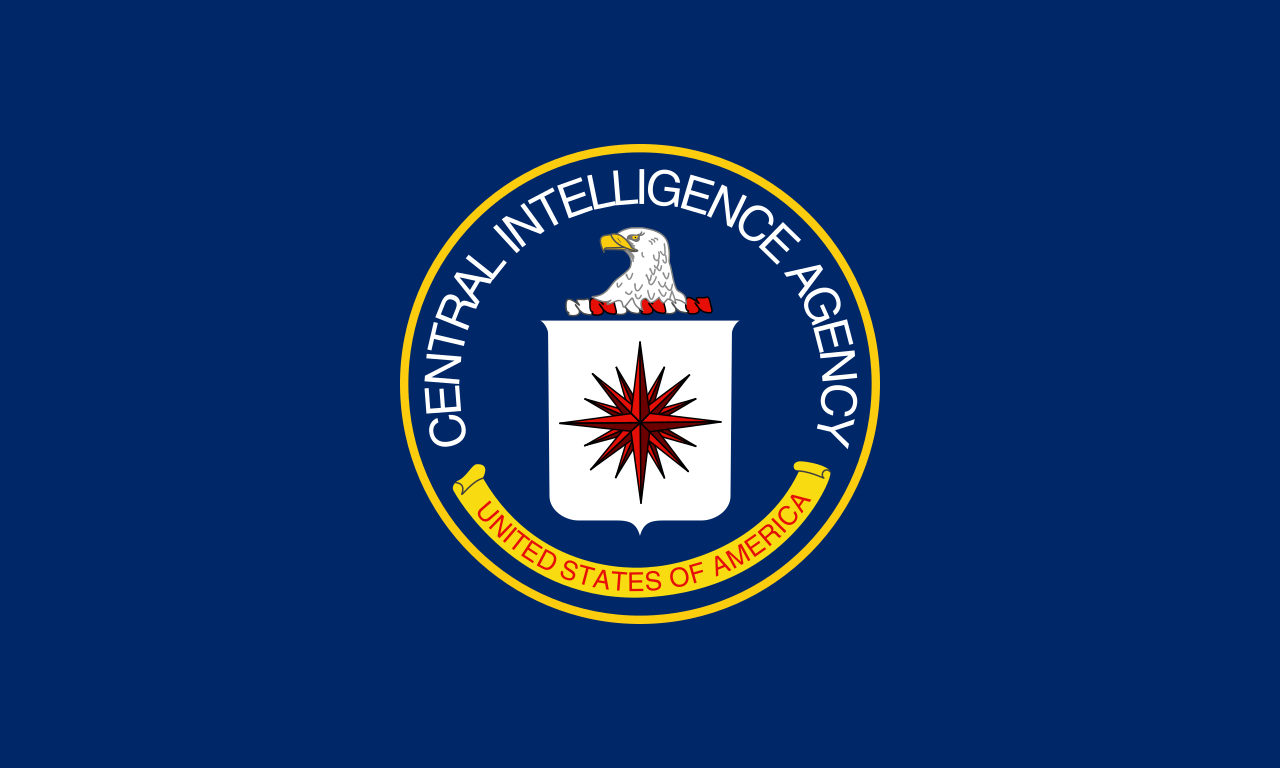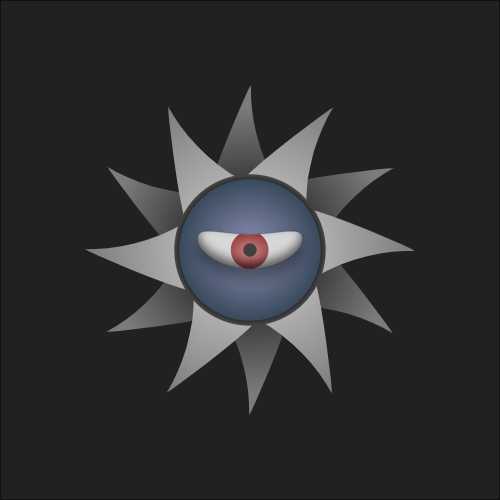- cross-posted to:
- linux@lemmy.ml
- cross-posted to:
- linux@lemmy.ml
The Linux Mint team has just released Linux Mint 22, a new major version of the free Linux distribution. With Windows 10’s end of support coming up quickly next year, at least some users may consider making the switch to Linux.
While there are other options, paying Microsoft for extended support or upgrading to Windows 11, these options are not available for all users or desirable.
Linux Mint 22 is a long-term service release. Means, it is supported until 2029. Unlike Microsoft, which made drastic changes to the system requirements of Windows 11 to lock out millions of devices from upgrading to the new version, Linux Mint will continue to work on older hardware, even after 2029.
Here are the core changes in Linux Mint 22:
- Based on the new Ubuntu 24.04 package base.
- Kernel version is 6.8.
- Software Manager loads faster and has improved multi-threading.
- Unverified Flatpaks are disabled by default.
- Preinstalled Matrix Web App for using chat networks.
- Improved language support removes any language not selected by the user after installation to save disk space.
- Several under-the-hood changes that update libraries or software.
I had the linux mint usb boot and then when I did the full install, the wireless internet wouldnt work so I needed a usb adapter. Weird, not a deal breaker just odd.
WiFi, BT and touchpads have IME always been wonky AF with Linux, and they still are. I had massive issues with my last thinkpad, and was never able to get BT or touchpad working consistently, but my “new” one (it’s 6-7 years old) works just fine without a single driver issue whatsoever.
I’m currently dealing with a wonky WiFi issue, and the weird thing is that I have the exact same chip in two machines (openSUSE Leap and Tumbleweed), and the Leap one works fine and the Tumbleweed one is limited to something like 16mbps… And this is an Intel NIC, which are usually pretty good.
After my old notebook died, I bought a $200 old, but refurbished, ThinkPad from NewEgg, put Mint on it, and I’m quite satisfied.
I hope Clem enjoys his successes on the backs of the many contributors he’s ostracized over the years.
Could you elaborate on this? I’m still distro shopping and know basically nothing about Mint’s development history.
Sure he’s burned bridges with me and other people I’ve talked to. They have a habit of reverting people’s work and have a lot of back door conversations. Just because it’s open source doesn’t mean it’s collaborative or that anyone has any input in the actual result, regardless of how much work they contribute towards it themselves.
They also cut a lot of corners and do sloppy work, and when called out on it, that’s when they start ostracizing people. They work in bad faith in many situations with outsiders.
Which is fine we all like different things but what I said was true, take it or leave it, and you guys can fanboy downvote me and I can move on and not actually care either way.
For the people that really care about this distribution, they’re only doing a disservice to themselves by being in denial about Linux mint disappearing tomorrow if a single person goes away, because that’s the state of things.
Thanks for the explanation. I’m sorry you had a bad experience working with them. Unfortunately, bad management and petty people problems don’t go away just because it’s open source. :(
if you use unix with a GUI, you’re doing it wrong
Collecting downvotes eh?
Why not? It’s not like they count for anything IRL, just as their positive counterpart.
What???
Ya heard me 👂🏾
I mean, please ecplain why you said that, in genuinely curious
Why? I’m just a random guy on the internet, don’t pay attention to me
I switched to Mint for my new PC a few months ago. There are a handful of games that don’t work on it, but they’re few and far between.
Just switched after seeing how much of my Steam library I could play on my Deck. Just have to switch back for BF5 sometimes and I don’t miss Windows at all. Very nice experience.
How much does it play and what about a GPU in terms of compatibility?
Short answer because I’m drunk but I have to admit I’m somewhat older so I play a lot of indie titles. And one of the few triple A games that I play (BF5) forces me to boot into Windows but that is a fraction of what I play.
I use Discord, Steam and Firefox mainly and don’t do much productivity wise so probably a biased experience.
My 6750XT was automatically installed and had no work from it whatsoever.
That’s quite similar to me. I have an Xbox for Game Pass (Fortnite with the missus and whatever goes on there that looks interesting); a Mac for work/studies/games which are compatible and not intensive; and a Deck for other stuff, so I can see how much is compatible. Every time I think ohh, I’d like to play that (properly), the thought of going back to Windows makes me baulk. What mid-to-lower-range GPU should I be looking at, AMD also?
Nvidia is less consistent, but there are distros that do the work to make it work reasonably. You do want to check for how well a distro supports nvidia before choosing it if that’s you card, but my experience has been fine.
The biggest limitation game wise is multiplayer games with invasive anticheat, but you can check specific titles on protonDB to see how well they work. Non steam games (again, excluding anticheat) also mostly work, but other launchers can involve more setup compared to just using steam’s built in translation.
If it runs on proton it runs on mint
The only issues I’ve had are the companies who refuse to enable the Linux versions of their Anti-Cheat, everything else has run and run better than Windows
I use a 2080ti and even with that negative it only took about 15 minutes of fiddling to get my GPU working just fine in everything
Linux Mint was my gateway drug to linux. It’s simple and powerful! Now I’m a happy KDE user, but you never forget the first love
I ran a dual-boot for a month and a half when news about Windows Recall broke, but unfortunately, my Nvidia setup experienced a lot of bugs and proved to just be too incompatible.
So, when I upgrade to a new computer later this year, I’m going to make this machine a Linux-only machine with a different distro, and then have my other PC for all my gaming needs.
You probably needed to download some drivers for your gpu
I tried several.
None of them functioned well, and over that period of time it became clear it was a system issue. But, I know there are other distros that are more Nvidia-friendly, and when the time comes, I’ll use one of those.
Thankfully there’s O&O ShutUp to turn off Windows tracking for now.
That’s probably the main issue with Linux. Drivers. If you own many peripherals the switch is quiet impossible. Most of them are not addressed and when it is it is far to be plug and play. And wasting hours to setup one periphecal can be very frustrating.
I’m really inexperienced with Linux but I’ve become interested since getting a steamdeck which uses KDE for its desktop, which I’ve enjoyed—so how do KDE and mint compare?
KDE: traditional desktop environment with focus on lots of customization, options, and features. Often aimed more towards enthusiasts or everyday users who want the latest features.
GNOME: non-traditional desktop focusing on simplicity. Designed to be used a very specific way to maximize productivity. Often aimed more towards corporate or professional users.
Mint uses their own desktop environment (cinnamon) which is somewhere between the two.
All of these are nice in their own way, you just need to find which one you like best!
I’ve found that kde is much more powerful, in the sense that you can do whatever you want with it, in terms of desktop experience, but maybe it’s not needed at first. Mint gives great experience out of the box, but not much you can change.
Plasma is quite nice now.
It really is. I don’t get the love for the tabletish gnome interface everyone is using.
I get why some people like it, for sure. I’m just surprised so many “power users” seem to.
Gnome is just perfect for laptops and convertibles. I can quickly navigate it using the touchpad and super key. It also has better touch screen support, and with one extension (hide top bar), literally all of the screen real estate is available for your work. Hit the super key or 3-finger-swipe up and the UI appears. Do it again to show all your applications and desktops. Or just start typing to search. 3-finger-swipe sideways to switch to another virtual desktop. All my programs are full-screen and on their own desktop. The animations are so smooth, it’s a joy to use.
And the Gnome apps are just simple and reduced to what you actually need.On a desktop PC I prefer Plasma for its customizability and smaller UI elements. It’s better for navigating with a mouse (although you can also turn it into a Gnome-clone or a tiling WM just with built-in options). And the KDE apps feel more “professional”, with lots of additional functionality, options and settings.
I’m glad both exist.
What distro are you running with plasma? I’ve had issues with instability on KDE neon, so I’m planning to switch to a different distro. Plasma is still nice, so I’m looking for inspiration for what to mix and match.
Kubuntu is what I use
OpenSUSE Tumbleweed.
Nice. I’ll look into OpenSUSE!
It has a unique workflow which clicks for people like me, even if they’re on a desktop. It encourages workspaces by making creating and switching between them instant and seamless, and i like seeing all of my windows at once by just pressing the super key.

Oh I love your wallpaper, do you have a link to somewhere I can download it?
Sure, I use an extension to get daily wallpapers, but here’s the image for that day:

Thank you!
Is it a bing image of the day?
With Overview you can get something very similar in Plasma, though you’d need to change the default shortcut to open it by just pressing the super key.
However it’s not as quick, and it’s not considered the main method of navigating your windows. AFAIK you can’t switch workspaces by scrolling there or have your apps list visible.
It got updated in plasma 6 and now its the same as the gnome version except theres no dock
KDE has continually felt less solid to me when I’ve used it, and the reviews I’ve seen of it seem to note that is still the case.
Less solid how? I use it everyday and don’t really notice any problems
Yeah, it’s fantastic. I don’t know how I spent so much time in gnome before finding KDE, I can’t imagine going back. I guess there could be something better out there, I’d love to know about it if there is.
Just as in general bugginess and less smooth compatibility with random apps and theming. The whole DE system dying and auto restarting itself, stuff like that. General “feeling” of solidness. I’m glad you don’t have those issues.
Power users probably just use hotkeys and type, Gnome is attractive and stays out of your way. That said - I like Plasma, too. That’s the fun of Linux, it’s so customisable to each person’s needs.
I use Plasma on Mint. Love my setup
Did you match the theme to look like cinnamon?
Removed by mod
Can you recommend a bot that will contact that number incessantly?
Switched to Linux Mint about three years ago after being unable to take my perfectly good laptop from W10 to W11. Dual boot firstly, quickly becoming entirely Mint. It just worked. It was the first Linux distro I’d tried in about 20 years that I didn’t mess up in a week or so.
Recently bought a new laptop and decided to distro hop. Tried various flavours of Fedora, and a few others, but ultimately came back to Mint. None of the others worked quite as well as Mint does for me (though I really liked KDE Plasma, and Gnome surprised me once I finally discovered extensions!)
You can put Plasma on Mint, I’m running that right now myself
When I rebuilt my PC I was planning something similar, got two nvme drives to dual boot, but started with Linux Mint… And never wound up installing Windows on the other, never felt the need, so I finally last night formatted it for more room for all my games
I did try running Plasma on Mint, but it was never quite as good as on Fedora or as smooth on Mint as Cinnamon.
Honestly, I think I just like the simple uniformity of Cinnamon. It’s dull and predicable, but really, really solid.
I really liked Cinnamon but switched mainly because I kept having occasional video problems that didn’t seem to affect KDE… But, that might have been the lack of a proper video driver, I’ve not tried switching back since fixing that
At this point, I’ve found enough with KDE that I like having in my workflow that I’ve been reluctant to try switching back
Mint is so user friendly
I researched this a few years ago, but is their a way to get SolidWorks, SpaceClaim etc working on Linux? Or do I have to run a virtual machine with windows?
I was not successful running Solidworks under Linux and it even detects when it is running in a virtual machine and refuses to install completely!
Finally I have found an alternative that suits my needs, that has free account for hobby purposes: on-shape.com it’s web-based, works flawlessly under Linux and Firefox. Workflow is very similar to Solidworks, and version-control is simple and nice.
Doesn’t onshape originate from a bunch of SW engineers so that’d make sense!
Personally, I was paying for SW with a maker license but this year I’ve committed to Freecad, use realthunder’s fork that has the topo naming fix + modern ui workbench for a more familiar layout.
I would call it totally useable, workflow for me ends up the same or similar to solidworks, I tried fusion because that’s really popular but it didn’t click with me while freecad did. I won’t pretend it’s flawless and doesn’t have quirks but I’m willing to accept that for foss, need to spend a bit of time with it to get used to what it expects you to do but it’s really powerful once you do.
Some people have run solidworks on Linux with limited success. Granted I have never personally done it, from what I understand they used wine which emulates windows anyway. So it depends on how much time you are willing to sink to get things working.
Not to be critical of your input but wine is not an emulator (which is wine’s acronym), it’s actually a translation layer that converts windows calls into Linux on the fly, which can be a lot faster than emulating windows. Add to the original person’s question a quick Google led me to this project
Switching to Linux is almost always going to involve accepting that you may need to use alternative software compared to what you’re used to. If that’s unacceptable and you have mission critical work that can only be done on Windows compatible software, you may be better off staying put.
I revived a 15 year old laptop by installing Linux Mint on it (and replacing the hard drive for an old SSD I had kicking around). It does everything a modern laptop would do except play new games now.
Mint’s ok other than that ubun taint Years ago it was a one man show, not as much now?
I came & went from Mint 2010, I don’t remember specifics, something about network sharesMy criteria is corporate or community?
Tinker or work?
Bleeding edge or just works
KDE/qt or Gnome/gtk, there are a few DE’s forked from Gnome
I like the consistency across KDE apps of being able to have a custom toolbar & shortcutsI like community built, user friendly, KDE
Whatever you choose, install the meta package. You can add a DE, but you will have to chase weird crap & it will never be as good as a clean install
I like to install whatever I want to test on usb3 external nvme/sdd/hdd & use the Home [files] on the main machine or copy home as backup, best way to get the full effect of any distro
Just to be safe I like to have stuff from different parts of the linux world as backupsDebian MX just works, been good since they got over their init fixation, got all sorts of user friendly stuff, 6 month release cycle, enough community to keep it working
I just downloaded Spiral linux all the nice touches, but updates direct from debian, kind of like the various arch installers, but not quite so do it yourself
I don’t really like synaptic, the text is too small, takes too longArch
Manjaro
As much arch as you want
Very user friendly, big community, Pamac [best package manager], rolling releaseRed hat Suze is having weirdness from corporate again
I’m on Mageia, a long history of user friendly [drak tools], stable, just works
Very good community, 18 month release cycle, nice online version upgrade, rpm packagesthese days I recommend fedora kinoite to beginners from windows.
It’s a good distro and it is a lot harder to break on accident, but there are a lot more minor kinks than fedora workstation. It can also get confusing for newcomers on the somewhat regular occasion that you need a non-flatpak package.
Can you give some examples of these kinks? I haven’t had any issues giving it to beginners.
Just from my own experience, many flatpak apps such as Steam, VSCode, or Kdenlive have a lot of issues, and many other flatpaks are maintained by third parties with poor quality control. This isn’t Silverblue/Kinoite’s fault, but it is still an issue that affects it. For certain machines where drivers aren’t included by default, it requires a lot more troubleshooting to install them compared to Linux Mint’s driver manager, or even just copying a few commands from the internet on a distro like Fedora.
Ah, the driver thing is mitigated by me doing the installation for them.
As for flatpaks having issues, that makes sense, i try to stick to verified flatpaks and do tell them to avoid unverified ones. I just really haven’t had these problems, have you had them recently or historically?
It’s more of a historical problem, and I’ve always been able to solve it. Not everyone has the time or patience that I do though, especially when it involves changing permissions with flatseal. Overall though, the fedora atomic versions are solid, and it’s ok for beginners. It just adds a slight bit of complexity plus less resources for troubleshooting than linux mint or ubuntu.
their os-tree package manager sucks it somtimes will refuse to uninstall stuff
You’re not supposed to use that, and in fact, when i give it to beginners, i don’t mention the package manager, I just use discover with flatpaks.
oh,but flatpacks are missing native hosting on some browsers but its mostly not a big problem and not all apps are on flatpack
Nearly everything the average person needs is in flatpak.
I don’t know what you mean by “native hosting”
I don’t know what you mean by “native hosting”
I meant native messaging
Nearly everything the average person needs is in flatpak.
True tho
Mint is my daily use OS at work, and will soon be taking over my windows machine at home that acts as a server.
I’m sure it’s a side effect of me being old and being busy all the damn time, but I love that it can literally be easier to install and use than windows, without losing any linux-ness. Big deal if it looks like I have a windows taskbar, I still have my screens taken up by Firefox, VSCode, terminal.