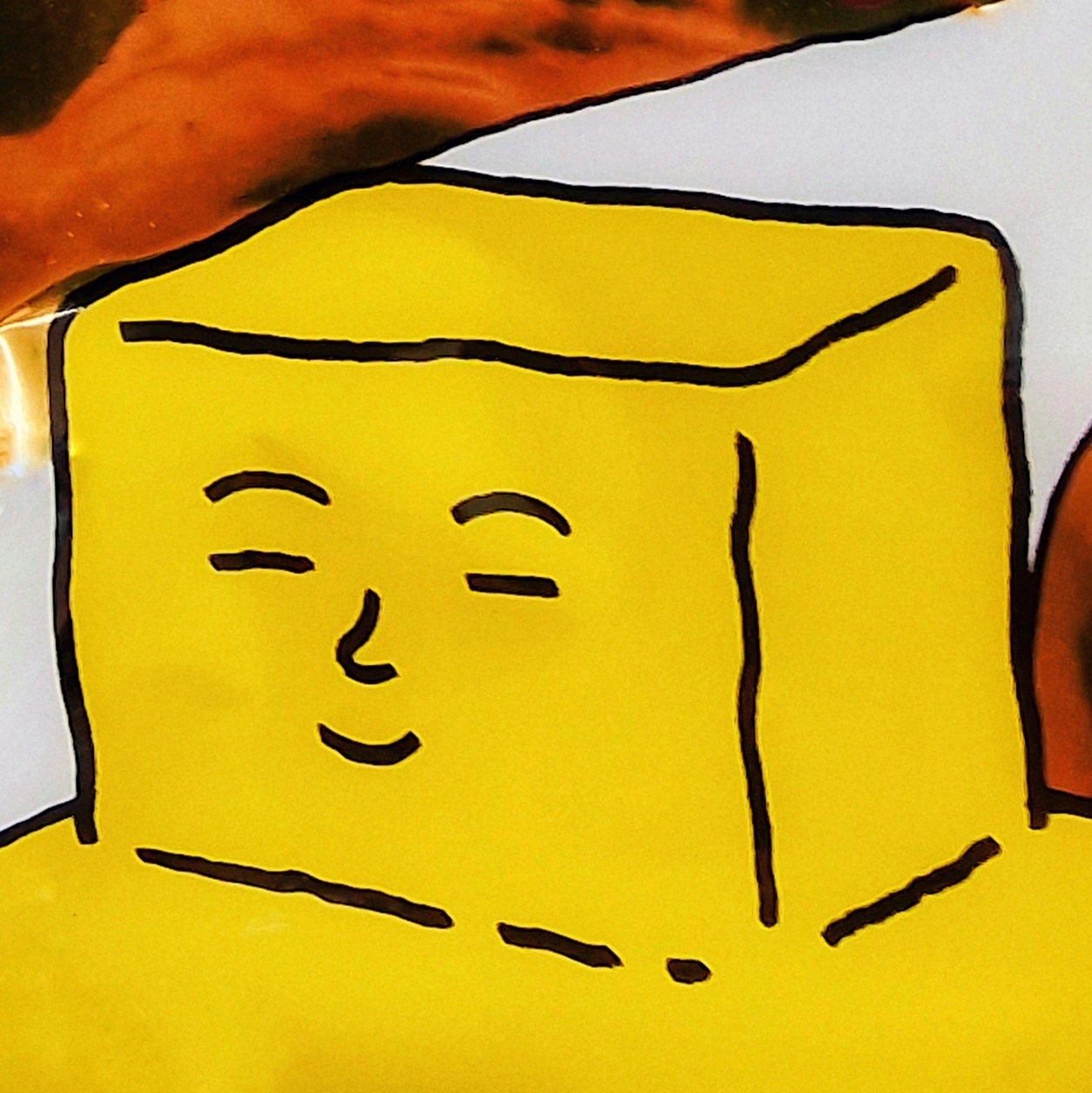Any suggestions for paid one time purchase apps on the Google play store?
Cryptomator is a fantastic way to securely upload your stuff to cloud storage providers like Google Drive, OneDrive, etc. In my case, I use it to have an encrypted blob of my stuff with me on a drive when I’m out and about.
They also give you the ability to purchase a license independent of Google Play if you didn’t want Google to get a cut.
- Password Safe Pro
- My Expenses
- FL Studio, formerly Fruity Loops (also: Desktop)
- Threema
- Through the Ages (boardgame adaption)
Otherwise, I usually prefer free open source solutions (FDroid), but I regularly donate to keep the projects alive. 1 and 2 are small dev studios that I am happy to support.
MiXplorer - https://mixplorer.com/
A file explorer allowing for me to transfer files over the network. When Solid Explorer suddenly didn’t seem to want to do network transfers anymore (likely because Windows updated something), I waited for that app to update to fix the issue. It never did. I found that MiXplorer was a good alternative that transfers files over the network just fine and works nice and fast as well. The interface takes a bit to get used to (meaning it isn’t the same as Solid Explorer) but the app is certainly worth using. Importantly, I can transfer files over the network without issue again.
Notably, this app is free to download (from XDA) however the Google Play version is not free. The Google Play version (which supports development) is a one time paid fee.
Balatro
I think my cousin told me he really likes this game. Is it really worth the price?
I got it yesterday, it’s bloody solid. Did tend to demolish my battery a bit, but that night just have been because time was dissolving before by very eyes. If you commute or have to burn time a lot (I spent a lot of time in hospital waiting rooms recently) then it’s amazing m no microtransactions either
Yes
I didnt enjoy it but my friends that do have lost days to it lol
Very much worthwhile. Pick up Slay the Spire while you’re at it.
It is one of the best games I’ve played this year. Really easy to get into for short bits, I pirated it first, played for a few hours on PC, bought it, played it for a few dozen more, and happily bought it for my phone.
Really good, very addictive
Power amp music player
Tasks.org is a wonderful open-source todo/task app, that has a low-cost monthly subscription to use it’s syncing ability. It’s worth it to support FOSS wherever we can.
Worth noting that it also has a bunch of free alternatives for sync, some self-hostable, and you were talking about the paid service hosted by the Tasks.org devs.
Subscriptions, no matter how low, are the antithesis of a buy once app.
Why are you even commenting with this
Because it’s supporting FOSS, and it’s one of the few foss apps on the play store iirc that let you pay for it.
Then make your own post. Just because its worth supporting, doesnt mean its appropriate for this.
Have some bloody respect please
Novalauncher Tasker Automate Fairmail
Nova launcher is a data harvester. You should be aware.
Oh i wasn’t… But it’s firewalled anyway 😁
Dicey Dungeons is pretty great.
Super Hexagon from the same creator is super great/hard.
Threema!
What makes it better than Signal?
Sign up without using a phone number or email. Threema isn’t trying to shoehorn a silly cryptocurrency project into the app.
There’s crypto now? Wtf
MobileCoin, it’s been around for at least 5 years. https://support.signal.org/hc/en-us/articles/360057625692-In-app-Payments
Torque and a $5 BT car computer dongle. It tells you everything about your car. You can see what warning lights mean and clear the codes.
What dongle do you recommend?
What are the main things you use it for? All I ever do is change tires and oil. Both my cars are old, but have never broken down.
I’m not the person you replied to, but it’s great for telling you why the check engine light is on. If you’re somewhere that requires emission testing: you can diagnose if you have an exhaust leak, bad O2 sensor, clogged catalytic converter, etc. Besides that: its good just to know if the check engine light can be safely ignored.
Nice, fortunately my check engine light has never been on, but when it comes on, I’m doing this!
To oversimplify, your car maintains a list of faults, and if that list isn’t empty, it’ll turn on the check engine light. An obd2 code reader let’s you see those codes. I can vouch that these Bluetooth readers + torque are the cheapest way to get these codes without going to a parts store. Even if you have no intention of doing your own work on your car, it’s good to have an idea what the problem is so your mechanic doesn’t rip you off.
They generally only return obd2 codes though, which are required by law for emissions. Many automakers keep extra, proprietary codes that require expensive, proprietary tools to read.
Am I looking at the wrong Torque? Doesnt work on newer versions of Android, and their webpage recommends a bunch of $150 OBD BT readers that are all discontinued a decade ago.
It’s not the freshest app but it works
“This app isn’t available for your device because it was made for an older version of Android.”
I have a pixel 6.
Huh, I have a OnePlus 8t on Android 14, so one version behind. There are other apps that’ll read obd2, but I haven’t tried any of them so I can’t make a recommendation. Torque’s been the standard for years though, so it’s too bad that it’s apparently behind on updates
Oh and as for the reader, this is the one that I’ve bought:
Panlong Bluetooth OBD2 OBDII Car… https://www.amazon.com/dp/B00PJPHEBO?ref=ppx_pop_mob_ap_share
It’s super cheap, I had to replace it once a couple years ago because the first one rattled apart, but for the price who gives a fuck
I’ve started using Piston instead. It’s more clean and modern looking and seems to do everything that torque did for me.
Sleep as Android
It’s just a really great alarm clock app, but with tons of other sleep tracking functionality. I’ve always had trouble sleeping through my alarms, but I never do with this.
If you run Home Assistant, Sleep as Android can publish events to an MQTT broker so you can create automations based on those events, like “smart_period”, “awake”, “not_awake”, “alarm_alert_smart”, etc.
I used tasker to slowly ramp up my bedroom lights before my alarm goes off. Makes it easier to get up and not as jaring.
If you have Hue bulbs (and maybe some other now, haven’t looked in a while) Sleep as Android can do that too!
I came to say Sleep as Android as well. Been using it since we were submitting bug reports on Google+ (anyone old enough to remember Google+ ? lol) … absolutely love it.
As a backup option, you can give Google Assistant or a Google Home the following commands: “at 10PM, sleep {lightname}” to dim, or “at 6AM, wake {lightname}” to brighten - both work over the space of a half-hour, and for some odd reason that’s not customizable.
I did the same thing with home assistant and just the stock clock app. Just looking at the “next alarm” sensor state.
£70 premium version is a little rich for my blood. O_O
Yikes! Is that what it is now? I got it a decade ago for $5.
Yeah same here! I had no idea it was that much now.
Same! Wow, that is a bit much :-(
I use Paprika 3 extensively.
I find recipes online, download them to the app stripped of all the online recipe bloat. It sorts all the information automatically, including notes and nutritional info. I can check off ingredients and highlight directions, edit tags, compile menus, add my own notes and write my own recipes, it automatically provides a grocery checklist, has a serving calculator to adjust amounts for whole recipes, built in timers, and that’s just the basics off the top of my head.
It’s free up to a certain amount of storage but I think all the features are available.
Came here for this. Best app I own.
PhotoPills
Invaluable as a photographer. I think it’s closed source though which is a shame.
Templar Battleforce is a great little turn based strategy game with a squad of persistent troops fighting across missions.
Solid Explorer