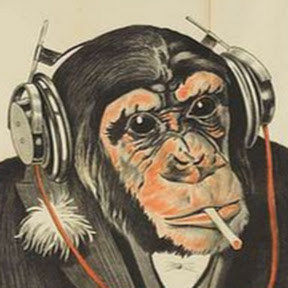It’d be fine if 1) everything from Control Panel is implemented and properly working and 2) everything stays consistent (because otherwise, as other folks have mentioned, at one point written tutorials even with screenshots quickly become obsolete). I don’t see this happening any time soon.
Maybe instead of that they can start encouraging people to use the command line, although even fewer settings are reachable though there.
I guarantee you they’ve only ported over about half of the Control Panel’s features. The common stuff, sure. The rest…
the control panel they’re taking away is largely just antiquated and not used anymore in favour of settings app anyway
There are still things that don’t work in the new UI. A common example for me is changing the output of speakers on my htpc. Sometimes after an update it reverts to 2.0. Need to launch the old sound control panel to set it back to 7.1.
Or some network settings are not in the new “sinple” ui.
The only positive setting I can think of for the new settings ui is proxy settings finally being moved out of IE.
Or advanced power plan.
except any advanced user relies in that instead of the garbage settings menu
Users complain about changes being made and then they complain that change doesn’t happen enough.
Maybe instead of that they can start encouraging people to use the command line
LOL, there’s no more common phobia among Windows users than the CLI. EVERY Linux discussion “BUT ZOMG CLI COMMANDS!” (when realistically a novice user can avoid them most of the time, and they absolutely are more efficient for helping someone via lemmy post or similar than figuring out what version of what DE they have and trying to tell them the 12 clicks they need to do for the same task)
between the powershell push, wsl, and sudo for windows they are pushing command line usage for advanced users though
I can’t argue with that, but I still take exception to the idea that only advanced users should be willing/able/unafraid to use the CLI. (not that I’m suggesting that you personally are pushing that viewpoint)
When you click a button, you have to read and interpret the label on that button, then hope the person who programmed it actually did program it to do what it is labeled to suggest, and sometimes even well meaning devs make this ambiguous. Plus, you have to FIND the button, which is kinda the subject of many of the discussions here in this very thread.
You go learn what ls does one time, and now you know how to list the contents of a directory. Spend two minutes each learning ps aux and grep, and now you know how to find process info for firefox (or whatever), plus you don’t need to know more than the very most basic things about grep to use it to search a text or conf file for a particular string. Or learn the ffmpeg command that you use most often for recursively processing a directory full of video files, and now you don’t spend 20 minutes mucking around with handbrake or whatever when prepping files to toss onto your Kodi box (I’m just pulling that one out of my butt). Hell, yt-dlp for downloading videos from just about anywhere is better than any gui tool I ever used.
I think it’s totally valid for people to prefer a gui, but I find it a little foolish that so many people just seem to intentionally shut off their brain when presented with a CLI - it’s different than clicking buttons, and it’s not always superior, but it should absolutely not be the bogeyman that many treat it as. You can probably learn less than ten commands to just a minimal level of proficiency and get a LOT done.
No joke. Opening a command line from windows by itself is considered hacking by many. Even toggling dark mode in websites triggers that fear.
“OMG. Are you a hacker?”
“…I’m just using Powershell.”
Their settings pages are the worst; full of white space, finding what they considered “advanced” settings is usually a pain in the ass, and everything is dumbed down to a mind-numbing extent.
I’ve hated Settings pages with a passion since they were introduced, and always typed the full .msc I was looking for.
the loss of info density in favor of making everything fingerable has been one of the worst things to happen to anyone slightly inclined at managing systems. i hate trying to manage things in a touch based UI. so much fucking scrolling and wasted space. it does look nice , but fuck is it a productivity killer.
I really hate that you can only open one settings page at a time. There is no justification to making you lose your place you’re working on just because you want to adjust another minor setting. With the old interface I can e.g. have network and sound settings open at the same time and I don’t know why they took that away.
I have been able to live with everything else, but this is the one that kills me every time.
I also dislike the design layout. Eg. I much prefer the control panel version of Disk Management than the settings purely from an aesthetics stand point. Each disk and their partitions are just easier to see and differentiate from others.
Gotta brush up on the ol’ powershell
Talking about consistency, technically Windows still has UI elements from 3.1 era at Atleast couple of obscure places.
Control panel largely accrued content - it is generally navigated via left and right click which works great and is stable. Things don’t vanish.
Settings, on the other hand, is left click only navigation mostly. It also changed constantly (usually for the worst) - tutorials written 2 years ago are no longer valid because access to that setting was removed. This makes using settings to fix things a real nightmare.
But luckily each item has a lot of “maybe you were looking for X or Y” at the bottom since you can’t find anything in there. So just click anywhere, and scroll to the bottom and you’ll find what you want in 2 or 3 screens.
Unless it’s been removed. Then you just ask the resident IA.
Windows is so easy!
I run SuSE btw.
What a fucking piece of shit company. What’s the eta to fully learn Linux, and learn how to set up a dual boot os where Linus is daily driver but a local windows account is on its own drive for emergencies and gaming.
If I hadn’t already migrated to Linux after the insider crapshow, this probably would have forced me off.
Okay, we get it. You run Linux. Got it. Why are you posting on a thread discussing Windows control panel?
I should have added this in my original comment, but the top 3 feature requests on the crappy insider hub were dark mode, aero/glass effect, and getting rid of redundant or poorly made UWPs (Settings, video player, pictures, etc).
In typical Microsoft fashion, they took 5 years to make functioning dark mode, told us aero/glass is impossible because of battery drain before adding it to only the edge browser, and promised “Settings” app would have all the stuff migrated from control panel “soon”.
It’s been 9 years and they still haven’t migrated everything because turns out the control panel actually runs like a normal application that’s easy to use.
They pulled the same stunts with Windows 11, which I still have left on a spare laptop on the insider release channel, and that’s when I noped out after they basically ignored almost all of the top requests with really stupid reasoning.
The alternative is to just keep getting fucked by Microsoft…
I left Windows because of the Settings nonsense.
12 years later you rubes are still getting fucked by this garbage. That’s why I’m here. 😂
To gloat at morons still using windows.
I’m NEVER moving away from Windows 7.
Is your computer networked? If so, that’s a bad idea
Please for the love of god move off windows 7 to a secure OS like Linux or BSD
deleted by creator
Windows 3.1 was what I cut my teeth on
I don’t understand linux. I have a raspberry pi that I haven’t used in 2 years because I did an update all, which caused the fan to stop working. Which in turn mezns I can’t use the thing, for fear it overheats. But I spent 20 days all day every day, just trying to figure out how to turn the fan on.
If I can’t turn the fan on, and reinstalled the fan countless times, pouring hundreds of hours into something so simple, I’m not going to understand the OS.
On the opposite end of that, no way in hell I’m upgrading to windows 10 or 11.
And I’m not rich enough for a mac.
So, Windows 7 forever!
Raspberry pi is not going to be representative of running something like Linux Mint on an x86 machine. Raspberry pi is a unique piece of hardware that not all OSes are going to test against. As the other poster said, there are things you can do to ease yourself into the transition. But I’m… Baffled by your lackadaisical attitude towards updates. Your browser not being updated since before covid makes me hope to god you’re not downloading any media files or logging into any websites
Why not back up your win 7 installation and try a different Linux variant? Or even just fuck around with Linux in dual boot/vm before transitioning? I’d have to imagine that’d be preferable to either not using the internet or risking every device on the same network it’s connected to. I swear I read an article where fresh win10 installs were getting infected within minutes of connecting to the net. Let alone 7.
About 10 years ago I remember I had to turn off the firewall to do something. To this day, I can’t remember if I ever even turned it back on. And have never checked. Oddly enough, the only website that DOESN’T work on that computer, is Lemmy. Which I guess is because I haven’t updated the browser since before covid.
If you’re trolling these cats you’re doing a fantastic job. I hope youre not tho. I love picturing what this computer looks like
It’s a little dusty because I lost the side plate to the case YEARS ago.
And the desktop has icons overflowing into display #2.
She’s Beautiful. Thank you.
I hope your firewall is up to scratch.
For all I know it might be turned off. From like 10 years ago.
You’re letting the internet bareback you.
Eh, it hasn’t caused issues yet.
Your PC could be part of a botnet that sends phishing mails, mine crypto and send all your keystrokes to Irkutsk, without you noticing.
I would hope they’re protected by the router firewall
My god, the amount of legacy crap in Windows.
They ought to just start over at some point.
We need Windows NNT - New New Technology
How about Windows NEW ALL (in reference to Tantacrul)?
New all, everybody!
Is that a real concern?
While I haven’t diven into their codebase, that kind of thing tends to severely limit what developers can do to improve the product, slow them down, etc.
Be it new features, deeper UX improvements, performance optimizations… Basically anything you want to do with your progress, generally speaking, it’s going to get harder the more legacy stuff you need to deal with.
Isn’t that what wine is ?
I don’t understand
Wine (wine is not (an) emulator) is a reimplementation of the windows api set. It’s literally starting windows again from scratch.
Oh I see. Well if it has exactly the same API, if that API also has weird legacy stuff built in that hinder developers, then maybe not, but overall that does sound very similar, yes!
On the flip side, this is what makes Windows generally very good at backwards compatibility. They do update the codebase for stuff, but still generally very backwards compatible with software and games designed to run on previous versions of Windows.
Fun Fact: Backwards compatibility is the reason you can’t name a file or folder CON.
Yeah, that makes sense. If it’s starting to bite them in the butt, though, maybe they should start relegating that stuff to emulation, if they can write a good enough emulator.
I don’t know when. Maybe it’s already gone by, maybe it’s in the future. But there’s probably a point in time when all of that backward compatibility stops being worth it.
I tried to get to the printer settings today on a users machine and it kept redirecting me to the settings menu… 😠
deleted by creator
TL;DR - It’s being
replacedrenamed to “Settings”TLDR, the settings app does not fully incorporate all the minutia of the control panel and power users are naturally going to be upset about the change assuming they stick around that long.
Too many specialized companies still make Windows-only software, e.g. chip vendors.
100% true.
Why put up with their abuse?
Each one has different specialized components that aren’t at full parity with their competitors, but that doesn’t even matter since it’s the case with literally all of them.
But not really. The Settings menu has never been as useful as Control Panel and there’s still a ton of functionality that can only be accessed from the Control Panel. This and many other moves by MS recently are why Windows 10 is the last version of Windows I’ll be using. With the work Valve has done to support SteamDeck I can finally go 100% Linux.
This is never going to happen fully, because there is a ton of software and also device drivers that hook into the OG Control Panel system and install their own .cpl’s there, which are required for that hardware/software to work. The system to support those is going to have to remain in place, otherwise Microsoft is going to have a lot of very angry corporate customers and hardware vendors up their noses in short order.
In fact, this is most likely the exact reason the Control Panel still exists behind the scenes the way it does today in Win10 and Win11. They’ll probably go to ever-greater lengths to hide it from home users, but I’d doubt they can actually remove it completely at this point.
In fact, from TFA:
Tip: while the Control Panel still exists for compatibility reasons and to provide access to some settings that have not yet migrated, you’re encouraged to use the Settings app, whenever possible.
I’m sure they could keep the backend and just update the look and UI frontend though, no?
The whole point of the Settings “app” is to remove the user’s ability to do anything on their own computer. The old (and far more functional) UI of the Control Panel won’t get updated because Microsoft wants users to get scared when the unpretty UI appears.
That‘s like my bank saying „Hey, use our new website, the old one will be phased out in 6 werks“.
Me: „Ok, show me my bank statements“.
Bank: „That‘s only possible on the old site“.
Not a joke, sadly.
I’ve had a similar experience with my bank. There is no legacy site to fall back to anymore, sadly. I am still figuring out how to do things on the new site. Years after it was launched.
Maybe, but they can’t change the look of all those third party .cpl applets.
And sure, anyone could theoretically do anything. But this is Microsoft we’re talking about. They’ll just put another layer of cruft on top of the five or six layers of cruft they’ve already got and then call it job done.
so who’s gonna build us a control panel widget. I can only code C
I’d be surprised if the windows control panel wasn’t written in C.
I’d be surprised if it is in C, it’s probably in C++. That’s been the language of Windows since pretty much forever.
It looks like it was written in plain html.
Well there’s already WinToys, which does a lot. It may be a new project for them to just add in a legacy Control Panel tab.
I use to keep all my windows MGMT tools on a custom MMC screen. So organized.
I am curious where I’ll find the touch screen configuration utility when they do.
Because you touch y… wait no. That doesn’t work here.
Let me channel my inner Microsoft and think of the most asinine…
OK, yeah, you’ll have to touch and hold the right hand side of the screen for three seconds, then the left and the right for a further three, let go of the right and keep touching the left for three more, let go and then the settings will pop up. I call it “Son of sticky keys.”
There will be no other way to get to those settings.
Flight simmers the world round will revolt if that dialog isn’t easy to get to or converted to modern format.
I have friends who work in IT and would probably slam their head against the wall if they had to deal with Control Panel being removed.
Are Microsoft deliberately trying to make the fabled Year of the Linux Desktop finally become a reality? Because I feel like we’re two or three more dumbfuck business moves away from this…
I have a PC at home that works perfectly fine. Browses the internet, emulates GameCube and Dreamcast, runs any app I need.
It’s not eligible for Windows 11. In about a month MS will just stop supporting my PC, and it will not have the option to be a Windows PC despite still having plenty of service time to offer.
Microsoft is basically forcing that PC to run Linux instead.
Windows 10 is being supported until next October, you’ve got more than a month. That said, I’ve been on Linux for just over a month and I’m so much happier with it. I really like KDE Plasma as a desktop environment. I made the leap because I was unhappy with Windows, but at this point I genuinely prefer Linux.
Ah. Thank you!! I was planning to disconnect the computer from wifi next month until I got around to setting up Linux. Nice to know there is more time.
I used Mint like 15 years ago trying to set up retropie on a cheap netbook. It felt really smooth, but I couldn’t get something to work and just never had time to research a resolution.
I’m sure it’s more user friendly now or at least the tools are more successful on first install. Going to find out sooner or later. I really just use that old PC to store pictures and play retro games, so it shouldn’t be hard to convert with a little time for research.
If you’re coming from Windows I recommend Fedora KDE Spin. If has a similar look and feel and is very up to date while remaining stable.
Thank you for the recommendation!
KDE really is nice. It can be a little bit buggy when messing with themes and panels and stuff but overall its nice. I’ve got it looking like waybar and I’m really enjoying it.
Which distro are you on? Plasma has reached it’s 6.0 version I think now. I used it back in the day and KDE apps are really more powerful than their GNOME counterparts.
Bazzite, it’s based on immutable Fedora. But it made sense for my use case because it’s one of the more consistent at working out of the box with Nvidia graphics cards and I wanted the gaming stuff, but Plasma should be more or less the same everywhere. I’m not sure which version of Plasma it’s running but Bazzite is generally pretty up to date with everything but I can’t check right now.
Don’t sweat “what distro” so much. All the major distros offer the same desk tops. So pick a distro you like and just download the KDE Plasma spin of it and enjoy.
I’ve been using linux for about a decade. I only know how to maintain my system and google when troubles arise. I’m pretty comfortable with my setup and would love to see many make that jump as well. However, I have to concede that corporate environments add a whole another dimension to the problem.
slam their head against the wall
I already do that enough as it is with Windows 11…
Can confirm, want to change your domain or computer name? Windows 7/10: control panel , system , computer name tab. Windows 10 /11: control panel, system, windows settings, advanced system settings, old system control panel, computer name tab.
Why add a middle man??
Open Start or hit Win+R- type sysdm.cpl. Done. They kill off the easy to click icon in Control Panel, but they leave the stuff in still. I doubt they’ll remove them. Or at least hope not, lol. Settings is such a cluster to go through.
Next time I write my ver 5 of my admin program I’ll add that in!
That many steps? WindowsKey+Break > Change computer name.
If you’re okay with three steps, on Windows 10 and newer, you can right click the start menu and generally open system. Just about any version supports right clicking “My Computer” or “This PC” and selecting properties, as well.
win+X, then the letter for system. probably s or y but not sure. i use win+x, a all the time for an admin ps window
But that would require effort to learn to do something different. And a lot of users are firmly against that notion.
Just like the new shitty right click menu. There is no reason to reinvent the wheel just because.
And there is no reason not to either. You would still be looking at the cli in Unix with that attitude.
I don’t know about that one, It would be really hard to teleconference though the terminal.
Especially considering we still have (more or less) the same CLI for decades at this point.
Bourne was from 1977-1979, bash which was heavily inspired/designed to replace was from 1989. It is still the default shell in ubuntu.
I use powershell for this. I was just stating the click through steps.
Thank fuck I’m in the process of moving to Linux. I loathe the Settings app. Will be sad to not be able to say I know how to properly use Windows anymore, when I used to know it like the back of my hand. Not being able to give support to friends and family will feel really weird.
Not being able to give support to friends and family will feel really weird.
I see it as being liberated. Besides, while it’ll suck to be unable to fix their problems, if it gets bad enough that they consider other operating systems, you’ll be right there to help them switch!
I’m in the process of getting a family member over to Linux (again. didn’t work that well last time), but still, I like to help friends and family with computers when I can and I’ve always taken pride in being the go-to guy who know how to fix the thing. Ah well.
ROFL, you naive sweet child. Once you’re a computer expert, you’ll always be so. Friends/family will still harass you and think your lying if you try use an excuse.