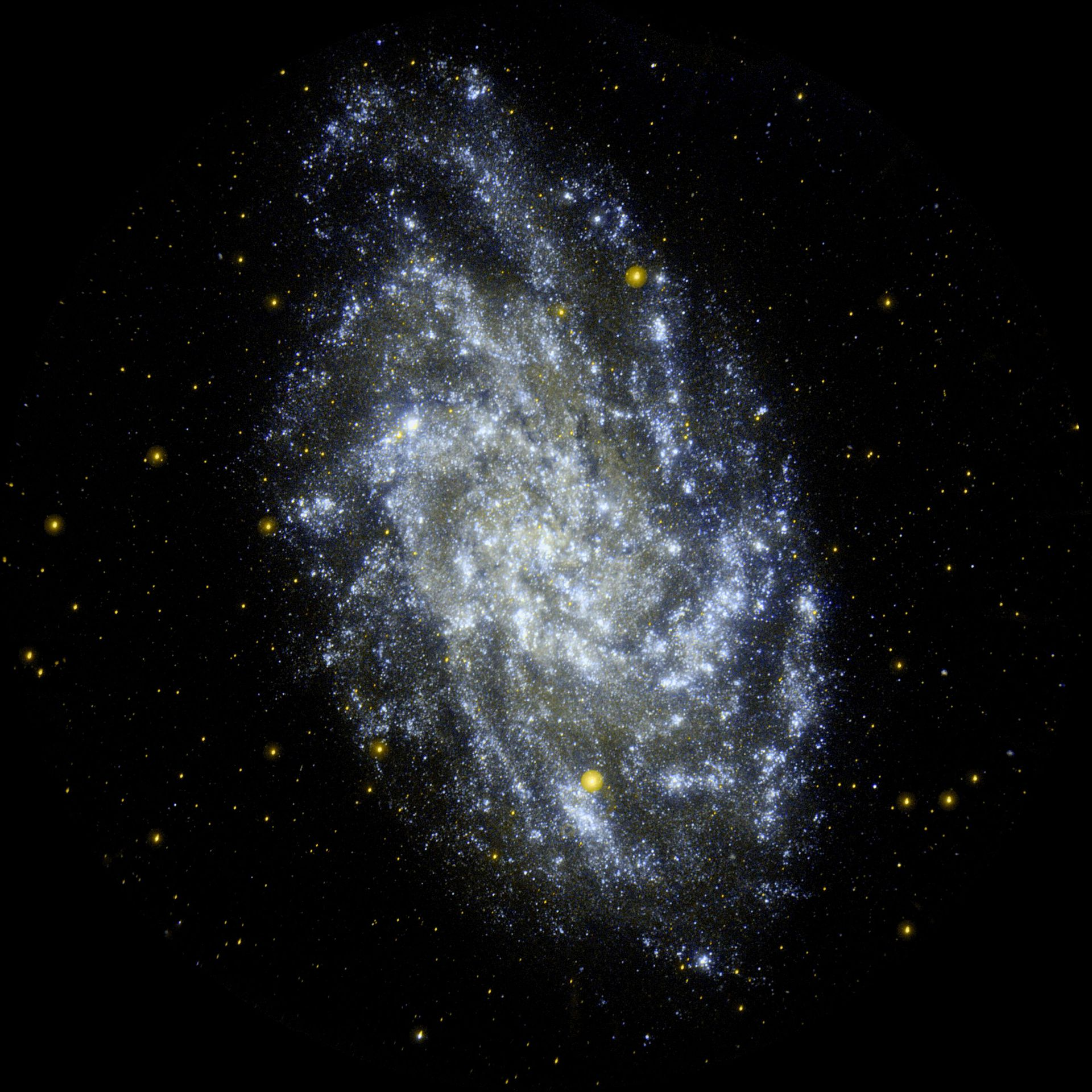VLC is a big one for me.
Wasn’t there some big thing where they tried to buy it and the person that made it was just like “nah”
some new weird video format opens windows stock media player because it’s not yet associated with vlc
“Hey… it looks like your going to have to buy a codec…”
manually open in vlc where it runs seemlessly
It won’t keep track of my place in a Playlist to resume so I trashed it.
Organic Maps
Organic maps is great bit I wish it had real time traffic data. For that reason I normally use magic earth instead.
Damn near every tool I use on PC, really. Audacity, OBS, VLC, all the random bits of software I need to run my jank-ass FBT setup…
Wikipedia
Don’t forget to donate!
But then it’s not free anymore /s
7zip
I haven’t used windows in about 15 years on my personal machines but see 7zip referenced everywhere…why is it so popular? Can windows 10/11 or whatever we’re on now not compress/extract most things itself or do people prefer it for some reason (nice interface etc)?
I’m always amazed when I’m following a tutorial written for windows and it says “download and install 7zip, then extract the file using 7zip”. I just right click the file and extract it…
Windows only recently got support for 7z and RAR. For the several decades before that, it supported neither.
Recently? Feels like it’s been more than a decade now…I could be wrong though
You are wrong. Until recently Windows did not natively support 7z or unrar.
Looks like just 2 years ago. My bad!
WinRAR anyone ? 🤭
What do you mean? I paid \s
So it was you
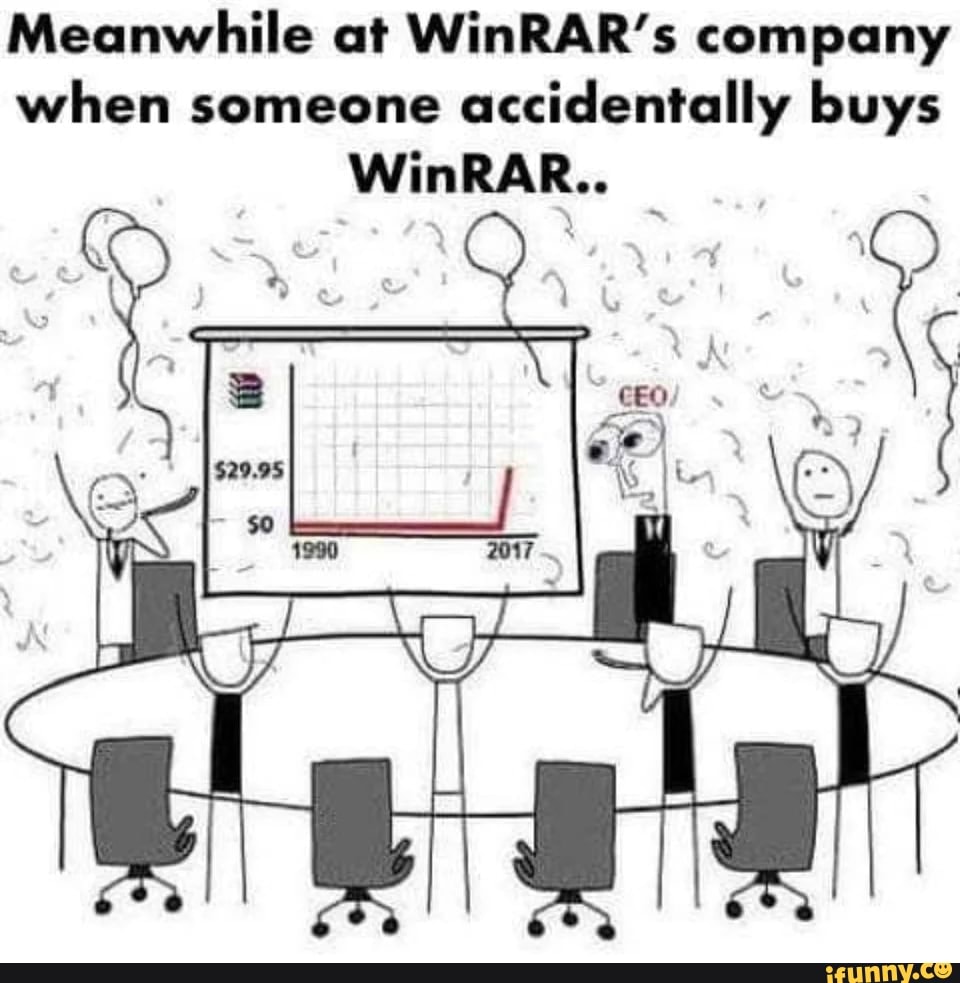
deleted by creator
SSH.
Alternatively, Postgres.
Came for these, leaving satisfied.

Fuck apps. Real people use programs.
Fuck water, real people drink H2O
Do you live under the misapprehension that you are some kind of clever? ROFLMFAO!
Voyager.
Can you provide a bit of info on it? What is it for and how does it stand out among the other apps or programs?
Lemmy mobile client
It’s the closest thing to Apollo or Narwhal for Reddit, but for Lemmy.
Big thing is that the dev is very active and responsive to feedback. Which is really useful given Lemmy is in its developmental phase for the most part.
Unlike Sync which while good is largely abandoned thses days.
firefox
considering the big monopoly of chrome based is not really free, it’s paid by google or microsoft mining user data
In fairness, Firefox is also paid for by Google.
I dislike the implication that the most useful apps are not free.
I always feel more comfortable using FOSS software, even if it doesn’t look as nice as the commercial option.
I dislike the implication that FOSS software doesn’t look nice.
There are plenty of beautiful apps on f-droid.
Vinyl media player is very pretty.