EDIT: SOLVED! And good god am I dumb. Cleared cookies for YouTube. Done.
Seems like a dumb question as I’m constantly reading posts about YouTube blocking and I’ve been in IT for 30 years, but I’m at a complete loss.
Using uBlock Origin 1.64.0, been fine until the last week or two. Still works in Edge! But it’s annoying to swap browsers back and forth and not be able to simply click a link in Firefox.
Searching the web all I get is old news, nothing about the latest fixes.
Is there something like revanced for a Windows desktop?
Just stock Firefox with the most up to date uBlock Origin (your version) should be sufficient. YouTube has been experimenting lately with some work arounds lately, so maybe you’re one of the few unlucky ones.
If uBlock Origin was working fine until recently, you can try this workaround (it worked for me when YouTube suddenly started showing me “Ad blockers are against YouTube TOS” messages):
Open uBlock settings in Firefox, go to “Filter Lists” and uncheck “uBlock Filters - Quick fixes” under “Built-in”.
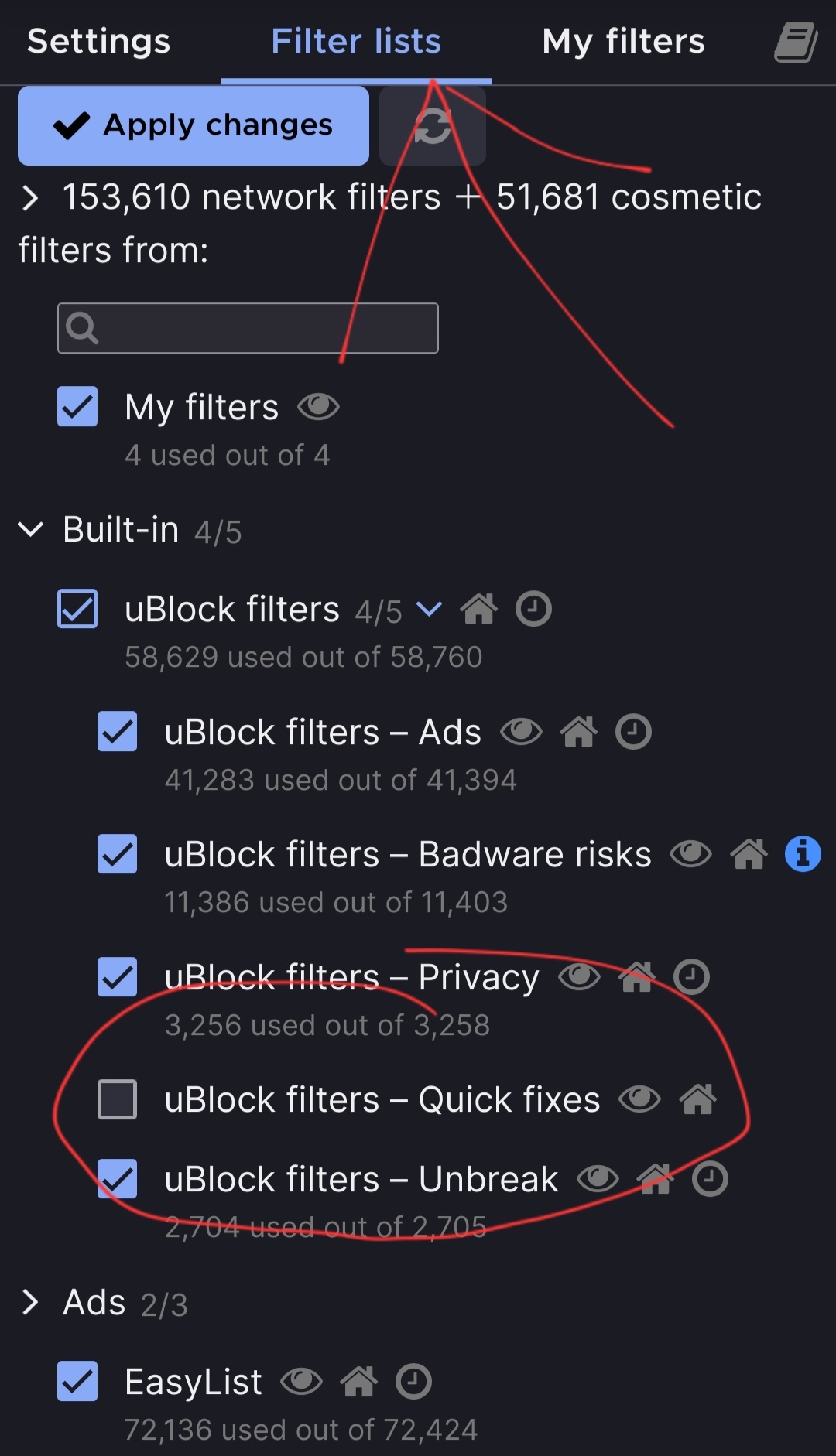
Then click “Apply changes” and restart Firefox. Hope this helps.
Well, that works. But now I got ads again.
Ah, well that’s not ideal. I’m surprised just disabling the “Quick fixes” list resulted in ads appearing again; that didn’t happen for me. Have you tried updating the filter lists after disabling the “Quick fixes” one?
Every once in a while, Youtube makes some change to how they serve ads, and uBlock stops working for some people for a while. An update will typically come up pretty quickly that fixes this. Odds are tomorrow it will be fine.
UBlock Origin works for me in Firefox, but the last time YouTube was at war with adblockers I had to retore default settings in uBlock every few days.
I can’t remember the process but I think I had to reset the settings and do something with the lists.
You can also try a desktop app like Freetube. There is no algorithm through, if you are looking for that. It sometimes breaks when YouTube makes changes and everything is stored locally, so you have to back up your subscriptions if you plan on reinstalling Windows at some stage.
See if you can default uBlock Origin, that method worked before.
uBlock Origin works in Firefox for me. No ads on YT.
Freetube will allow you to watch vids adfree on Windows desktop.
And there are extensions like LibRedirect so that clicking on a YouTube link in Firefox will open the video in Freetube.
Yeah, FreeTube is great, though sometimes it can broke because of YouTube shenanigans.
Have you tried updating uBlock manually?
Yep. :(
uBlock Origin probably just needs its filter lists updated, you can update them by opening the extension, hitting the gears icon, clicking on the “filter lists” tab at the top and selecting update next to any that are outdated.
Personally, I use the nuclear option because fuck google – I have AdNauseam (which includes uBlock Origin), SponsorBlock, PopUpOFF, DeArrow, Return Youtube Dislike, and CanvasBlocker.
Try an encrypted DNS with ad filtering
I have been using uBlock Origin (+ LibreWolf) for a long time and have no problems with ads, while other people with other blockers have a lot of problems, YouTube forces them to turn off blockers, worsens the experience, etc. uBlock Origin always seems to work perfectly.
This article: https://iter.ca/post/yt-adblock/ crossed the Fediverse a few days ago. It’s informative and the fix at the end might still be relevant.
It confirms several things it seems pretty clear YouTube are doing, and goes into a decent amount of detail.
(Or else the article writer saw a comment of mine where I said certain things were happening and there’s a confirmation feedback loop going on. It’s hard not to reach certain conclusions when different accounts accessed by the same person on the same computer behave in different ways though.)
i came here to use firefox and block youtube ads.
and i’m all out of youtube ads.
Switched to LibreWolf and use UBlock origin. Have yet to see it fail.
Freetube is another alternative that has been working for me with an occasional update.
I’ll be looking into invidious and piped next
This is unsettling to hear, because I haven’t had an issue in several months on my end. When it used to get bad, the one thing that always seemed to work for me was watching things in private tabs.
I’ve also used the Albanian VPN workaround, and it definitely worked in the past. Good luck, let us know if you find a solution!
UBO and custom DNS works for me in FF. Sometimes I still get blocked so off to an Invidious instance I go (and they’re ad-free too) to watch whatever content I was trying to view.
ETA lots of people use DNS to proxy to Albania which yt doesn’t run ads for that region, they report it works fine but I haven’t tried it personally










