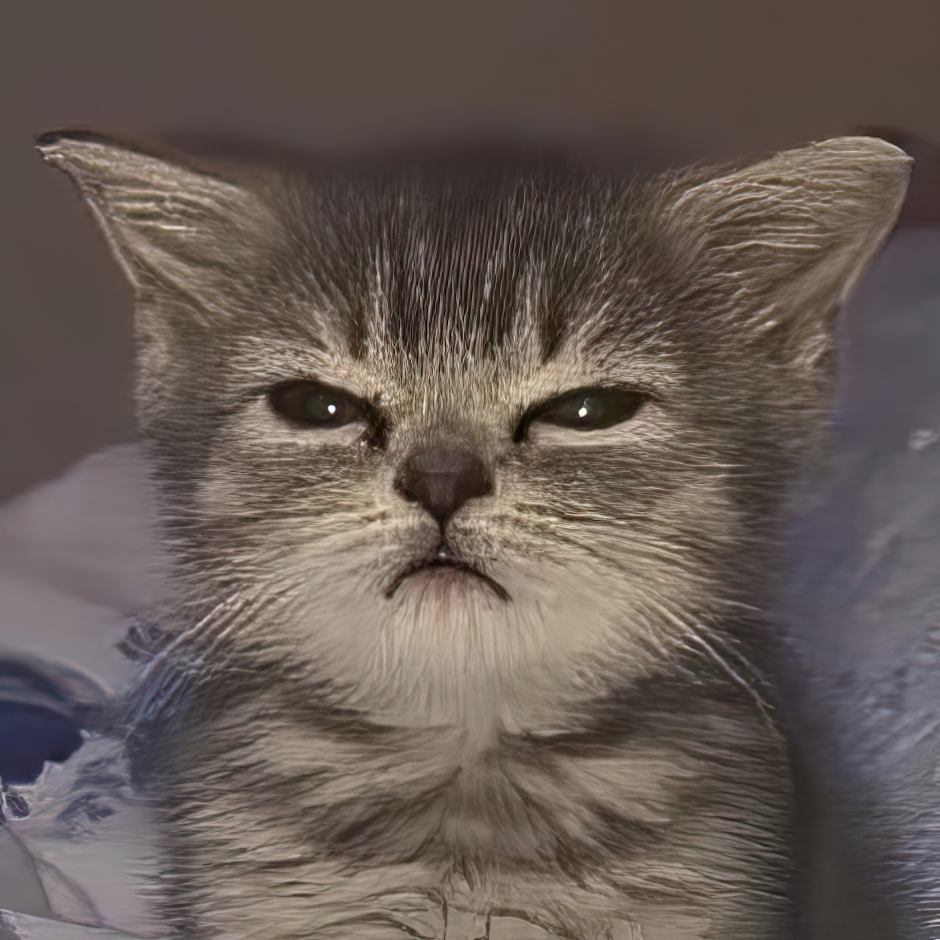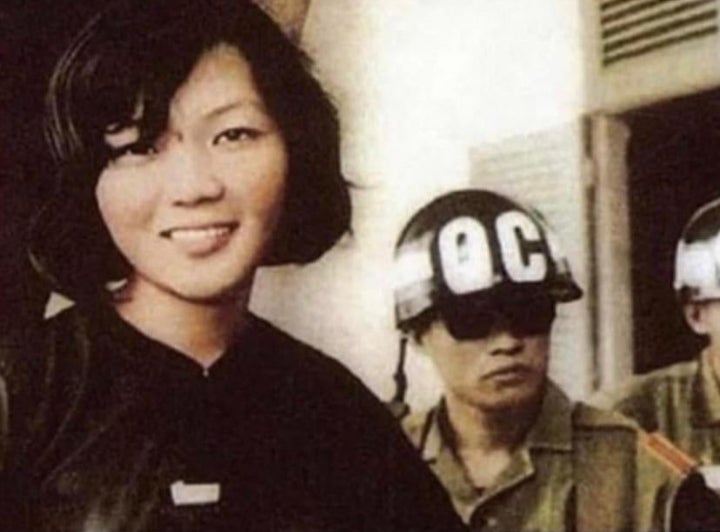I have been using Logitech peripherals for years. Logitech gear always just worked.
Now they demand internet accounts to use the features of the keyboard and mouse that I purchased. WTF?
Not only that, have to use wide-open-to-snooping Chrome to adjust the settings. You cannot adjust/use your mouse and keyboard if you just use Firefox.
This only makes sense if they are planning (or are already) tracking my every move online to sell to advertisers or spooks.
What are the good options?
Also, if anybody sees how these changes could be benign, please let me know.
EDIT:
By popular demand:
The keyboard I bought that started this journey: MX Keys S
The key feature that first demanded cloud access: Swithing between computers, now it is requires it to adjust the receivers. I have both a Bolt and a Unifying receiver.
Mouse (actually a trackball) that now is requesting that I use a Chrome Browser to adjust it: M570
Software:
The Logi SetPoint Settings I open from Windows now requires you to log into your Logitech account to make changes to your Unifying or 2.4 ghz usb receiver. This link takes you to a screen that says Logi Web Connect. It does not work unless you use the latest version of Chrome, Edge, & Opera, but reccomends Chrome for the best experience.
Logitech + used to require this to enable options, but I don’t see it on my Windows computer anymore. It is still on my Mac, but upon opening it to confirm for this message, it seems to be announcing that it is now able to incorporate AI into everything I type. (ugggh)
I assume you’re talking about the Unifying feature.
I’ve got no direct experience, but there are a few people who say that despite Firefox not being listed as supported, it works fine.
https://forums.mozillazine.org/viewtopic.php?p=14961275
As for the spying, I can see how that could be a concern, but I don’t think it’s too likely.
For convenience, I’m guessing they’re using a web interface to the settings in the same way that your router does. They’ve made a Chrome plugin, so that’s probably the route they want you to take because they know it works.
Logitech is a global brand, an they’d get into a lot of trouble in a lot of countries if they were gathering keypress data etc.
The CEO already talked about, and then walked back after backlash, a subscription mouse. Sounds like they’re going forward without saying anything this time.
@RestrictedAccount@lemmy.world time to drop all Logitech gear and never buy from them again.
Thanks for the comment
For convenience, I’m guessing they’re using a web interface to the settings in the same way that your router does. They’ve made a Chrome plugin, so that’s probably the route they want you to take because they know it works.
Thanks based on your comment I reloaded and checked it. It is pointing to logiwebconnect.com. That does not appear to be a web front end. I do not see a way around the browser not supported page to try it on Firefox.
“The company to which I’ve always given my money because I trusted them to make good products has started taking advantage of my trust and is producing shitty products. How do I avoid this?”
Stop buying their products the moment they stop making good ones.
I feel your frustration, but I think you already knew the answer. Any workaround or jailbreak or open source firmware update would just be avoiding the problem, not fixing it. Stop buying Logitech products.
I procure for my company I am not touching Logitech anymore.
You could get keychron keyboard or something similar that supports open source key mapping/lighting (or just leave it as is when you get it)
Maybe even akko?
Got a Keychron K8 Pro wireless for work very recently. I was considering the MX Keys S and went to the store try out both of them. I just want to second Keychron as being a viable option instead of Logitech (but nothing will make me switch from MX Anywhere 3S).
Personally I would just avoid Logitech. I have noticed their stuff mysteriously breaks every 2-3 years and I have to replace it. It’s like planned obsolescence with them.
It can be frustrating finding a good alternative brand. I’m always on the hunt for one. I’ve had a Das Keyboard for a long time now, and it’s fantastic. My wireless mouse is a Tecknet. It’s not great but it’s pretty good. If there’s a Best Buy close to you it may be worth your time to go there and test drive some peripherals.
I’ve had much the opposite experience, in my case coming from using a variety of Razer peripherals and having them all die early deaths, and then Razer themselves to be completely useless in regards to support even well within their warranty period. I gave up and switched to basically all Logitech stuff, which has been flawless for me for many many years.
If everything from all major brands is going to require Yet Another Fucking Account (thus far Logitech does not appear to, or at least not the stuff from them I have) I will just be forced to switch to buying generic brandless Chinese garbage and deal with replacing it regularly. Generic Chinese crap never has an app or an account requirement.
I don’t think I’ve ever had any Razer stuff. I’ve had terrible luck with Logitech, but if you’ve had good luck with it, I can understand why you might want to stay with it. AFAIK Logitech periphs should “just work” with a PC, Mac Linux, or other GNU-Linux box. But yeah…wouldn’t surprise me if they try to force the cloud issue and/or want a subscription in the future.
Thus far all of my Logitech devices are in the “just works” category, but admittedly none of them are brand new. The most recent is the M510 mouse I use on my office PC. Maybe their newer stuff is all bullshit now; I wouldn’t be at all surprised to learn if it were.
If so, it makes me more motivated to finally get around to ordering a new microswitch for the left-clicker on my old Mx518 mouse.
Recently I had to replace my mouse, bought a G502. The mouse itself is a solid quality mouse. But then, three months in, the USB cord split the covering plastic and exposed the wires, right at the connector. I chose it wired specifically to use with a desktop computer that doesn’t move anywhere. It was meant to be a stationary mouse, I plugged it once, then never unplugged it again. Then one day while dusting the case I noticed the damage. Nobody touches this computer but me. The only explanation is that it came faulty from the factory and just a little heat from the case made the plastic open. I honestly didn’t want to bother with having it replaced, just sealed it with shrink wrap and moved on. But I won’t ever be buying another Logitech product.
My G305 mouse, G322 headset and G432 headset have all served me well for far more than 2 years.
My G503 mouse works, but some features that used to be part of the mouse are now walled behind a Windows app. The mouse mouses just fine, though.
EDIT I see OP had bad experiences with this brand specifically. Disregard my opinions, I’m sorry I missed that part.
Custom mechanical keyboard, and older Logitech mice.
Just don’t use the software lol. If it requires software to function, return it.
garbage advice lol
the software has useful features, like reconfiguring buttons on your mouse. however lately all of them got to be enshittified with a login requirement.
the real solution is to not buy their shit, or to keep buying used hardware for which decent software configurator is still available
My advice was to not buy/use it and your advice is also to not buy it lol
to not buy the new one. but if I have already bought it, before it was enshittified even, I don’t want to buy a new one to be able to reconfigure it unless absolutely necessary
Simple answer is stop buying products that require OEM software to function or an app.
Keyboards with QMK/VIA support are open and configurable on nearly any OS and for nearly any OS.
Some mice are even QMK/VIA enabled.
Mice are harder so checking for openrgb support is a good idea as well as mice that can be configured and operated without software.
Are there any good resources for qmk/via mice? Mostly can only find a few that feel like they are, at best, proof of concepts and more likely just outright predatory scams to cash in on people who want to spend money.
Ploopy mice are a real thing and run QMK. I have their Classic trackball and it’s an absolute beast
+1 for Ploopy mice. I have the Ploopy Adept, and I’ll never go back to another mouse. They mostly make trackballs, but they do have a “regular” mouse if trackballs aren’t your thing.
The biggest problem with Ploopy is that they only seem to make mice for people with bigger hands, so if that’s not you, you’re kind of screwed :/
I’m really curious to see what their regular mouse is like purely so I can recommend it to others (The amount of people I show my Classic to and they’re immediately put off because it’s a ball not a rodent is crazy). Wish there were more to choose from as well but I’m glad at least someone is doing it!
I use hyperx alloy core keyboard as I don’t actually need programmable keys or an LCD. RGB and media keys are as far as I go.
Logitech devices do not need such drivers under Linux…
Short fix is to dump Logitech, long term fix is to install Linux and still dump logitech
Really?
My Logitech mice won’t work, at all under Linux unless I go find a third party software to make them work.
While under Windows they just work, even without the Logitech config software.
Never encountered a Logitech mouse or keyboard that didn’t work out of the box with Linux.
I have had to set them up on a windows box and then move them over.
Then what you bought is not a mouse, it’s a proprietary peripheral that emulates a mouse when you install its propretary drivers.
The way forward is to stop looking at those as “features of the keyboard and mouse that I purchased” and consider them as “unlockables” where you have to pay again by handing over your personal info. Then stop buying their stuff, because it’s absurd to have to pay twice.
I prefer my keyboards and mice as dumb as possible. Preferably with cables, so I never have to worry about charging them.
stop looking at those as “features of the keyboard and mouse that I purchased”
Seriously.
Maybe I’m an old timer but my idea of extra features on a mouse or keyboard are simply more inputs: more mouse buttons or wheels, more keys on a keyboard (like media keys). At most that just requires additional hardware, but nothing my OS can’t handle on its own.
What are some good dumb brands yall could recommend for keyboard, mouse, and other peripherals?
Anker has a nice “vertical” mouse that has a wired variant. For keyboards I usually just check for an obscure Chinese brand
I used to love Anker, but after the performance of their MagSafe batteries and recent recall, I’m hesitant to recommend them anymore 🤷
That’s fair.
Ducky Keyboards are pretty good (but ex)
I’ve been using a Dell keyboard I got at goodwill for $4. It’s great.
I love Zowie mice because their shapes are incredible and they’re built like tanks. One of mine is 15 years old and I still use it for work.
I picked up a wireless Cooler Master mouse on impulse for $20 from a bargain bin and it’s … Actually okay. The software doesn’t even need to stay running. You open the util, change the settings, close it, and that’s it. Downside is the cable… While it is technically USBC, they’ve done that thing where the port is recessed in a specifically shaped divot that only their cable will fit.
The cherry stream has all the keys I need, presses feel good, and it just works.
Gamestop seems to be releasing competitive options right now.
Logitech.
G305 for a “standard” mouse
MX Vertical for a vertical mouse
Both are wireless with a dedicated dongle and run off AA batteries. I hope that’s acceptable.G332 or G432 for a headset with decent sound and mic (that even works well over hearing aides)
Keyboard? I dunno, I went with a Das Keyboard Ultimate 4, I love my clickity clacky but it’s not a cheap recommendation
They’ve all served me well for 6 or more years with the exception of the MX Vertical (2 years so far) and are all still spotless. None show any sign of wear or tear and do their job well.
EDIT I see OP had bad experiences specifically with this brand. I’m sorry to see that, disregard my opinions, OP.
Some of the older apps will still work if you can track them down. Most of the features will work with no Logitech software at all (and something like AHK can help). The custom drivers themselves will probably work without the app or at least without logging in. My old M560 still uses SetPoint in Windows, and it seems less oppressive than the newer LogiOptions or whatever.
Finally, join us! There’s a whole world of fully programmable open-source-firmware custom keyboards, and mice are coming along, too, especially trackballs.
I bought a logitech G502 mouse on a whim because my Razer Naga died (still pissed about it) and I needed a replacement. I hate it. I hate the software you have to use to get the fucking buttons to work, and I wish another company made a mouse like the Razer Naga. (I’m not buying another fucking razer product if I can help it, wasn’t the first razer product to just stop working on me)
I wish Logitech didn’t discontinue the g600 (12 side button MMO mouse), I’ve got like 4 of them but they’re getting kinda janky and a little too software dependant.
That would be better than what I’ve got, but I’m not a fan of the MMO style 9/12 button panels.
Idk if it’s an ADHD thing or what, but I tend to accidentally press the buttons if I don’t have a place to rest my thumb. Same reason I can’t use controllers with paddle style back buttons.
The specific attachment I liked on the Razer Naga was the one that had six buttons in two rows on the top, and a pad at the bottom for resting your thumb. It was perfect.
Edit: See the outermost panel. I’ve yet to find another mouse with one just like that. Even better was that they were automatically mapped to Numpad keys, which was great since my keyboard doesn’t have them, but every application recognizes them.

I find the 12 button great for cycling through weapons/items/abilities in games without having to pull up a weapon wheel. Weirdly for an MMO I prefer the number row over numpad, better for hotbars.
Every Naga I’ve had died except for my old non-RGB Magma, still have it in a drawer I think. It had a nice switch on the bottom to go from numpad to num row modes.
Naga would be the ultimate gaming accessory if it didn’t have a tendency to just fucking die one day
I hate this so much.
My hp printer doesn’t do shit, if I’m not online and logged in to my hp account. For what if not for collecting datathey have no business collecting.No advice, just shared frustration.
How valuable are these data ? I mean, dozens of companies already collect and sale them… Honnest question.
Get a Brother printer, my brother.
Be careful of printers with chipped toner though. Older models still rock.
That’s the plan. Unfortunately I wasn’t in a situation to say no or be picky when my dad offered to buy me a new printer.
Most of these systems have FOSS Linux equivalents. Sooooo
Removed by mod
ok, I’m sorry that you are upset that in a closed system like Microsoft you often don’t have a choice with organizations ramming their enshitification into your user experience. but some stupid hate against people who have been working to give you an alternative is just not ok.
It’s worth noting that not only did I not have to create this meme, I didn’t have to Google that hard to find it.
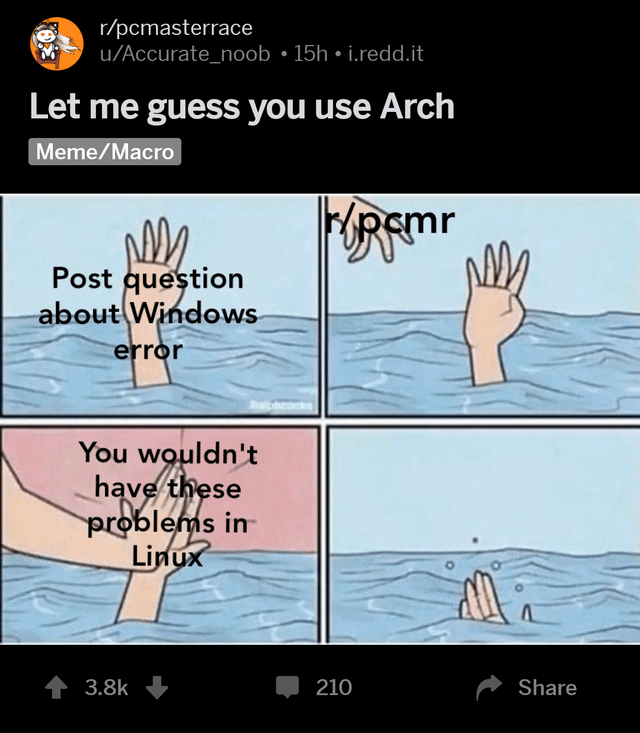
Removed by mod
Maybe if you hate things because people recommend them instead of what they are good or bad for then you are ignorant
You don’t hate linux, you hate the community. Linux is just a piece of software
No I hate linux too because I have a tendency to attribute human qualities to nonhuman entities.
Did you ever think that you hate Linux because that’s what you have decided you are going to do, and not because you should and not because people are making you?
The blind egotism and arrogance of Linux users really is quite twatish. You guys are just insufferable. Being right doesnt make you less insufferable.
Sent from Linux
You are now resorting to personal attacks (which is against the rules) yet you are blaming Linux users for… using Linux? Suggesting it as a free alternative that people can try out at any time?
I don’t get it.
I’m not the angry autist that started the argument. He is indeed an angry autist. Doesnt change that he has at least one valid point. He is a dick though.
That said, I agree with the initial sentiment he expressed, and including myself in it. The fact is there is a perception that Linux is complicated, and we aren’t helping ourselves, since we dont explain shit.
Linux does not solve OPs problem. Telling them to use Linux does not help them at all because its so far from how to actually get what they want and introduces so many new problems that its laughable.
The fact that using Linux allows them to find workarounds to the specific problems is not a solution in and of itself, and holy shit are there still usability problems with Linux if you start doing anything slightly complicated, which it seems like OP is.
Linux people be like:
- Draw a circle.
- Draw the rest of the owl
Then share them and actually help answer the question.
Op is not using Linux, and they’re the first search results even so.
“just Google it” is not good advice.
Just build your own keyboard. That’s what I did (and it turned out fantastic) 🤷
Mice are much easier to deal with since there’s 500 million of them to choose from. Just pick a generic, no-name brand that doesn’t need drivers and you’re all set.
Aside: Building a keyboard isn’t rocket science. It’s just a bit tedious (buy a kit). Unless you invent your own 3D printable keyboard switch and stabilizers from scratch then design an analog circuit board to work with them (also from scratch). Then it’s a bit more like rocket science 🤣
Just build your own keyboard.
Just build one, huh? It’s super simple and easy. Doesn’t require special tools or anything. No special skills. Surely it’s cheap too. 🙄
Not hating on building your own keyboard at all, but it’s definitely not so simple as to suggest it like “just build one” lol.
Seriously. I’m really into keyboards with QMK, but I buy prebuilt keyboards and mice that are capable of running it because if using QMK required me to solder something, I wouldn’t be able to. Soldering is a skill that most people don’t have.
You don’t have to solder if you use hot swap sockets for your switches. Even if you never plan to swap the switches the hot swap sockets mean you’ll never have to solder a thing 👍
What are some examples of mass produced ones (if any)? I’ve got some fancier ones but idk if there are normal ones that are easier to buy.
I have the ZSA Moonlander and Voyager keyboards. I like them a lot.
I also have the Ploopy Adept and Nano mice that also run QMK.
I bought all of them preassembled. I’d love to know what other brands are out there that sell preassembled peripherals that can run open firmware.
At this point the suggestions are getting pretty out there. So far I’ve heard in this thread that I should switch to Linux, download this and that code from GitHub, build my own keyboard and design a circuit board for it.
I think I’ll just take the adware.
Building your own keyboard is supposed to be fun. You do some research to figure out what you want. Maybe order some sample switches to try out, pick out a keycap set you like, and eventually settle on a kit.
When you order your kit it’ll include a case, a top plate, and a circuit board. If you get one with hot swap sockets you will not have to solder anything. You can literally just press the switches in.
Then when you’re done you screw everything together, put your keycaps on, and you have a working keyboard. Sometimes you have to flash the firmware as a final step but that’s not rocket science. You do not have to know how to program.
I’d like to find a small bluetooth keyboard with mechanical switches that I could use with both my.phone and my 2009 MBP running MX. I need stowable and chargeable with C.
I have time, where would I find a kit for something like that?
Handwired keyboards with a Raspberry Pi or Arduino are achievable: https://github.com/joe-scotto/scottokeebs
I’ve made 2 keyboards with kits (see my post history) and it was good fun and an easy way to get a QMK compatible custom board. Would recommend.
I use RP2040’s for all my homemade boards. Deeply satisfying, and one of the few DIY projects where you can come away feeling like you’ve got something absolutely as usable as a commercial offering.
I’m keen to make a handwired macro board, but the learning curve of programming of QMK from scratch is not something I’m prepared to deal with right now.
I use KMK, which doesn’t require compiling, but instead uses human readable Python, and now there is POG, which I’ve used on my last two and runs you through the process.
I’ve had a kit for a gherkin for years but my soldering skills suck. It might be that my iron doesn’t get to the correct temp though. I have no idea. Every time I’ve soldered stuff it feels random what’s happening. It makes me wonder if the tip is not at a consistent temperature.
https://i.redd.it/8023bd3la6n11.jpg
Clean your soldering iron tip on a sponge before every joint.